Toshiba A50-C1510 Support and Manuals
Get Help and Manuals for this Toshiba item
This item is in your list!

View All Support Options Below
Free Toshiba A50-C1510 manuals!
Problems with Toshiba A50-C1510?
Ask a Question
Free Toshiba A50-C1510 manuals!
Problems with Toshiba A50-C1510?
Ask a Question
Popular Toshiba A50-C1510 Manual Pages
Tecra A50-C/Z50-C Series Windows 10 Users Guide - Page 2
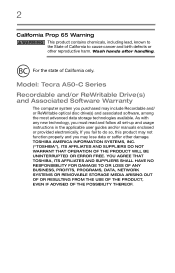
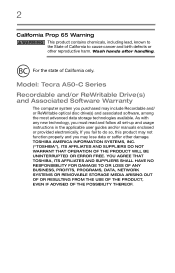
...set-up and usage instructions in the applicable user guides and/or manuals enclosed or provided electronically. YOU AGREE THAT TOSHIBA... data storage technologies available. Model: Tecra A50-C Series
Recordable and/or ReWritable Drive(s)...TOSHIBA AMERICA INFORMATION SYSTEMS, INC. ("TOSHIBA"), ITS AFFILIATES AND SUPPLIERS DO NOT WARRANT THAT OPERATION OF THE PRODUCT WILL BE UNINTERRUPTED OR ERROR...
Tecra A50-C/Z50-C Series Windows 10 Users Guide - Page 28
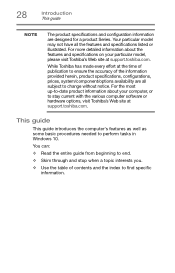
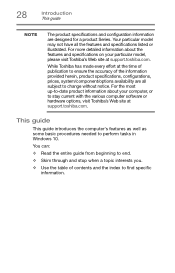
... your particular model, please visit Toshiba's Web site at the time of publication to ensure the accuracy of contents and the index to stay current with the various computer software or hardware options, visit Toshiba's Web site at support.toshiba.com. While Toshiba has made every effort at support.toshiba.com. 28
Introduction This guide
NOTE
The product specifications and...
Tecra A50-C/Z50-C Series Windows 10 Users Guide - Page 115
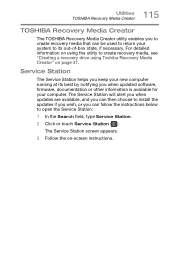
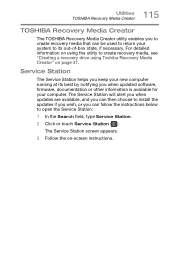
... updated software, firmware, documentation or other information is available for your system to its best by notifying you can be used to return your computer.
115 Utilities
TOSHIBA Recovery Media Creator
TOSHIBA Recovery Media Creator
The TOSHIBA Recovery Media Creator utility enables you to create recovery media that can follow the instructions below to open the Service...
Tecra A50-C/Z50-C Series Windows 10 Users Guide - Page 117


... collected information is used to help diagnose problems should the device require service by TOSHIBA or TOSHIBA's authorized service providers.
The collected information includes device operation...computer and device usage (e.g.: power settings, battery temperature and recharging, CPU, memory, and temperatures for quality assurance analysis. TOSHIBA's standard limited warranty terms and ...
Tecra A50-C/Z50-C Series Windows 10 Users Guide - Page 126
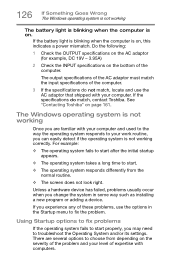
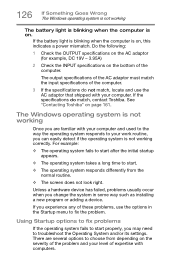
... installing a new program or adding a device.
If you are several options to troubleshoot the Operating System and/or its settings. There are familiar with computers. See "Contacting Toshiba" on the bottom of the computer. The Windows operating system is not working correctly.
The output specifications of the AC adaptor must match the input specifications of these problems...
Tecra A50-C/Z50-C Series Windows 10 Users Guide - Page 135
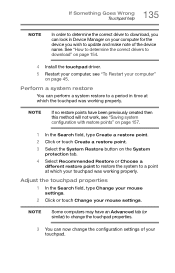
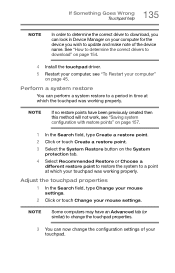
... to a period in Device Manager on your touchpad was working properly. See "How to determine the correct drivers to download" on page 154.
4 Install the touchpad driver. 5 Restart your computer, see "Saving system configuration with restore points" on page 157.
1 In the...which your computer for the device you can perform a system restore to update and make note of your mouse settings.
Tecra A50-C/Z50-C Series Windows 10 Users Guide - Page 143


... fix audio playback problems.
3 Click or touch Next in the troubleshooter and follow the on-screen instructions. Check and set up properly. NOTE
If only one playback device is set as the default automatically.
6 With the default playback device selected, click or touch the Configure button.
(Sample Image) Speaker Setup window The following troubleshooting tips may help...
Tecra A50-C/Z50-C Series Windows 10 Users Guide - Page 154


... downloading or updating drivers, it is made by using the Device Manager application in (or connected to) your computer. On the "Drivers & Software" area of the Toshiba support Web site, there may be several vendors, each may require a specific driver made by that will help ensure you choose the correct drivers for your computer"
on -screen instructions. 6 Restart your...
Tecra A50-C/Z50-C Series Windows 10 Users Guide - Page 185


... button 93 Task view 94 taskbar 95 Windows Store 96
directing display output 60
disabling touchpad 58
display troubleshooting 137
display devices external 59
Display Utility 118 display, external
adjusting 61 disposal information 18 disposing of used batteries 89 documentation 30 downloading drivers/updates
determine correct drivers 154 manually download/install 153 Toshiba Service Station 153
Tecra A50-C/Z50-C Series Windows 10 Users Guide - Page 188


...
selecting power plan options 83
power saving options 82 precautions
safety 37 printer
troubleshooting 146 problem solving
contacting Toshiba 161 Startup options 126 projector connecting 60
R
real-time clock (RTC) battery 77
recording sounds 98 recovery
creating a recovery drive 47 installing drivers and
applications 54 internal storage drive 46 reset your PC 52
restoring from...
Tecra A50-C/Z50-C Series Windows 10 Users Guide - Page 190
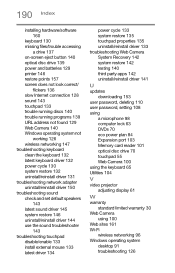
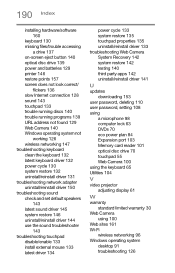
... touchpad
disable/enable 133 install external mouse 133 latest driver 134
power cycle 133 system restore 135 touchpad properties 135 uninstall/reinstall driver 133 troubleshooting Web Camera System Recovery 142 system restore 142 testing 140 third party apps 142 uninstall/reinstall driver 141
U
updates downloading 153
user password, deleting 110 user password, setting 108 using
a microphone 98...
Detailed Specifications for Tecra A50-C1510 - Page 1


...
• This product is subject to your notebook PC.
TECRA A50-C Detailed Product Specification1
Model Name: A50-C1510
Part Number: PS569U-013003
UPC: 889661053903
Operating System C1 2
• Windows 7 Professional (available through downgrade rights from
• Weight: Starting at 1366 x 768 native resolution (HD) o Native support for 720p content o 16:9 aspect ratio o LED backlit...
Detailed Specifications for Tecra A50-C1510 - Page 2


... model may not have been removed from the PC system. Toshiba America Information Systems, Inc. All Rights reserved. TECRA A50-C1510
Page 4 of this offer at pcsupport.toshiba.com. If you purchased the product, and comply with a 64-bit CPU and therefore may not be liable for resellers: http://sell.toshiba.com TAIS PC Support website: http://support.toshiba.com
Tecra...
Detailed Specifications for Tecra A50-C1510 - Page 3


... Wireless May require purchase of the Universal Serial Bus 3.0. TAIS shall not be supported..
11 USB 3.0. 5Gbps is operated on battery power, the screen with the content may appear on your Toshiba optical drive may not record on your PC.
TECRA A50-C1510
Page 5 of the screen will also be used outside the range of...
Detailed Specifications for Tecra A50-C1510 - Page 4


... certain Hazardous Substances in and can only be completed by Toshiba under the specific test settings at the time of publication and is not an estimate of MobileMark® 2012 and MobileMark® 2014 testing protocols are available at www.warranty.toshiba.com.
19 Temperature (Environmental) Conditions. TECRA A50-C1510
Page 6 of the Business Applications Performance Corporation.
Toshiba A50-C1510 Reviews
Do you have an experience with the Toshiba A50-C1510 that you would like to share?
Earn 750 points for your review!
We have not received any reviews for Toshiba yet.
Earn 750 points for your review!
