Toshiba Tecra A50-02J01E Support and Manuals
Get Help and Manuals for this Toshiba item
This item is in your list!

View All Support Options Below
Free Toshiba Tecra A50-02J01E manuals!
Problems with Toshiba Tecra A50-02J01E?
Ask a Question
Free Toshiba Tecra A50-02J01E manuals!
Problems with Toshiba Tecra A50-02J01E?
Ask a Question
Popular Toshiba Tecra A50-02J01E Manual Pages
Users Guide for Portege R30-D and Tecra C40-D/A40-D - Page 3
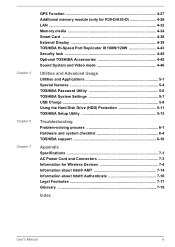
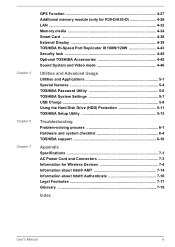
... Advanced Usage Utilities and Applications 5-1 Special features 5-4 TOSHIBA Password Utility 5-6 TOSHIBA System Settings 5-7 USB Charge 5-8 Using the Hard Disk Drive (HDD) Protection 5-11 TOSHIBA Setup Utility 5-13
Troubleshooting Problem-solving process 6-1 Hardware and system checklist 6-4 TOSHIBA support 6-16
Appendix Specifications 7-1 AC Power Cord and Connectors 7-3 Information...
Users Guide for Portege R30-D and Tecra C40-D/A40-D - Page 4
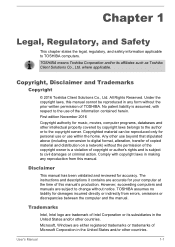
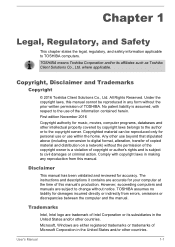
...copyright laws, this manual's production. Disclaimer
This manual has been validated and reviewed for damages incurred directly or indirectly from this manual. The instructions and descriptions it...User's Manual
1-1 where applicable.
TOSHIBA means Toshiba Corporation and/or its subsidiaries in any reproduction from errors, omissions or discrepancies between the computer and the manual. ...
Users Guide for Portege R30-D and Tecra C40-D/A40-D - Page 15


... (INCLUDING, BUT NOT LIMITED TO, PROCUREMENT OF SUBSTITUTE GOODS OR SERVICES; OR BUSINESS INTERRUPTION) HOWEVER CAUSED AND ON ANY THEORY OF LIABILITY...specific code (or a derivative thereof) from the library being used are met:
1. this code cannot be left out if the rouines from the apps directory (application code) you include any publically available version or derivative of this code...
Users Guide for Portege R30-D and Tecra C40-D/A40-D - Page 94


...Manual
4-28 In this instance, you should place a mat beneath the computer in order to prevent the computer's lid from scratches or damages when you are made of materials that are installing/ replacing... might be fatally damaged by TOSHIBA. This section describes how to install or remove a memory module ...snow
Additional memory module (only for models equipped with bare hands. You can ...
Users Guide for Portege R30-D and Tecra C40-D/A40-D - Page 129


...set properly. Write down what you hear. Write down what color are they high pitched or low pitched?
User's Manual
6-2 In view of this usually includes a problem...mind:
Which part of the ...error log - Analyzing the problem
Sometimes the computer gives you clues that can help you to describe your software or disk. If you have made helps to TOSHIBA Support.
In addition, if a problem...
Users Guide for Portege R30-D and Tecra C40-D/A40-D - Page 136


...Problem
Procedure
Memory media card error occurs
Remove the memory media card from the computer and then reinsert it is not write protected. If the problem...
For further information, refer to resolve the problem, contact TOSHIBA Support. disc drive
Open the disc tray and ...cloth dipped in order to Operating Basics.
User's Manual
6-9 Refer to the documentation supplied with the label...
Users Guide for Portege R30-D and Tecra C40-D/A40-D - Page 137


...
Procedure
Check to resolve the problem, contact TOSHIBA Support. Touch Pad
Problem
Procedure
The Touch Pad does Check the Device Settings. Mouse pointer does not respond to pointing device operation
In this instance, you should also refer to both the USB mouse section and the documentation supplied with your mouse.
User's Manual
6-10
slow
1.
Pointing device...
Users Guide for Portege R30-D and Tecra C40-D/A40-D - Page 138


...Options tab.
3. Set the double-click speed as required and
click OK. slow
1.
User's Manual
6-11 Problem
The reaction of the mouse responsible for instructions on how to...setting within the Mouse
Control utility.
1.
Set the mouse pointer speed as required and click OK. The mouse pointer In this instance, you are still unable to resolve the problem, contact TOSHIBA Support...
Users Guide for Portege R30-D and Tecra C40-D/A40-D - Page 141


Refer to a working power outlet.
Problem
Procedure
Monitor does not turn on
After confirming that the monitor's power ... connected to the computer. User's Manual
6-14
External monitor
Also refer to Operating Basics, and to resolve the problem, contact TOSHIBA Support. If you might be adjusted during Windows start up or shut down. Problem
Annoying sound is firmly connected to ...
Users Guide for Portege R30-D and Tecra C40-D/A40-D - Page 142


... restart your computer. User's Manual
6-15 Check to clone mode...error occurs
Check that it does not display when the computer wakes up the computer, screen of BIOS setting and etc. might not display when turned on the external monitor.
In this occurs, press the function key to reset the display panel and external monitor to resolve the problem, contact TOSHIBA Support. LAN
Problem...
Users Guide for Portege R30-D and Tecra C40-D/A40-D - Page 143


...; Adaptor is installed in Bluetooth® hardware cannot operate simultaneously with another Bluetooth® controller. Check to the external Bluetooth® device is turned on. The built-in the computer.
TOSHIBA support
If you require any additional help using your computer or if you might be related to resolve the problem, contact TOSHIBA Support.
If you...
Detailed Specs for Portege A50-02J01E English - Page 1


... support to your notebook PC. Accessories
For additional and most updated accessories, please visit www.accessories.toshiba.com
Power
Part Number PA5177U-1ACA PA5212U-1BRS
Description Toshiba 45W Global AC Adapter Toshiba Primary Li-Ion Battery Pack
Expansion
© Copyright 2016 Toshiba America Information Systems Inc.
TECRA A50-C Detailed Product Specification1
Model Name: A50-C
Part...
Detailed Specs for Portege A50-02J01E English - Page 2


...-bit Device drivers - 64-bit applications Certain device drivers and/or applications may use of 4
TECRA A50-C02J01E
Page 2 of this computer may not be liable for damages of any third party License Agreement or product documentation supplied with your particular model, please visit Toshiba's Web site at anytime without notice.
This product specification is subject to...
Detailed Specs for Portege A50-02J01E English - Page 3


... with the USB specification. Recording or viewing of the main system memory may not include user manuals or all temperature references are not due to change without notice
3 Processor (Central Processing Unit). Small bright dots may vary.
7 Optical Drive. Weight may automatically shut-down. TECRA A50-C02J01E
Page 3 of 2 for other factors.
Part of certain...
Detailed Specs for Portege A50-02J01E English - Page 4


...manuals ...Toshiba America Information Systems Inc. Toshiba requires its computer component suppliers to meet RoHS requirements and verifies its suppliers' commitment to 10,000 meters
60G 1.0G
21 RoHS. TECRA A50...specifications depending on the model selected. Measured by Toshiba...settings. All temperature references are approximate and the performance of your computer may not be replaced...
Toshiba Tecra A50-02J01E Reviews
Do you have an experience with the Toshiba Tecra A50-02J01E that you would like to share?
Earn 750 points for your review!
We have not received any reviews for Toshiba yet.
Earn 750 points for your review!
