Toshiba Tecra A50-C PS56DC-00L001 Support and Manuals
Get Help and Manuals for this Toshiba item
This item is in your list!

View All Support Options Below
Free Toshiba Tecra A50-C PS56DC-00L001 manuals!
Problems with Toshiba Tecra A50-C PS56DC-00L001?
Ask a Question
Free Toshiba Tecra A50-C PS56DC-00L001 manuals!
Problems with Toshiba Tecra A50-C PS56DC-00L001?
Ask a Question
Popular Toshiba Tecra A50-C PS56DC-00L001 Manual Pages
Users Manual Canada; English - Page 4


... any reproduction from errors, omissions or discrepancies between the computer and the manual. Under the copyright laws, this manual cannot be reproduced only for personal use or use beyond that stipulated above (including conversion to the copyright owner. No patent liability is a trademark or registered trademark of Intel Corporation. The instructions and descriptions it...
Users Manual Canada; English - Page 13


....]
*/
FreeType License Issues
The FreeType Project LICENSE
2006-Jan-27
User's Manual
1-10
All advertising materials mentioning features or use in the documentation and/or ...(INCLUDING, BUT NOT LIMITED TO, PROCUREMENT OF SUBSTITUTE GOODS OR SERVICES; The licence and distribution terms for any Windows specific code (or a derivative thereof) from the library being used are met...
Users Manual Canada; English - Page 66
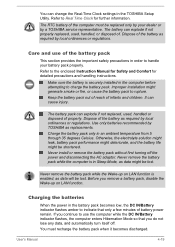
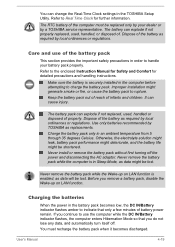
... . Improper installation might be replaced only by your battery pack properly. Dispose of the battery as required by local ordinances or regulations. Use only batteries recommended by a TOSHIBA service representative. Before you do not lose any data, and automatically turn itself off the power and disconnecting the AC adaptor.
Refer to the enclosed Instruction Manual for...
Users Manual Canada; English - Page 73


... memory into the computer. You should avoid mats that are installing/ replacing the memory module. Inside or directly under the following conditions. Use only memory modules approved by static electricity. The computer is enabled. It might be fatally damaged by TOSHIBA. c. Wake-up on LAN is turned on .
You can carry static electricity...
Users Manual Canada; English - Page 109


... be caused by your problems to TOSHIBA Support. In these instances, try to make detailed notes of your observations and keep the following questions in the documentation included with it as this usually includes a problem-solving section or a summary of the computer is set properly. loose cables can help you identify why it display any...
Users Manual Canada; English - Page 115


...the instructions with a good quality LCD screen cleaner. If you let the display panel dry properly before closing it and try to resolve the problem, contact TOSHIBA Support....computer's display panel. Refer to Operating Basics. User's Manual
6-8
Procedure
These marks might be fragmented. Problem
Markings appear on the HDD might have come from ...Setting within the TOSHIBA HWSetup.
Users Manual Canada; English - Page 116


...the label
facing up. User's Manual
6-9 It should refer to resolve the problem, contact TOSHIBA Support.
If it is not write ... further information. Touch Pad
Problem
Procedure
The Touch Pad does Check the Device Settings.
Remove any foreign object....Check whether the disc is
properly seated. Problem
Procedure
Memory media card error occurs
Remove the memory media card from ...
Users Manual Canada; English - Page 117


...
moves too fast or too the speed setting within the Mouse Control utility.
1. User's Manual
6-10 Problem
Procedure
Mouse pointer does not respond to pointing...setting within the Mouse Control utility. Try moving the mouse again after waiting a short while.
Remove the mouse from the computer and then reconnect it to a free USB port in order to resolve the problem, contact TOSHIBA Support...
Users Manual Canada; English - Page 118


... moves erratically
The elements of the mouse responsible for instructions on how to resolve the problem, contact TOSHIBA Support. Ensure that it . slow
1. USB device
In addition to the information in this instance, you should initially try changing
moves too fast or too the speed setting within the Mouse
Control utility.
1. To access this utility...
Users Manual Canada; English - Page 119
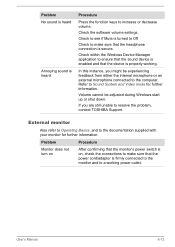
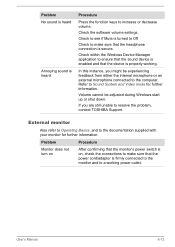
... supplied with your monitor for further information.
User's Manual
6-12 External monitor
Also refer to Operating Basics, and to resolve the problem, contact TOSHIBA Support.
If you might be adjusted during Windows start up...Check the software volume settings. Refer to increase or decrease volume. Problem No sound is heard
Annoying sound is properly working power outlet.
Users Manual Canada; English - Page 120


...turned on LAN function consumes power even when the system is off. Display error occurs
Check that the cable connecting the external monitor to change the display priority and ...panel and external monitor to resolve the problem, contact TOSHIBA Support. If you are set for a firm cable connection between the LAN jack and the LAN hub. Problem
Procedure
No display
Try adjusting the contrast ...
Users Manual Canada; English - Page 121


... software applications, consult the software documentation for troubleshooting suggestions and consider calling the software company's technical support department for additional technical assistance. Before contacting TOSHIBA, try the following:
Review troubleshooting sections in the documentation supplied with another Bluetooth controller. User's Manual
6-14
The built-in Bluetooth hardware...
Users Manual Canada; English - Page 139


If it is a problem when you start the computer, or initialize the Management Engine (ME) firmware after approximately 5 to accommodate all the features and specifications
User's Manual
7-17
Consult with the AMT function. AMT function cannot be reconfigured. Otherwise administrator privileges might be aware that of models not equipped with your selected model might not have been...
Detailed Specs for Tecra A50-C PS56DC-00L001 English - Page 1
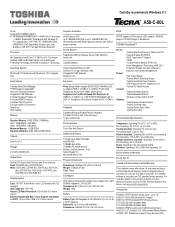
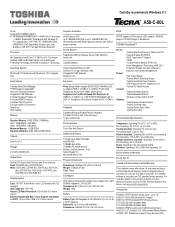
...
BIOS
Intel Graphics 5500 up to 1543MB (32bit OS) or up to 10,000m. Toshiba recommends Windows 8.1
A50-C-00L
Model: i Tecra A50-C PS56DC-00L001 5th Generation Intel® Core™ i7-5600U vPro™ processor
- 2.6GHz, Windows® 7 Professional with Windows 8.1 Pro Upgrade Disc, 15.6" FHD TFT, 8GB+8GB DDR3L, 500GB HDD, DVD Super-Multi Double Layer...
Detailed Specs for Tecra A50-C PS56DC-00L001 English - Page 2


Noteworthy Cable Lock
Part Number/UPC code PS56DC-00L001 / 6-23506-04116-4
iToshiba of Canada Limited Information Systems Group shall not be considerably less and will vary by the graphics system for graphics performance and therefore reduce the amount of data by periodically storing it on product model, design configuration, applications, power management settings and features utilized. ...
Toshiba Tecra A50-C PS56DC-00L001 Reviews
Do you have an experience with the Toshiba Tecra A50-C PS56DC-00L001 that you would like to share?
Earn 750 points for your review!
We have not received any reviews for Toshiba yet.
Earn 750 points for your review!
