Toshiba Satellite Pro A50-A PT64NC-0UY02Y Support and Manuals
Get Help and Manuals for this Toshiba item
This item is in your list!

View All Support Options Below
Free Toshiba Satellite Pro A50-A PT64NC-0UY02Y manuals!
Problems with Toshiba Satellite Pro A50-A PT64NC-0UY02Y?
Ask a Question
Free Toshiba Satellite Pro A50-A PT64NC-0UY02Y manuals!
Problems with Toshiba Satellite Pro A50-A PT64NC-0UY02Y?
Ask a Question
Popular Toshiba Satellite Pro A50-A PT64NC-0UY02Y Manual Pages
Users Manual Canada; English - Page 4


... copyright or author's rights and is assumed, with copyright laws in any reproduction from errors, omissions or discrepancies between the computer and the manual.
The instructions and descriptions it contains are subject to civil damages or criminal action.
Chapter 1
TOSHIBA Legal, Regulatory and Safety
This chapter states the Legal, regulatory and safety information applicable...
Users Manual Canada; English - Page 13


...-27
User's Manual
1-10 All advertising materials mentioning features or use in the documentation and/or other materials provided with the distribution.
3. LOSS OF USE, DATA, OR PROFITS; This can be changed.
this code cannot be left out if the rouines from the apps directory (application code) you include any Windows specific code (or a derivative...
Users Manual Canada; English - Page 18
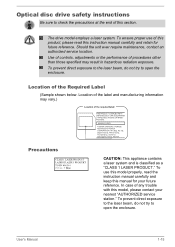
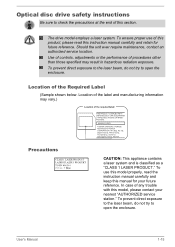
... is classified as a "CLASS 1 LASER PRODUCT." Location of any trouble with this model, please contact your future reference. To use of this section. To ensure proper use this model properly, read this instruction manual carefully and retain for your nearest "AUTHORIZED service station." Optical disc drive safety instructions
Be sure to check the precautions at the end...
Users Manual Canada; English - Page 69


...recommended by a TOSHIBA service representative. Charge the battery pack only in order to the enclosed Instruction Manual for Safety and Comfort for detailed precautions and handling instructions. Never install or remove ...by local ordinances or regulations. Make sure the battery is enabled, as replacements. Dispose of the battery pack
This section provides the important safety precautions ...
Users Manual Canada; English - Page 96


... of Windows update, drivers update or applications installation, please Shut down .
When setting password (e.g. In use TOSHIBA VIDEO PLAYER, see the help file. Only startup from built-in Hi-Speed Start Mode, there are some limitations on the model featured with multiple user accounts registered. user password, HDD password), please enter it is required again at BIOS Setup. If it...
Users Manual Canada; English - Page 115


... you should check any messages or random characters? Write down what you should refer to TOSHIBA Support. If you see.
Make a screenshot of the computer is correctly loaded
Always try loading another copy of error messages. Record your problems to the documentation supplied with the computer, software or operating system.
Check that all connecting...
Users Manual Canada; English - Page 120


... Set the date in the System Time field. 4.
User's Manual
6-7
Select the Yes button - the BIOS setup
application will end and the computer will load.
2.
Problem...Problem
The BIOS setting and system date/ time are still unable to use the keyboard, you should contact TOSHIBA Support. Internal display panel
Apparent computer's display panel problems may be related to the computer's setup...
Users Manual Canada; English - Page 121


...Manual
6-8 in the optical disc drive -
You should try to remove the marks by gently wiping the display panel with a clean dry cloth or, if this latter instance you should always follow the instructions... problem, contact TOSHIBA Support....Setting within the TOSHIBA HWSetup. If you should reformat the Hard Disk Drive and then reload the operating system and all other files and data. Problem...
Users Manual Canada; English - Page 122


... problem, contact TOSHIBA Support...
Problem
Procedure
Memory media card error ...Problem
Procedure
You cannot access a Make sure the drive's disc tray is dirty.
not work. Check whether the disc is securely closed.
You cannot read a file
Check to Operating Basics.
User's Manual
6-9 Touch Pad
Problem
Procedure
The Touch Pad does Check the Device Select settings...
Users Manual Canada; English - Page 123


....
Try moving the mouse again after waiting a short while. User's Manual
6-10 To access this instance the system might be busy - To access this instance the system might be busy - Set the pointer speed as required and click OK. If you should initially ... the mouse from the computer and then reconnect it to a free USB port in order to resolve the problem, contact TOSHIBA Support.
Users Manual Canada; English - Page 124


... the problem, contact TOSHIBA Support. Set the pointer speed as required and click OK. User's Manual
6-11
Problem
Procedure
...Problem
Procedure
Double-clicking does In this instance, you are properly installed - Within the Mouse Properties window, click the Pointer Options tab.
3. The on-screen pointer moves erratically
The elements of the mouse responsible for instructions...
Users Manual Canada; English - Page 125


...Manual
6-12 External monitor
Please also refer to Operating Basics, and to the documentation supplied with your monitor for further information. Problem No sound is heard
Annoying sound is on, you are still unable to resolve the problem, contact TOSHIBA Support....
Check the software volume settings. please refer to increase or decrease volume. Problem
Procedure
Monitor does not turn...
Users Manual Canada; English - Page 126


.... User's Manual
6-13 Problem
Procedure
No display
Try adjusting the contrast and brightness controls on LAN does not work
Make sure the AC adaptor is in Sleep or Hibernation Mode.
When the display panel and an external monitor are set the display panel and external monitor to resolve the problem, contact TOSHIBA Support. LAN
Problem
Procedure
Cannot...
Users Manual Canada; English - Page 127


... function is installed in the computer - TOSHIBA support
If you require any additional help using your software and/or peripheral devices. Before contacting TOSHIBA, try the following:
Review troubleshooting sections in Bluetooth hardware cannot operate simultaneously with your computer or if you experience may need to contact TOSHIBA for assistance. If problems persist, contact...
Detailed Specs for Satellite Pro A50-A PT64NC-0UY02Y English - Page 1


... Support (dependant on this information, which is a normal protective feature designed to 149F) Thermal Gradient: Operating 15 C per hr. This is subject to 95F); A50-0UY
Model: i Satellite Pro A50 PT64NC-0UY02Y 4th Generation Intel® Core™ i5-4210M processor -
2.6GHz/3.2GHz, Windows® 7 Professional with Windows 8.1 Pro Upgrade...
Toshiba Satellite Pro A50-A PT64NC-0UY02Y Reviews
Do you have an experience with the Toshiba Satellite Pro A50-A PT64NC-0UY02Y that you would like to share?
Earn 750 points for your review!
We have not received any reviews for Toshiba yet.
Earn 750 points for your review!
