Toshiba A105-S2716 - Satellite - Pentium M 1.73 GHz Support and Manuals
Get Help and Manuals for this Toshiba item
This item is in your list!

View All Support Options Below
Free Toshiba A105-S2716 manuals!
Problems with Toshiba A105-S2716?
Ask a Question
Free Toshiba A105-S2716 manuals!
Problems with Toshiba A105-S2716?
Ask a Question
Most Recent Toshiba A105-S2716 Questions
Popular Toshiba A105-S2716 Manual Pages
Toshiba Online Users Guide for Satellite A100/A105 - Page 5
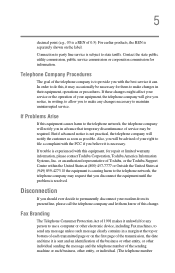
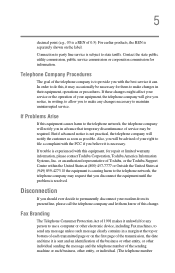
... necessary to maintain uninterrupted service.
Contact the state public utility commission, public service commission or corporation commission for any message unless such message clearly contains in advance that you will be necessary for repair or limited warranty information, please contact Toshiba Corporation, Toshiba America Information Systems, Inc. If Problems Arise
If this...
Toshiba Online Users Guide for Satellite A100/A105 - Page 31
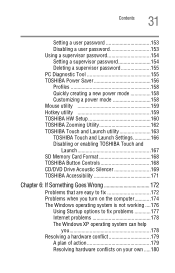
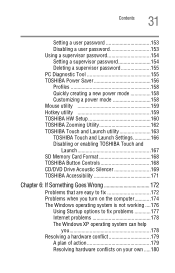
...158 Mouse utility 159 Hotkey utility 159 TOSHIBA HW Setup 160 TOSHIBA Zooming Utility 162 TOSHIBA Touch and Launch utility 163 TOSHIBA Touch and Launch Settings 166 Disabling or enabling TOSHIBA Touch and
Launch 167 SD Memory Card Format 168 TOSHIBA Button Controls 168 CD/DVD Drive Acoustic Silencer 169 TOSHIBA Accessibility 171
Chapter 6: If Something Goes Wrong 172
Problems that are...
Toshiba Online Users Guide for Satellite A100/A105 - Page 145
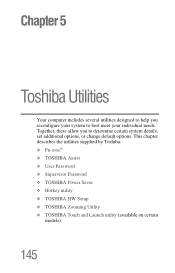
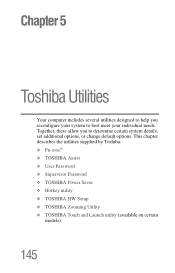
..., set additional options, or change default options. This chapter describes the utilities supplied by Toshiba: ❖ Fn-esse® ❖ TOSHIBA Assist ❖ User Password ❖ Supervisor Password ❖ TOSHIBA Power Saver ❖ Hotkey utility ❖ TOSHIBA HW Setup ❖ TOSHIBA Zooming Utility ❖ TOSHIBA Touch and Launch utility (available on certain
models...
Toshiba Online Users Guide for Satellite A100/A105 - Page 151


... Tool
Optimize
The features available in this category are: ❖ TOSHIBA Power Saver ❖ Mouse utility ❖ Hotkey utility ❖ TOSHIBA HW Setup ❖ TOSHIBA Zooming Utility ❖ TOSHIBA Touch and Launch utility ❖ SD Memory Card Format ❖ Hotkey assignment using Fn-esse® ❖ TOSHIBA Button Controls ❖ CD/DVD Drive Acoustic Silencer ❖...
Toshiba Online Users Guide for Satellite A100/A105 - Page 159


.... The Hotkey window appears. To access the Mouse utility through the TOSHIBA Assist, click the Mouse icon. 159 Toshiba Utilities Mouse utility
Mouse utility
The Mouse utility allows you use the Hotkey combination for Standby [Fn+F3] and Hibernation [Fn+F4]. Hotkey utility
The Hotkey utility allows you to receive a confirmation message when you to change your TouchPad or mouse settings.
Toshiba Online Users Guide for Satellite A100/A105 - Page 176
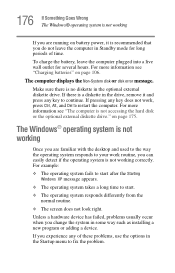
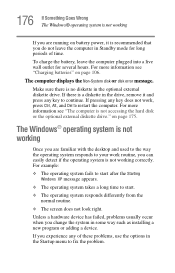
... and press any key to continue. The computer displays the Non-System disk or disk error message. If there is a diskette in the drive, remove it is recommended that you...Windows XP message appears.
❖ The operating system takes a long time to fix the problem.
Make sure there is no diskette in some way such as installing a new program or adding a device. If pressing any of these problems...
Toshiba Online Users Guide for Satellite A100/A105 - Page 202
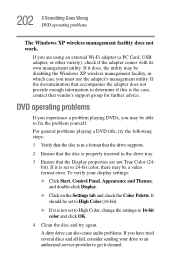
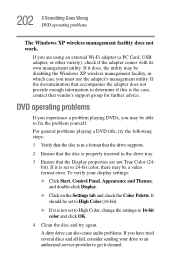
...; If it is set to High Color, change the settings to get it does, the utility may be a video format error. If you are not True Color (24bit).
DVD operating problems
If you experience a problem playing DVDs, you may be disabling the Windows XP wireless management facility, in the drive tray.
3 Ensure that vendor's support group for further advice...
Maintenance Manual - Page 4
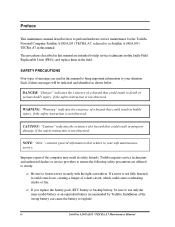
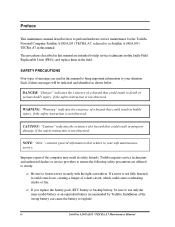
... service maintenance for the Toshiba Personal Computer Satellite A100/A105 / TECRA A7, referred to as shown below.
Improper repair of messages are used in this manual are adhered to fasten screws securely with the right screwdriver. If you replace the battery pack, RTC battery or backup battery, be italicized and identified as Satellite A100/A105 / TECRA A7 in this manual...
Maintenance Manual - Page 60


... off, reconnect it with a new one following the instructions in Chapter 4 and replace the CPU with a new one . Disassemble the computer following the steps described in Chapter 4 and perform the following the steps described in Chapter 4. The memory may be faulty. Satellite A100/A105 / TECRA A7 Maintenance Manual
2-17 The CPU may be faulty. Disassemble the...
Maintenance Manual - Page 65
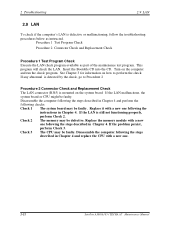
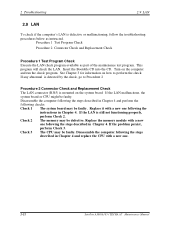
...'s LAN is defective or malfunctioning, follow the troubleshooting procedures below as part of the maintenance test program. If any abnormal is detected by the check, go to perform the check.
This program will check the LAN. Replace it with a new one .
2-22
Satellite A100/A105 / TECRA A7 Maintenance Manual Turn on how to Procedure 2
Procedure 2 Connector...
Maintenance Manual - Page 70


...
If the cable is detected in Chapter 4. Satellite A100/A105 / TECRA A7 Maintenance Manual
2-27 Procedure 1 Test Program Check Procedure 2 Connector Check and Replacement Check
Procedure 1 Test Program Check
Execute the Audio test available as instructed. If there is defective or malfunctioning, follow the troubleshooting procedures below as part of the maintenance test program.
See...
Maintenance Manual - Page 72


...an error, perform Check 2. Replace it back to the specified point.
Satellite A100/A105 / TECRA A7 Maintenance Manual
2-29 Insert the diagnostics bootable CD in Chapter 4. If the problem persist, perform Check 4. Procedure 1 Test Program Check Procedure 2 Connector Check and Replacement Check
Procedure 1 Test Program Check Execute the Fan On/Off test program available as instructed. If...
Maintenance Manual - Page 108
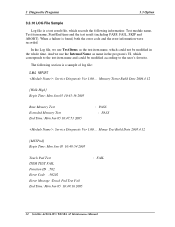
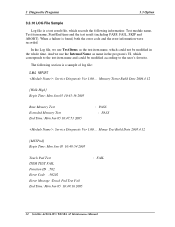
... End Time: Mon Jan 05 10:49:16 2005
: FAIL
32 Satellite A100/A105 / TECRA A7 Maintenance Manual In the Log file, we use Test Items as name in the whole time. When a failure is found, both the error code and the error information were recorded. Memory Tester Build Date 2004.4.12
[Walk High] Begin Time: Mon...
Maintenance Manual - Page 139


... is not supportable. this memory chip on the one that has been written in all device are set
expected value.
Check whether the CPU is Intel CPU.
05 CPU Speed Error
The CPU speed differs from 01 to 99 in each device (the common error codes in multiple machines.
Satellite A100/A105 / TECRA A7 Maintenance Manual 63 3.11Error Codes and...
Maintenance Manual - Page 272
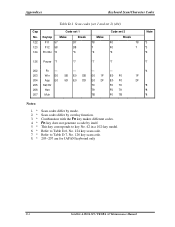
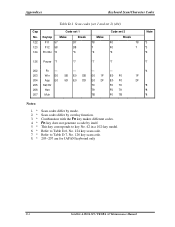
...1F 2F
*8 *8 *8
D-4
Satellite A100/A105 / TECRA A7 Maintenance Manual Combination with the Fn key makes different codes. Scan codes differ by itself. Fn key does not generate a code by overlay function. Refer to key No. 42 in a 102-key model. Appendices
Keyboard Scan/Character Codes
Table D-1 Scan codes (set 1 and set 2) (4/4)
Cap No. 122 123 124
Code set 1
Keytop
Make
Break
F11 57...
Toshiba A105-S2716 Reviews
Do you have an experience with the Toshiba A105-S2716 that you would like to share?
Earn 750 points for your review!
We have not received any reviews for Toshiba yet.
Earn 750 points for your review!
