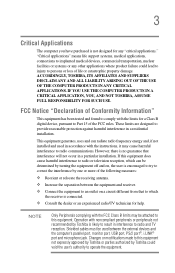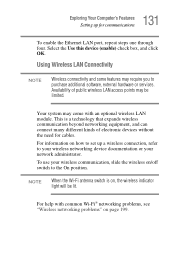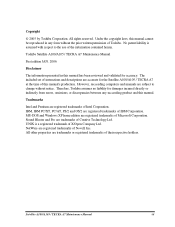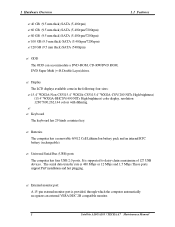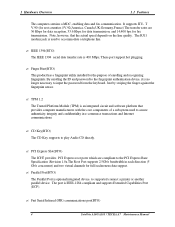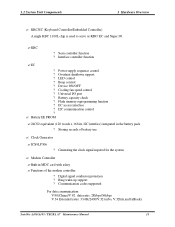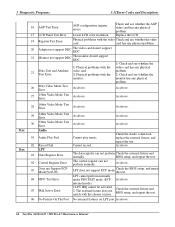Toshiba A105-S2716 Support Question
Find answers below for this question about Toshiba A105-S2716 - Satellite - Pentium M 1.73 GHz.Need a Toshiba A105-S2716 manual? We have 2 online manuals for this item!
Question posted by zacharydykens on July 18th, 2012
Does This Have Hdmi Ports
The person who posted this question about this Toshiba product did not include a detailed explanation. Please use the "Request More Information" button to the right if more details would help you to answer this question.
Current Answers
Related Toshiba A105-S2716 Manual Pages
Similar Questions
How To Access Hdmi Port On C875d
HDMI port has cover we can't remove
HDMI port has cover we can't remove
(Posted by Jschim1167 9 years ago)
Does The Toshiba Satellite C855d-s5339 Have A Hdmi Port?
Also on the Toshiba satellite C855D-S5230 is there a way to connect it to a TV with a HDMI cable and...
Also on the Toshiba satellite C855D-S5230 is there a way to connect it to a TV with a HDMI cable and...
(Posted by jancoop123 10 years ago)
Does The Toshiba Satellite C855d-s5230 Have A Hdmi Port?
(Posted by jancoop123 10 years ago)
Is Here An Hdmi Port On This Model
i dont know if i have an hdmi port on my computer
i dont know if i have an hdmi port on my computer
(Posted by colehowe0 11 years ago)