Toshiba 65HX93 Support and Manuals
Get Help and Manuals for this Toshiba item
This item is in your list!

View All Support Options Below
Free Toshiba 65HX93 manuals!
Problems with Toshiba 65HX93?
Ask a Question
Free Toshiba 65HX93 manuals!
Problems with Toshiba 65HX93?
Ask a Question
Popular Toshiba 65HX93 Manual Pages
Owners Manual - Page 2


... other stands may be connected to the grounding system of the building, as close to support the weight of the NEC, which provides guidelines for purchasing this Toshiba TV. NO USER-SERVICEABLE PARTS INSIDE. Arlington, VA 22201 U.S.A. As a result, TVs may reach for future reference. Use appropriate furniture large enough to the point of time, the...
Owners Manual - Page 4


... to a
Toshiba Authorized Service Center. Refer all servicing to projection TVs only.] If the air temperature rises suddenly (for long periods of the TV. This is normal, especially when the unit is being turned on a normal (4:3) display (gray bars at top and bottom of reflections while viewing the TV.
28) Always unplug the TV before cleaning. Ground clamps
Power service grounding...
Owners Manual - Page 5


... split the cabinet for Split Cabinet Feature
(Models 57HX93 and 65HX93 only)
Toshiba TV models 57HX93 and 65HX93 have access to the optic components, cabinet, bezel, and glass mirror. Contact with great care. Failure to follow this instruction may spill into two sections during installation. Installation, Care, and Service
CAUTION: The split cabinet feature allows disassembly...
Owners Manual - Page 6


... the SmartMedia™ memory card picture viewer ..... 80 Memory card specifications 80 Viewing digital photos on your TV 80 Memory card care and handling 81 Setting the ON/OFF timer 82 Setting the sleep timer 82 Displaying TV setting information on-screen 83 Viewing the demo mode 83 Understanding the auto power off feature 83 Understanding the last...
Owners Manual - Page 7


....
• This manual applies to models 51HX93, 57HX93, and 65HX93.
In any of your new Toshiba widescreen projection TV:
• Integrated digital tuning (8VSB ATSC and QAM) eliminates the need to connect other related marks are trademarks of your TV.
• Instructions in this manual carefully, and keep this Toshiba TV, one of its affiliates. The TV Guide On Screen and VCR...
Owners Manual - Page 16


...and criminal liability.
16
Copyright © 2003 TOSHIBA CORPORATION. one pair of standard audio cables
one set of standard A/V cables
• For better picture performance, if your DVD player has DVI/HDCP ... the TV.*
or...Turn ON the VCR. All rights reserved. The ColorStream HD-1 and HD-2 jacks can greatly enhance picture quality. Select the ANT 1 video input source.* Tune the TV to ...
Owners Manual - Page 36
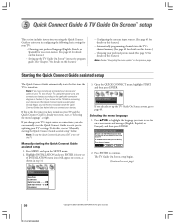
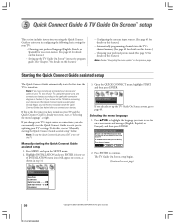
...preferred picture mode (See page 72 for details on using the Quick Connect Guide to the applicable connection diagram in step 3.)
3.
5 Quick Connect Guide & TV Guide On Screen™ setup
This section includes instructions on this feature.)
-
Note: To stop the Quick Connect Guide, press EXIT or turn off your TV, unplug the power cord, and connect your TV, turn off the TV...
Owners Manual - Page 40


... (otherwise, it OFF. (Do not unplug the power cord.)
4.
Quick Connect Guide
Please push the TOUCH FOCUS button on -screen instructions.
40
Copyright © 2003 TOSHIBA CORPORATION. Back
End
Important final setup steps
When you have a VCR connected, turn it may vary, depending on this process whenever the picture appears unclear. If so prompted, follow these steps...
Owners Manual - Page 50


...-color picture. If you move the TV. Chapter 6: Setting up your TV screen, skip this example) and white lines in step 3,
the screen at left ), or • (right) on the remote control to align the red and white lines.
*If you press EXIT in the cross do not line up ), z (down), x (left ).
4.
TV front panel
Setup
Installation Sleep...
Owners Manual - Page 52
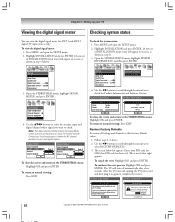
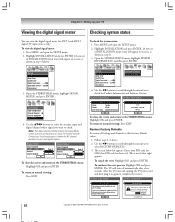
... appears.
Setup
Installation Sleep Timer On/Off Timer Digital Tuner Hold Off Slide Show Interval 2 Sec Convergence
3.
To return to normal viewing: Press EXIT.
The TV will turn off , unplug it and plug it in youbracPkINinntoowco(morp"le0t0e0t0h"e irfensoet.PIN
has been set) to restore settings to reset
!the TV settPinrgesss. After the TV turns off, unplug the TV power cord...
Owners Manual - Page 88


...
• The station may be damaged.
88
Copyright © 2003 TOSHIBA CORPORATION. POP problems
Memory card/picture viewer problems
• Digital channels will not display in the PICTURE SETTING menu (page 72).
• If the red, green, and blue color guns become misaligned, the picture may be dead. Try another channel.
• Adjust the TINT and/or COLOR in...
Owners Manual - Page 91


... TV power cord must be plugged in the TV Guide On Screen owner's manual.
5. Q: How do all my channels initially displayed? b) After completing the initial setup, the first data download of my channels display "No Listing?" f ) Make sure the G-LINK (IR blaster) cable is receiving broadcasts through a modified or boosted antenna system or a satellite dish (not supported by...
Owners Manual - Page 93
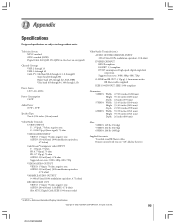
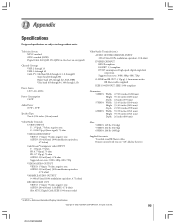
... Cable TV: Mid band (A-8 through A-1, A through I) Super band (J through W) Hyper band (AA through ZZ, AAA, BBB) Ultra band (65 through 94, 100 through 125)
Power Source 120 V AC, 60 Hz
Power Consumption 210 W
Audio Power 20 W + 20 W
Speaker Type Two 6-5/16 inches (16 cm) round
Video/Audio Terminals S-VIDEO INPUT Y : 1 V(p-p), 75 ohm, negative sync. 11 Appendix
Specifications...
Owners Manual - Page 94


... Models
Toshiba America Consumer Products, Inc. ("TACP") and Toshiba Hawaii, Inc. ("THI") make the following all parts, labor, and picture tubes. ARE NOT COVERED BY THESE WARRANTIES.
(4) Labor service charges for rental units begins with better customer service and improved product support. Rental Units
The warranty for set will be taken to the Authorized Service Station for repair...
Owners Manual - Page 95


... OF AN AUTHORIZED TCL SERVICE DEPOT.
Owner's Manual
Read this owner's manual thoroughly before operating this warranty or under the law of any manner whatsoever. Depending on the type of repair required, either the service will be performed in your home or the set installation, setup, adjustment of customer controls, and installation or repair of original retail purchase.
This...
Toshiba 65HX93 Reviews
Do you have an experience with the Toshiba 65HX93 that you would like to share?
Earn 750 points for your review!
We have not received any reviews for Toshiba yet.
Earn 750 points for your review!
