Toshiba 65HC85 Support and Manuals
Get Help and Manuals for this Toshiba item
This item is in your list!

View All Support Options Below
Free Toshiba 65HC85 manuals!
Problems with Toshiba 65HC85?
Ask a Question
Free Toshiba 65HC85 manuals!
Problems with Toshiba 65HC85?
Ask a Question
Most Recent Toshiba 65HC85 Questions
Can You Take A Toshiba 65hc85 Television Apart To Move?
I need to move my Toshiba 65hc85 upstairs and need to know if the monitor comes apart from the cabin...
I need to move my Toshiba 65hc85 upstairs and need to know if the monitor comes apart from the cabin...
(Posted by richiec22 9 years ago)
Popular Toshiba 65HC85 Manual Pages
User Manual - Page 1


.... Introduction
Connecting your Monitor
OWNER'S MANUAL
Projection Monitor
Using the remote control
Setting up your Monitor
Operating your Monitor
Appendix
Index
51HC85 57HC85 65HC85
Owner's Record The model number and serial number are on the back of your Toshiba dealer about this monitor. Model:
Serial No.:
#01E_01_51HC85
1
Black
(E) 51HC85, 57HC85, 65HC85
05.4.28, 6:16 PM Record...
User Manual - Page 2
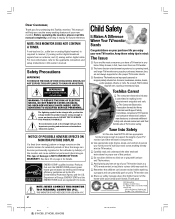
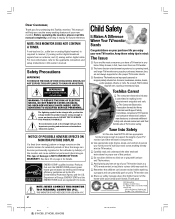
...permanent ghost images. Arlington, VA 22201 U.S.A. NO USER-SERVICEABLE PARTS INSIDE.
As a result, TVs/monitors may be strong enough to making home entertainment enjoyable and safe.
Use appropriate furniture large enough to support the weight of your furniture to secure your TV/ monitor (and other enclosed instructions for purchasing this product may fall over .
and (2) analog...
User Manual - Page 3
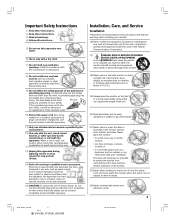
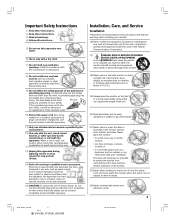
...fallen into
your outlet, consult an electrician
for replacement of the obsolete outlet.
10) Protect the power...65HC85
05.4.28, 6:16 PM areas subject to rain or moisture, does not operate normally, or has been dropped. QUALIFIED SERVICE TECHNICIAN
15) CAUTION: To reduce the risk of electric shock, do not use the polarized plug with the manufacturer's instructions.
8) Do not install...
User Manual - Page 4
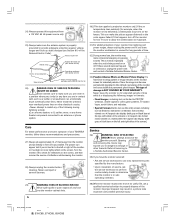
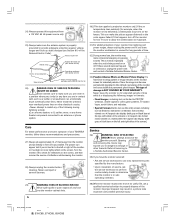
... install any item you are never in contact
with gray or black bars at the top and bottom of time while it as a ladder or screwdriver) can become permanently ingrained in a picture tube implosion and possible personal injury.
#01E_02-05_51HC85
4
Black
(E) 51HC85, 57HC85, 65HC85
05.4.28, 6:16 PM
Never attempt to
a Toshiba Authorized Service...
User Manual - Page 5


...result in a residential installation.
Installation, Care, and Service
CAUTION: The split cabinet feature allows disassembly of the monitor cabinet, which can radiate radio frequency energy and, if not installed and used in Canada). Failure to excessive mechanical abuse (for Split Cabinet Feature
(Models 57HC85 and 65HC85 only)
Toshiba monitor models 57HC85 and 65HC85 have the insert...
User Manual - Page 6


...Preparing the remote control for use 18 Installing the remote control batteries 18 Remote control...operate your other devices 22 Remote control codes 22
Setting up your Monitor 24 Turning on ...code 33 If you cannot remember your PIN code 33
Using the V-CHIP menu 33 ENABLE BLOCKING 34 TV...Specifications 48 Troubleshooting 49 Limited United States Warranty 50
Index 51
6
#01E_06_51HC85
6
...
User Manual - Page 7
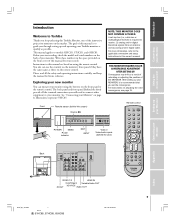
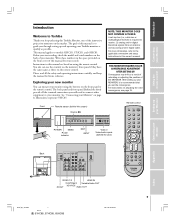
...innovative projection monitors on the back of this owner's manual. Introduction
Connecting your Monitor
Using the remote control
Setting up and operating your Toshiba monitor as quickly as possible. The goal of your Monitor
Introduction
Welcome to models 51HC85, 57HC85, and 65HC85. Instructions in this manual is required to guide you for future reference.
Please read all the...
User Manual - Page 8
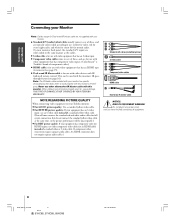
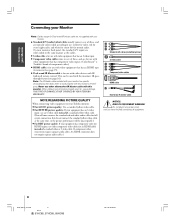
...
● Component video cables come in sets of three, and are typically color-coded according to use: yellow for video, ...in sets of three, and are for use with video equipment that has component video inputs. (ColorStream® is Toshiba's ...YOUR TOSHIBA WARRANTY. Note: The IR blaster cable included with your monitor has specific characteristics that allows them to your Toshiba monitor...
User Manual - Page 12


... can be used with component video
Setting up your TV
Using the TV's Features
Appendix
Index
12
#01E_08-17_51HC85
12
Black
(E) 51HC85, 57HC85, 65HC85
05.4.28, 6:16 PM Y
...set of ColorStream terminals on the monitor (HD1 or HD2). Connecting your monitor to a DVD player with component video output (such as a Toshiba DVD player with ColorStream) can connect component video cables to TV...
User Manual - Page 18
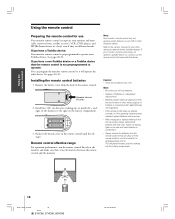
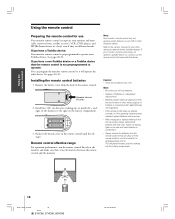
...and most Toshiba devices....specific feature on the batteries to determine their available features. Introduction
Connecting your TV...replace batteries with the device. Refer to the owner's manuals for your other devices to the signs on your TV
Using the TV's Features
Appendix
Index
18
#01E_18-23_51HC85
18
Black
(E) 51HC85, 57HC85, 65HC85
05.4.28, 6:16 PM See pages 20-21.
Setting...
User Manual - Page 19
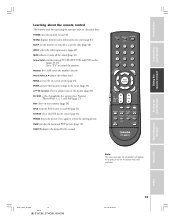
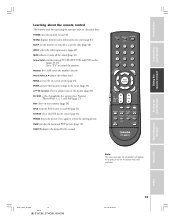
... status information on and off the sound (page 43) Device Switch switches among TV, CBL/SAT, VCR, and DVD modes
(pages 20-23) Set to "TV" to restore the moving picture. Press again to control the monitor. Numbers (0-9, 100) enters the numbers directly VOL (volume) y z adjusts the volume level MENU accesses the on-screen system...
User Manual - Page 22


...
POWER, POP CH LIGHT
confirm
that came with the monitor remote control. Set the Device Switch to the type of device you find the code for your VCR brand, set the Device Switch back to "TV" to operate most Toshiba devices. To test the code, turn off.
• If the device does not respond, repeat steps...
User Manual - Page 48


....
Opening and removing the covers may be compatible with 2 size "AA" alkaline batteries
Setting up your TV
Using the Remote Control
Appendix
Specifications
• This model complies with the specifications listed below. • Design and specifications are subject to change without notice. • This model may not be added in standby mode)
Audio Power 15 W + 15 W
Speaker...
User Manual - Page 50


..., REPAIR OR REPLACE A DEFECTIVE PART WITH A NEW OR REFURBISHED PART WITHOUT CHARGE TO YOU FOR PARTS OR LABOR. During this monitor against defects in materials or workmanship for 51HC85, 57HC85, 65HC85
Toshiba America Consumer Products, L.L.C. ("TACP") makes the following all parts are effective only if this monitor must be taken to a TACP Authorized Service Station for set installation...
User Manual - Page 52


HEAD OFFICE: 82 TOTOWA ROAD, WAYNE, NEW JERSEY 07470, U.S.A. PRINTED IN USA (05-05)
#01E_52_51HC85
52
Black
(E) 51HC85, 57HC85, 65HC85
05.4.28, 6:17 PM
YC/N 23566643 MANUFACTURED BY
CableClear, ColorStream, StableSound, and TheaterWide are registered trademarks of Toshiba America Consumer Products, L.L.C. NATIONAL SERVICE DIVISON: 1420B TOSHIBA DRIVE, LEBANON, TN. 37087, U.S.A.
Toshiba 65HC85 Reviews
Do you have an experience with the Toshiba 65HC85 that you would like to share?
Earn 750 points for your review!
We have not received any reviews for Toshiba yet.
Earn 750 points for your review!
