Toshiba 65HC85 Support Question
Find answers below for this question about Toshiba 65HC85.Need a Toshiba 65HC85 manual? We have 1 online manual for this item!
Question posted by richiec22 on July 18th, 2014
Can You Take A Toshiba 65hc85 Television Apart To Move?
I need to move my Toshiba 65hc85 upstairs and need to know if the monitor comes apart from the cabinet.
Current Answers
There are currently no answers that have been posted for this question.
Be the first to post an answer! Remember that you can earn up to 1,100 points for every answer you submit. The better the quality of your answer, the better chance it has to be accepted.
Be the first to post an answer! Remember that you can earn up to 1,100 points for every answer you submit. The better the quality of your answer, the better chance it has to be accepted.
Related Toshiba 65HC85 Manual Pages
User Manual - Page 1


...01E_01_51HC85
1
Black
(E) 51HC85, 57HC85, 65HC85
05.4.28, 6:16 PM Introduction
Connecting your Monitor
OWNER'S MANUAL
Projection Monitor
Using the remote control
Setting up your Monitor
Operating your Monitor
Appendix
Index
51HC85 57HC85 65HC85
Owner's Record The model number and serial number are on the back of your Toshiba dealer about this monitor.
Refer to these numbers in the...
User Manual - Page 2
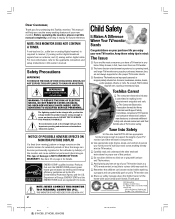
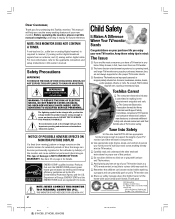
...monitor safety. For more than one TV/monitor.
The lightning symbol in the cathode ray tube(s) of your home.
however, they are registered U.S. The consumer electronics industry is the Sponsor, Producer and Manager of the International CES®
#01E_02-05_51HC85
2
Black
(E) 51HC85, 57HC85, 65HC85...TVs/monitors are like most consumers, you !
2500 Wilson Blvd.
Toshiba Cares...
User Manual - Page 4
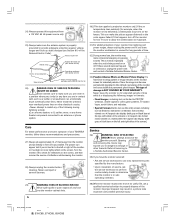
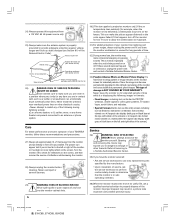
...projection monitors only.] If the air temperature rises suddenly (for example, when the monitor is displaying the following during
lightning activity:
a) an antenna system; Never attempt to
a Toshiba Authorized Service Center. Refer all servicing to service the
monitor...or push objects of any kind
into the monitor cabinet slots.
4
36) When the monitor reaches the end of its useful life, ...
User Manual - Page 5


...different from our Web site (www.toshiba.com/tacp in damage to follow this equipment does cause harmful interference to radio or television reception, which contains a glass mirror...to radio communications. Important Safety Precautions for Split Cabinet Feature
(Models 57HC85 and 65HC85 only)
Toshiba monitor models 57HC85 and 65HC85 have access to the insert titled "Disassembly/ ...
User Manual - Page 6


...to Toshiba 7 Exploring your new monitor 7
Connecting your Monitor 8...Controlling infrared remote-controlled devices through the monitor (IR pass-through 16 Connecting an ...22
Setting up your Monitor 24 Turning on the Monitor 24 Learning about ...color convergence 25
Operating your Monitor 27 Viewing the wide-... the menu display 46 Displaying monitor status information on-screen 47 Understanding...
User Manual - Page 7
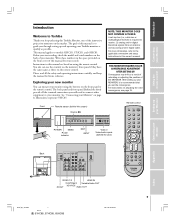
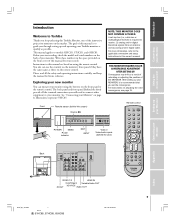
...57HC85, 65HC85
05.4.28, 6:16 PM Exploring your new monitor
You can use the controls on the monitor's front...the terminal connections you will need to connect other equipment to your monitor.
The back panel and front...Monitor
Using the remote control
Setting up your Monitor
Introduction
Welcome to Toshiba
Thank you for purchasing this Toshiba Monitor, one of the innovative projection monitors...
User Manual - Page 8
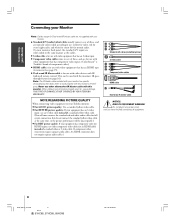
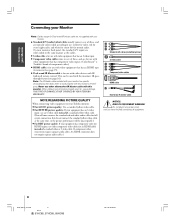
...come in sets of three, and are for use with video equipment that has component video inputs. (ColorStream® is Toshiba...NOT COVERED BY YOUR TOSHIBA WARRANTY. Setting up your monitor has specific characteristics that allows them to your Toshiba monitor:
● For ...
Index
8
#01E_08-17_51HC85
8
Black
(E) 51HC85, 57HC85, 65HC85
05.4.28, 6:16 PM Standard A/V cables (red/white/yellow...
User Manual - Page 9
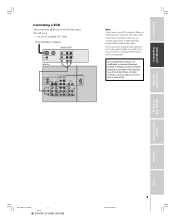
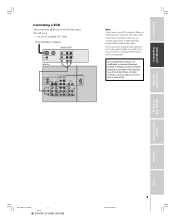
..., 57HC85, 65HC85
9
05.4.28, 6:16 PM Do not connect a standard video cable and an S-video cable to Video-1 (or Video-2) at the same time, or the picture performance will need:
• one set of standard A/V cables
From Cable Box or Antenna
Stereo VCR
IN from ANT OUT to TV CH 3 CH 4
Monitor
VIDEO...
User Manual - Page 10
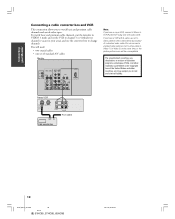
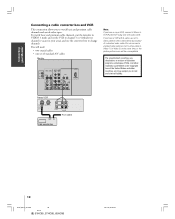
...Monitor
OUT 1 OUT 2
IR
Note: If you have a VCR with S-video, use an Svideo cable (in your TV
Using the TV's Features
Appendix
Index
10
#01E_08-17_51HC85
10
Black
(E) 51HC85, 57HC85, 65HC85...up your area), and use , distribution, or revision of television programs, videotapes, DVDs, and other materials is vacant in the... need:
• two coaxial cables • one set the...
User Manual - Page 11
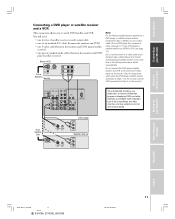
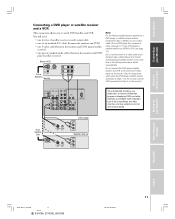
... player
Satellite receiver
AUDIO OUT L
R
Setting up your Monitor
Operating your Monitor
Appendix
Index
#01E_08-17_51HC85
11
Black
(E) 51HC85, 57HC85, 65HC85
05.4.28, 6:16 PM
11 If your DVD player ... or revision of television
OUT 2
programs, videotapes, DVDs, and other
IR
materials is used) coaxial cable • one set of standard audio cables (between the monitor and DVD player...
User Manual - Page 12


...on the monitor (HD1 or HD2). however, a 1080i signal will need:
&#...65HC85
05.4.28, 6:16 PM For HDMI or DVI connection, see page 11). If your DVD player is prohibited under Copyright Law of television programs, videotapes, DVDs, and other countries, and may subject you to civil and criminal liability. Connecting your monitor to a DVD player with component video output (such as a Toshiba...
User Manual - Page 13
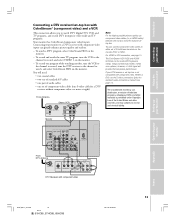
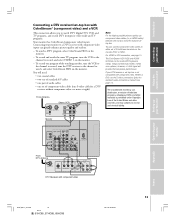
...monitor and DTV receiver/settop box. however, a 1080i signal will need:
• two coaxial cables
• two sets of standard A/V cables
• one pair of audio cables
• one set of television...your monitor to a DTV receiver with component video inputs can be used with component video
Operating your Monitor
Appendix
Index
#01E_08-17_51HC85
13
Black
(E) 51HC85, 57HC85, 65HC85
05...
User Manual - Page 14
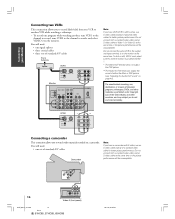
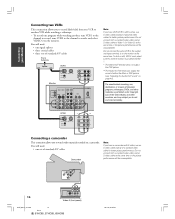
...other materials is on the monitor at the same time or the picture performance will need :
• one signal... (front panel)
#01E_08-17_51HC85
14
Black
(E) 51HC85, 57HC85, 65HC85
05.4.28, 6:16 PM Do not connect both a standard video cable...performance.
The unauthorized recording, use, distribution, or revision of television programs, videotapes, DVDs, and other countries, and may subject...
User Manual - Page 16
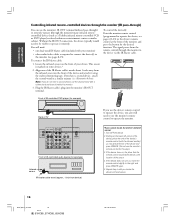
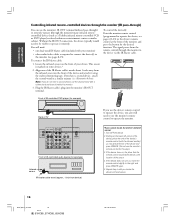
...monitor) • other audio/video cables as a Toshiba infrared remote-controlled VCR or DVD player) enclosed within an entertainment center or similar cabinet...need to use the monitor's IR OUT terminal (infrared pass-through) to remotely operate (through the monitor to operate the monitor... 65HC85
05.4.28, 6:16 PM Locate the infrared sensor on , move the remote control slightly to
the monitor ...
User Manual - Page 18
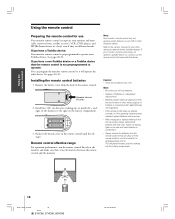
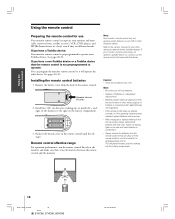
... on your TV
Using the TV's Features
Appendix
Index
18
#01E_18-23_51HC85
18
Black
(E) 51HC85, 57HC85, 65HC85
05.4.28, 6:16 PM Note: • Be sure to use
Your monitor remote control can operate your monitor and most Toshiba devices.
Remove the battery cover from the remote control if they are dead or if the...
User Manual - Page 20
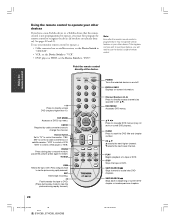
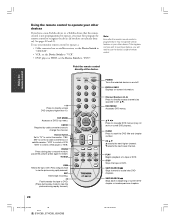
... Features
Appendix
Index
20
#01E_18-23_51HC85
20
Black
(E) 51HC85, 57HC85, 65HC85
05.4.28, 6:16 PM
"CBL/ SAT" to view the picture ... this happens and you wish to use those features, you will need to control a VCR; "VCR" to use your other devices
... a non-Toshiba device or a Toshiba device that the remote control is programmed, it may not work on your monitor remote control to...
User Manual - Page 22


... device
code setup using another code, you will turn on the monitor remote
control will need to operate most Toshiba devices. Remember to set the switch to the other position ("VCR1...57HC85, 65HC85
05.4.28, 6:16 PM Introduction
Connecting your TV
Using the remote control
Setting up your TV
Programming the remote control to operate your other devices
Your Toshiba monitor remote control...
User Manual - Page 25


...white lines), you want to highlight your Monitor
Appendix
Index
#01E_24-26_51HC85
25
Black
(E) 51HC85, 57HC85, 65HC85
05.4.28, 6:16 PM
25 Press ...projection monitor uses three separate picture tubes: red, green, and blue. Press MENU, and then press x or • until the SET UP menu appears. Monitor front panel
MENU
VOLUME
2.
If you move the cursor to the position you need...
User Manual - Page 48


.../or specifications that may expose you to service the monitor yourself. Never attempt to dangerous voltage or other hazards...51HC85: 169 lbs (76.8 kg) 57HC85: 230 lbs (105 kg) 65HC85: 240 lbs (108 kg)
Supplied Accessories • Two dual-wand IR...specifications listed below. • Design and specifications are subject to a Toshiba Authorized Service Center. Power Source 120 V AC, 60 Hz
Power...
User Manual - Page 50


... required, the service will either be performed in the Continental U.S.A. Limited Warranty for Commercial Units
TACP warrants monitors that service is needed:
(1) To find the nearest TACP Authorized Service Station, visit TACP's website at www.tacp.toshiba.com/service or contact TACP's Consumer Solution Center toll free at 1-800-631-3811.
(2) You must...
Similar Questions
If Toshiba Dlp Projection Television Has Flashing Yellow Light And Flashing Red
light, what does that mean
light, what does that mean
(Posted by foodnghiem 10 years ago)
Toshiba 62 Television What Does It Mean When Red Light Is Blinking
(Posted by bulqqqqq 10 years ago)
Why Does My Television Have White Spots On The Picture
(Posted by vandasou 10 years ago)
When Television Is Powered On,lime Green Swiggly Lines Are All Over Screen.
(Posted by lwsjl 11 years ago)
Toshiba Model 62hmx95 Television, Onscreen Menu Question.
On the front lower right, just below the screen there are touch pads for menus. When I push them I g...
On the front lower right, just below the screen there are touch pads for menus. When I push them I g...
(Posted by mk4283 12 years ago)

