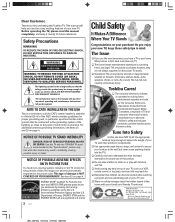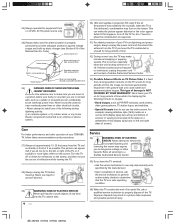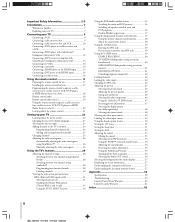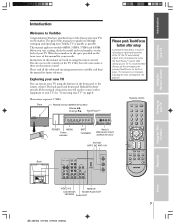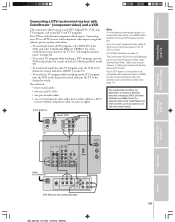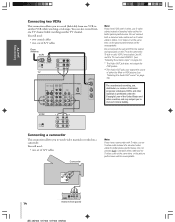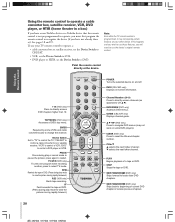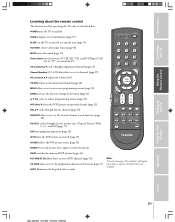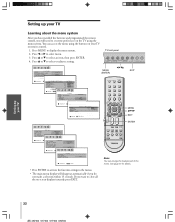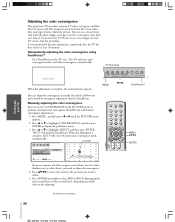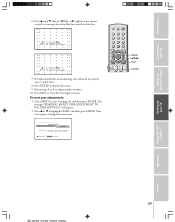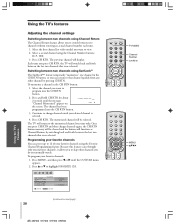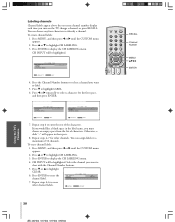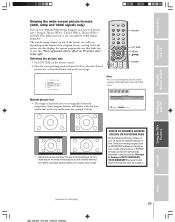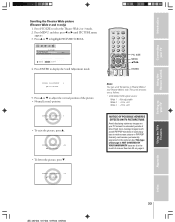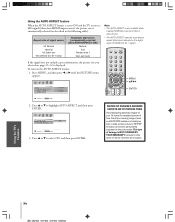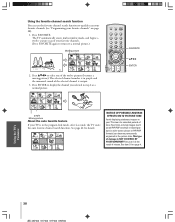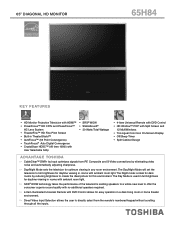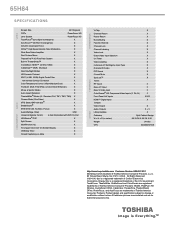Toshiba 65H84 Support Question
Find answers below for this question about Toshiba 65H84.Need a Toshiba 65H84 manual? We have 2 online manuals for this item!
Question posted by lwsjl on May 12th, 2012
When Television Is Powered On,lime Green Swiggly Lines Are All Over Screen.
The person who posted this question about this Toshiba product did not include a detailed explanation. Please use the "Request More Information" button to the right if more details would help you to answer this question.
Current Answers
Answer #1: Posted by TVDan on May 12th, 2012 11:27 AM
This TV is a CRT (cathode-ray-tube/picture tube) driven rear projection TV. To produce the picture there is three CRTs, there is a red, green, and a blue tube. You are having problems with either the signal to the green CRT, the CRT itself, or the convergence circuit use to adjust the placement of the green picture. This is likely an expensive repair, especially if it's the CRT.
TV Dan
Related Toshiba 65H84 Manual Pages
Similar Questions
What Causes Spotches On My Rear Screen Projection Tv
(Posted by rosTwfl 9 years ago)
Toshiba 65h84 Owners Manual
white lines horzantally after being turned off used to go away but not anymore how can i fix this
white lines horzantally after being turned off used to go away but not anymore how can i fix this
(Posted by jewelie1213 10 years ago)
Lines Across Screen
screen has lines moving across it and picture isnt clear
screen has lines moving across it and picture isnt clear
(Posted by maryfontenot2012 11 years ago)
Toshbia 50h82 Screen Lines
i have a toshbia 50H82 projecter tv HDTV. after about 15 to 20 minutes after its on a small vertical...
i have a toshbia 50H82 projecter tv HDTV. after about 15 to 20 minutes after its on a small vertical...
(Posted by mgluntcr250 12 years ago)
Lines Running Thru My Screen
my picture screen has lines running thru it, they just appeared in the middle of programs? i put on ...
my picture screen has lines running thru it, they just appeared in the middle of programs? i put on ...
(Posted by lorenakot 12 years ago)