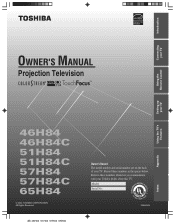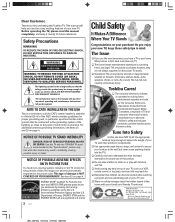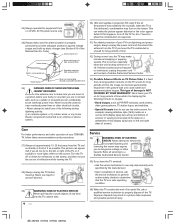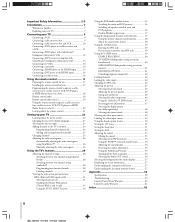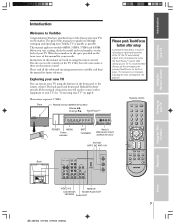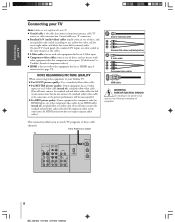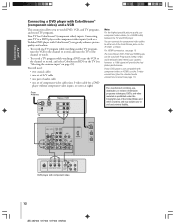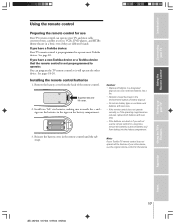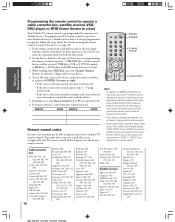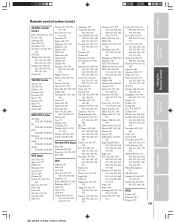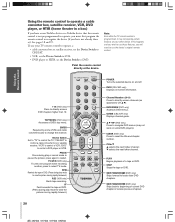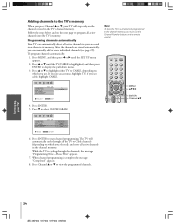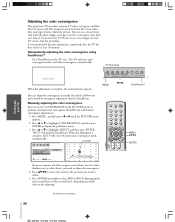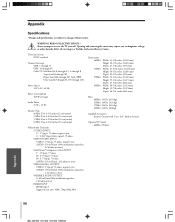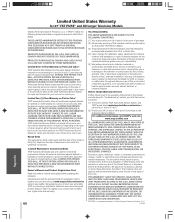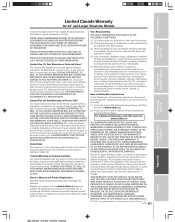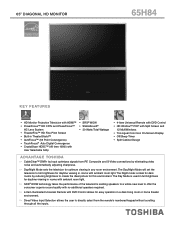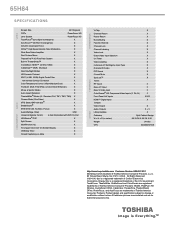Toshiba 65H84 Support Question
Find answers below for this question about Toshiba 65H84.Need a Toshiba 65H84 manual? We have 2 online manuals for this item!
Question posted by jewelie1213 on September 8th, 2013
Toshiba 65h84 Owners Manual
white lines horzantally after being turned off used to go away but not anymore how can i fix this
Current Answers
Answer #1: Posted by Gugurekas on September 9th, 2013 11:40 AM
The manual for this product can be found on this page:
Related Toshiba 65H84 Manual Pages
Similar Questions
How Can I Fix A Rear Projection Tv That Has White Dots On It
(Posted by jondsto 9 years ago)
If Toshiba Dlp Projection Television Has Flashing Yellow Light And Flashing Red
light, what does that mean
light, what does that mean
(Posted by foodnghiem 10 years ago)
Pc Hookup
I HOOKED UP THE S VIDEO AND AUDIO CABLES BUT CANNOT GET MY PC TO SHOW ON Toshiba 72HM195. WHAT AM I...
I HOOKED UP THE S VIDEO AND AUDIO CABLES BUT CANNOT GET MY PC TO SHOW ON Toshiba 72HM195. WHAT AM I...
(Posted by crusher8 11 years ago)
When Television Is Powered On,lime Green Swiggly Lines Are All Over Screen.
(Posted by lwsjl 11 years ago)
White Lines On Bottom Half Of Picture When Watching It
my toshiba 56mx195 dlp cin has white lines running through the bottom half of the picture when watch...
my toshiba 56mx195 dlp cin has white lines running through the bottom half of the picture when watch...
(Posted by Lamb13505 12 years ago)