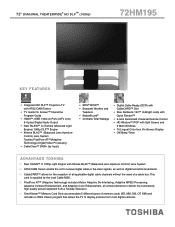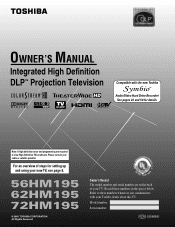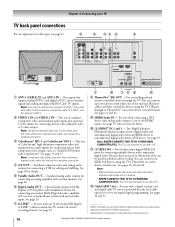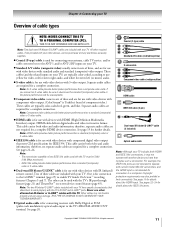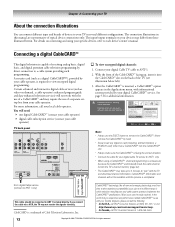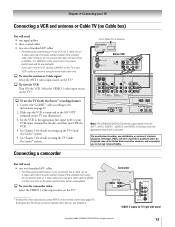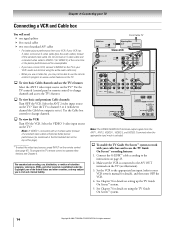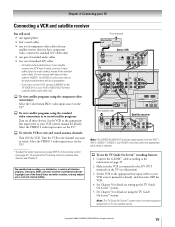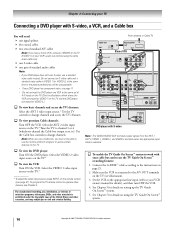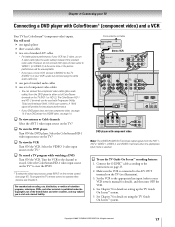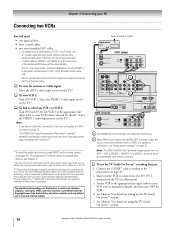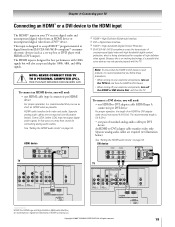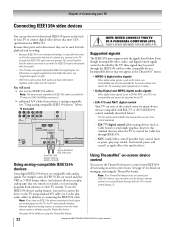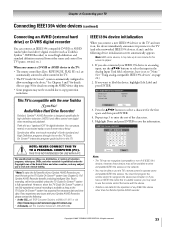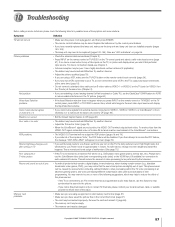Toshiba 72HM195 Support Question
Find answers below for this question about Toshiba 72HM195 - 72" Rear Projection TV.Need a Toshiba 72HM195 manual? We have 2 online manuals for this item!
Question posted by crusher8 on August 11th, 2012
Pc Hookup
I HOOKED UP THE S VIDEO AND AUDIO CABLES BUT CANNOT GET MY PC TO SHOW ON Toshiba 72HM195.
WHAT AM I DOING WRONG?
I CAN'T FIND MY USER MANUAL.
Current Answers
Answer #1: Posted by BusterDoogen on August 11th, 2012 3:31 PM
Go here for the manual. You don't state where you connected your pc. I suggest useing your tv remote to scroll through the modes on the remote, like aux, vcr, etc.
Related Toshiba 72HM195 Manual Pages
Similar Questions
Toshiba Rear Projection Tv Displaying Black And White Only
Hello,I have a Toshiba rear projection TV Model No. 62HM196 and it is only displaying in black and w...
Hello,I have a Toshiba rear projection TV Model No. 62HM196 and it is only displaying in black and w...
(Posted by braidenlair 3 years ago)
I Have A Toshiba 72mx196 - 72' Rear Projection Tv Why Isnt The Picture Bright
WHY DOESNT MY TVS PICTURE COME OUT BRIGHT ENOUGH I CAN BARELY SEE ANYTHING ON IT
WHY DOESNT MY TVS PICTURE COME OUT BRIGHT ENOUGH I CAN BARELY SEE ANYTHING ON IT
(Posted by stinkybettle 12 years ago)
My Tv Sceen Darkened Afer My Cable Got Interrupted
(Posted by suruat10 12 years ago)
How Hard Is It To Replace The Color Wheel On This Model?
A service tech says my television needs a color wheel. How hard is it to replace this? The tv lights...
A service tech says my television needs a color wheel. How hard is it to replace this? The tv lights...
(Posted by swest23 12 years ago)
Need A Manual For 72hm195 Tv
Service guy claims there is a Energy control mode in my to causing my lamps to blow out , want to fi...
Service guy claims there is a Energy control mode in my to causing my lamps to blow out , want to fi...
(Posted by andysr 13 years ago)