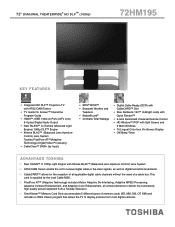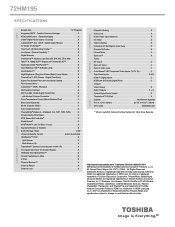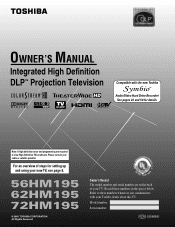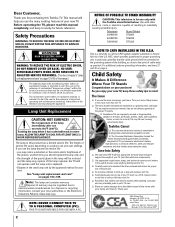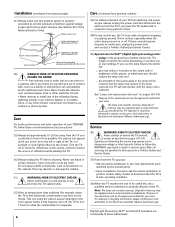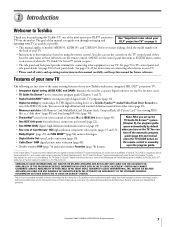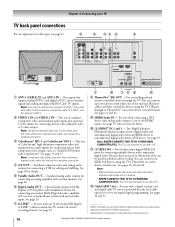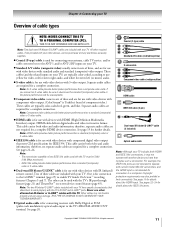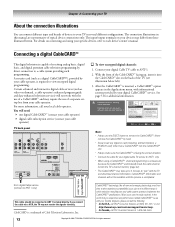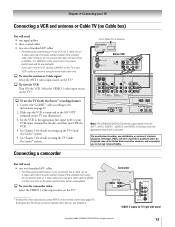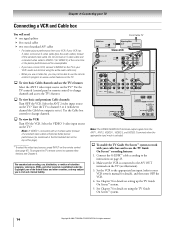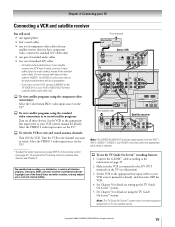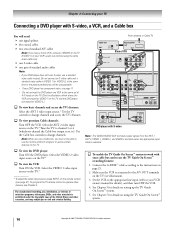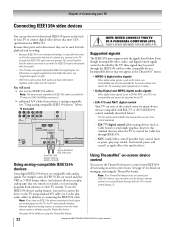Toshiba 72HM195 Support Question
Find answers below for this question about Toshiba 72HM195 - 72" Rear Projection TV.Need a Toshiba 72HM195 manual? We have 2 online manuals for this item!
Question posted by suruat10 on December 15th, 2011
My Tv Sceen Darkened Afer My Cable Got Interrupted
The person who posted this question about this Toshiba product did not include a detailed explanation. Please use the "Request More Information" button to the right if more details would help you to answer this question.
Current Answers
Answer #1: Posted by TVDan on December 15th, 2011 9:14 AM
This is a DLP rear projection HDTV that uses a mercury vapor lamp to provide the bright picture. As these lamps age they start to grow dimmer until it fails. If the picture is noticeably dimmer then the lamp is the likely culprit. Many times these lamps explode and the picture stops completely, other times it might start turning off after awhile. The time it stays on will shorten until it won't work any more. this is normal for these lamps to fail after usage. If you haven't changed it in over a year, then you should buy one and have it ready in case this one fails completely during a good show.
TV Dan
Related Toshiba 72HM195 Manual Pages
Similar Questions
Toshiba 65hm167 Rear Projection Tv Black Dots On Sceen That Move
toshiba 65hm167 rear projection tv its old but has low hours. i movied in the back of an open truck....
toshiba 65hm167 rear projection tv its old but has low hours. i movied in the back of an open truck....
(Posted by m7xg7x 3 years ago)
Pc Hookup
I HOOKED UP THE S VIDEO AND AUDIO CABLES BUT CANNOT GET MY PC TO SHOW ON Toshiba 72HM195. WHAT AM I...
I HOOKED UP THE S VIDEO AND AUDIO CABLES BUT CANNOT GET MY PC TO SHOW ON Toshiba 72HM195. WHAT AM I...
(Posted by crusher8 11 years ago)
I Have A Toshiba 72mx196 - 72' Rear Projection Tv Why Isnt The Picture Bright
WHY DOESNT MY TVS PICTURE COME OUT BRIGHT ENOUGH I CAN BARELY SEE ANYTHING ON IT
WHY DOESNT MY TVS PICTURE COME OUT BRIGHT ENOUGH I CAN BARELY SEE ANYTHING ON IT
(Posted by stinkybettle 12 years ago)
How Hard Is It To Replace The Color Wheel On This Model?
A service tech says my television needs a color wheel. How hard is it to replace this? The tv lights...
A service tech says my television needs a color wheel. How hard is it to replace this? The tv lights...
(Posted by swest23 12 years ago)
Need A Manual For 72hm195 Tv
Service guy claims there is a Energy control mode in my to causing my lamps to blow out , want to fi...
Service guy claims there is a Energy control mode in my to causing my lamps to blow out , want to fi...
(Posted by andysr 13 years ago)