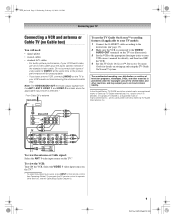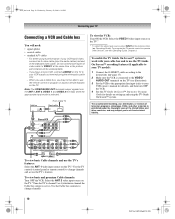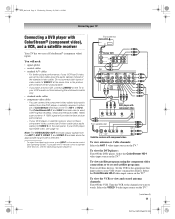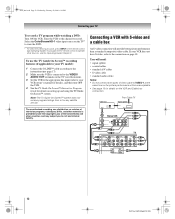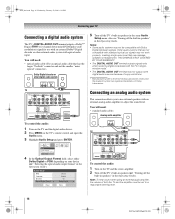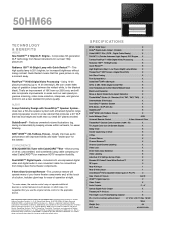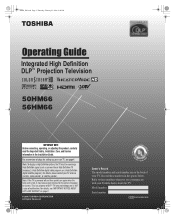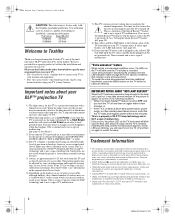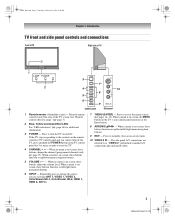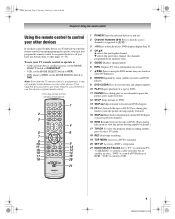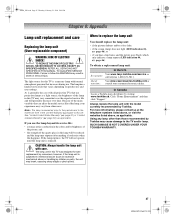Toshiba 50HM66 Support Question
Find answers below for this question about Toshiba 50HM66 - 50" Rear Projection TV.Need a Toshiba 50HM66 manual? We have 5 online manuals for this item!
Question posted by lorenakot on November 14th, 2011
Lines Running Thru My Screen
Current Answers
Answer #1: Posted by TVDan on November 14th, 2011 8:20 PM
(in stock here: http://www.andrewselectronics.com/welcome.aspx)
or it could be the digital/seine board, which is no longer available, but can be sent in for rebuild:
Manufacturer AE Select Part Number 75004945 Description SEINE BOARD Sub NEED CORE FIRST List $436.81Finally there is the cable that hooks the two parts listed above together:
Manufacturer Toshiba Part Number 75004835 Description MEMORY DATA HY27US List $13.56The best way to figure this out is to take it to a shop for diagnosis
TV Dan
Related Toshiba 50HM66 Manual Pages
Similar Questions
toshiba 65hm167 rear projection tv its old but has low hours. i movied in the back of an open truck....
Toshiba model #50A11 50" rear projection TV - pictuer suddenly went black. Has good audio, but no vi...