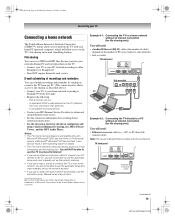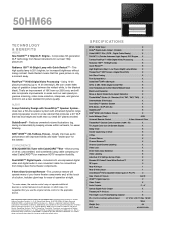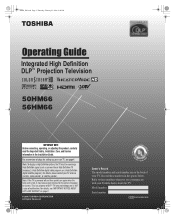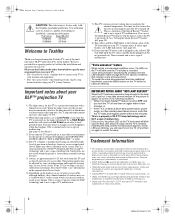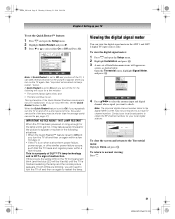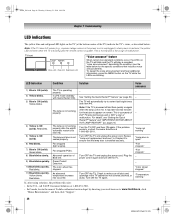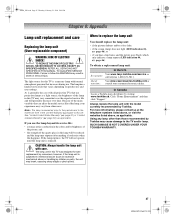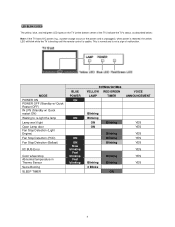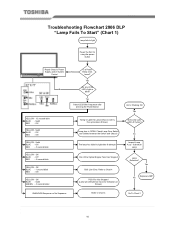Toshiba 50HM66 Support Question
Find answers below for this question about Toshiba 50HM66 - 50" Rear Projection TV.Need a Toshiba 50HM66 manual? We have 5 online manuals for this item!
Question posted by Anonymous-154306 on September 13th, 2015
No Picture. Yellow Light Blinks 3 Times
The person who posted this question about this Toshiba product did not include a detailed explanation. Please use the "Request More Information" button to the right if more details would help you to answer this question.
Current Answers
Answer #1: Posted by TechSupport101 on September 13th, 2015 9:32 AM
See the Service Manual here http://elektrotanya.com/toshiba_50hm66.pdf/download.html for a precise account on the indication of the 3 LED light blink pattern.
Related Toshiba 50HM66 Manual Pages
Similar Questions
Light Blinking
the light for the bulb is blinking on the front and it won't come on. I changed the bulb that doesn'...
the light for the bulb is blinking on the front and it won't come on. I changed the bulb that doesn'...
(Posted by gwenfield 5 years ago)
Yellow Blink Light
my tv blew bulb I change it and know it blink yellow light how do i fix it
my tv blew bulb I change it and know it blink yellow light how do i fix it
(Posted by dwatson843 7 years ago)
How To Remove Screen On Toshiba Rear Projection Tv 50hm66
(Posted by frter 10 years ago)
A Yellow Light Blinks Three Times A No Picture
(Posted by tara4890 12 years ago)
Toshiba 72mx195 Yellow Light Blinks 15 Times
I have audio, but no picture. The yellow light blinks 15 times, then powers off and on by itself con...
I have audio, but no picture. The yellow light blinks 15 times, then powers off and on by itself con...
(Posted by dpdbnguyen 13 years ago)