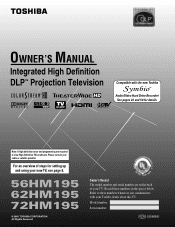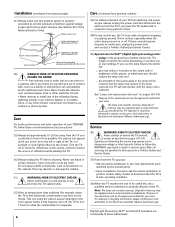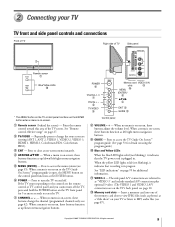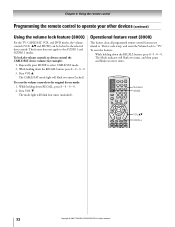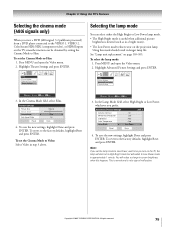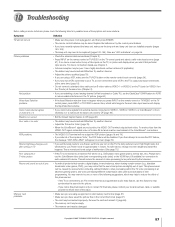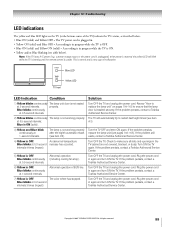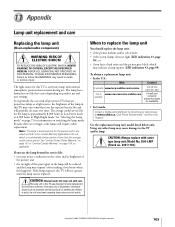Toshiba 62HM195 Support Question
Find answers below for this question about Toshiba 62HM195 - 62" Rear Projection TV.Need a Toshiba 62HM195 manual? We have 2 online manuals for this item!
Question posted by tara4890 on June 15th, 2011
A Yellow Light Blinks Three Times A No Picture
The person who posted this question about this Toshiba product did not include a detailed explanation. Please use the "Request More Information" button to the right if more details would help you to answer this question.
Current Answers
Related Toshiba 62HM195 Manual Pages
Similar Questions
Lamp Or Ballast
i have a 62hm195 dlp that when i plug up the yellow light flashes 3 times then pauses and then power...
i have a 62hm195 dlp that when i plug up the yellow light flashes 3 times then pauses and then power...
(Posted by codywalker4040 6 years ago)
My Tv Won't Turn On, I Have A Steady Yellow Light Blinking In The Front Of My Tv
Please help
Please help
(Posted by Deveion83 11 years ago)
Toshiba 72mx195 Yellow Light Blinks 15 Times
I have audio, but no picture. The yellow light blinks 15 times, then powers off and on by itself con...
I have audio, but no picture. The yellow light blinks 15 times, then powers off and on by itself con...
(Posted by dpdbnguyen 13 years ago)
Toshiba 65hm167 Won't Turn On, Just Has Yellow Light Blinking
Yellow light blinks in group of 3, over and over again. I'm fairly knowledgeable, done all of the un...
Yellow light blinks in group of 3, over and over again. I'm fairly knowledgeable, done all of the un...
(Posted by zatch24 13 years ago)
The Picture On My 62hm195 Has A Flashing Light Effect When Watching. What Is Cau
I still have color but I have a constant flashing of what looks like a white light.
I still have color but I have a constant flashing of what looks like a white light.
(Posted by dasullivan 13 years ago)