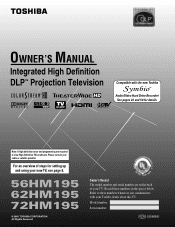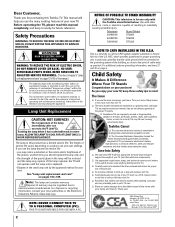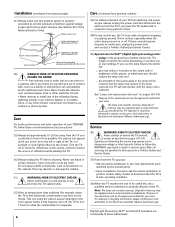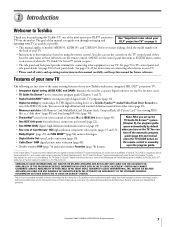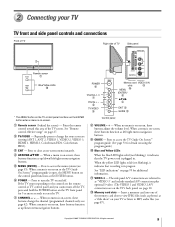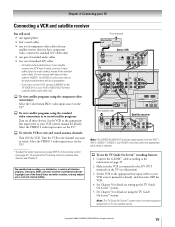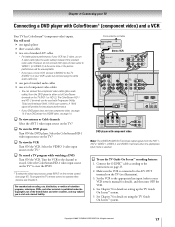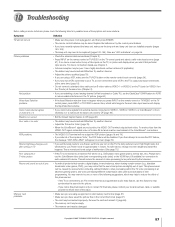Toshiba 62HM195 Support Question
Find answers below for this question about Toshiba 62HM195 - 62" Rear Projection TV.Need a Toshiba 62HM195 manual? We have 2 online manuals for this item!
Question posted by dasullivan on June 7th, 2010
The Picture On My 62hm195 Has A Flashing Light Effect When Watching. What Is Cau
I still have color but I have a constant flashing of what looks like a white light.
Current Answers
Related Toshiba 62HM195 Manual Pages
Similar Questions
Lamp Or Ballast
i have a 62hm195 dlp that when i plug up the yellow light flashes 3 times then pauses and then power...
i have a 62hm195 dlp that when i plug up the yellow light flashes 3 times then pauses and then power...
(Posted by codywalker4040 6 years ago)
Toshiba 52hm94 - 62' Rear Projection Tv.dead Fuse Ok
(Posted by shanthraj 8 years ago)
If Toshiba Dlp Projection Television Has Flashing Yellow Light And Flashing Red
light, what does that mean
light, what does that mean
(Posted by foodnghiem 10 years ago)
A Yellow Light Blinks Three Times A No Picture
(Posted by tara4890 12 years ago)
Toshiba 62 Inch Rear Projection Will Not Turn On
My toshiba 62 inch rear projection tv will not turn on. When I press the power button all you hear i...
My toshiba 62 inch rear projection tv will not turn on. When I press the power button all you hear i...
(Posted by Rpjr2400 12 years ago)