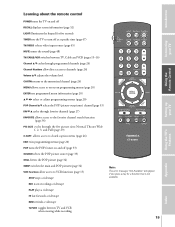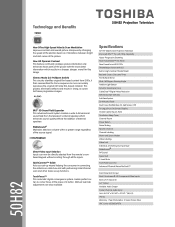Toshiba 50H82 Support Question
Find answers below for this question about Toshiba 50H82.Need a Toshiba 50H82 manual? We have 2 online manuals for this item!
Question posted by mgluntcr250 on December 23rd, 2011
Toshbia 50h82 Screen Lines
i have a toshbia 50H82 projecter tv HDTV. after about 15 to 20 minutes after its on a small vertical line comes up on the screen. can i buy the parts to repair this my self or hire a tv repair person?
Current Answers
Related Toshiba 50H82 Manual Pages
Similar Questions
Toshiba 65hm167 Rear Projection Tv Black Dots On Sceen That Move
toshiba 65hm167 rear projection tv its old but has low hours. i movied in the back of an open truck....
toshiba 65hm167 rear projection tv its old but has low hours. i movied in the back of an open truck....
(Posted by m7xg7x 3 years ago)
Tv, Toshiba Ct 90086, Model # 50h82
What Features Come With Toshiba Ct 90086, Model # 50h82. Does It Come With A Digital Tuner?
What Features Come With Toshiba Ct 90086, Model # 50h82. Does It Come With A Digital Tuner?
(Posted by beverlymungo 7 years ago)
I Have A 63 In Toshiiba Projection Tv. It Shuts Off Every Couple Hours.
I know it has to be some power saving mode. I don't have the mannual for it. Any ideas where I would...
I know it has to be some power saving mode. I don't have the mannual for it. Any ideas where I would...
(Posted by camonutt 11 years ago)
Toshiba Model#50a11 50' Rear Projection Tv Picture Went Black
Toshiba model #50A11 50" rear projection TV - pictuer suddenly went black. Has good audio, but no vi...
Toshiba model #50A11 50" rear projection TV - pictuer suddenly went black. Has good audio, but no vi...
(Posted by rfv57 11 years ago)
White Spots On My 65hm117 Toshiba Projection Tv
i have white spots getting worse on my 65hm117 toshiba projection tv. how do i fix this
i have white spots getting worse on my 65hm117 toshiba projection tv. how do i fix this
(Posted by gordondouglas33 12 years ago)