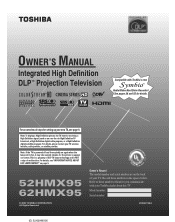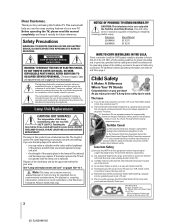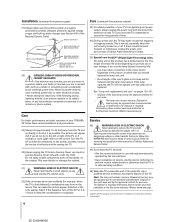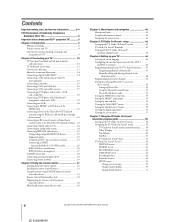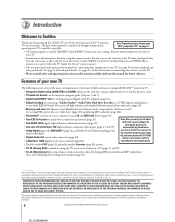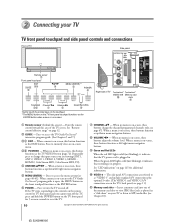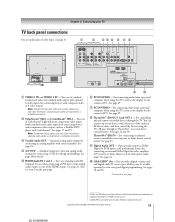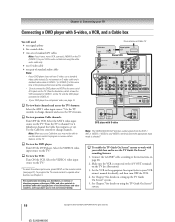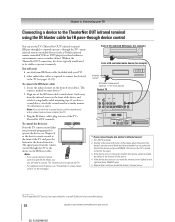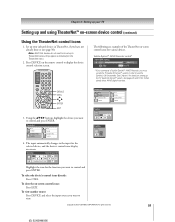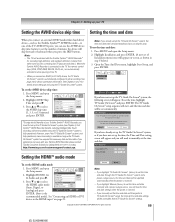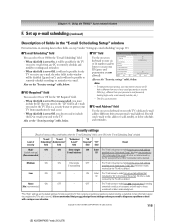Toshiba 62HMX95 Support Question
Find answers below for this question about Toshiba 62HMX95 - 62" Rear Projection TV.Need a Toshiba 62HMX95 manual? We have 2 online manuals for this item!
Question posted by mk4283 on October 15th, 2011
Toshiba Model 62hmx95 Television, Onscreen Menu Question.
On the front lower right, just below the screen there are touch pads for menus. When I push them I get a Not Available message on screen. I need to adjust color and brightness. Any ideas? Thanks.
Current Answers
Answer #1: Posted by TVDan on October 15th, 2011 11:35 AM
This sounds like those buttons have been turned off in the menu (usually a kid in the household thing). You will need a remote to get back in the menu to enable these buttons again.
Part Number
23306627
Description
REMOTE CT90233
http://www.ebay.com/itm/NEW-TOSHIBA-CT-90233-REMOTE-CONTROL-CT90233-/190555346526
TV Dan
Related Toshiba 62HMX95 Manual Pages
Similar Questions
Toshiba 52hm94 - 62' Rear Projection Tv.dead Fuse Ok
(Posted by shanthraj 8 years ago)
Smart Stick
how xo I get my smart stick to work in NY Toshiba TV model 62hmx95
how xo I get my smart stick to work in NY Toshiba TV model 62hmx95
(Posted by Dillonsmitg4234 8 years ago)
Toshiba 62hmx95 Will Not Power On
(Posted by poHann 9 years ago)
Toshiba Model#50a11 50' Rear Projection Tv Picture Went Black
Toshiba model #50A11 50" rear projection TV - pictuer suddenly went black. Has good audio, but no vi...
Toshiba model #50A11 50" rear projection TV - pictuer suddenly went black. Has good audio, but no vi...
(Posted by rfv57 11 years ago)
I Need A For Ballast For My 62hmx95 Dlp
I need the service part for the ballast so I can order the part
I need the service part for the ballast so I can order the part
(Posted by rjtkw 12 years ago)