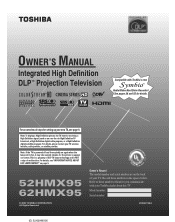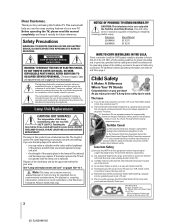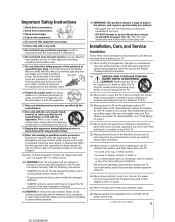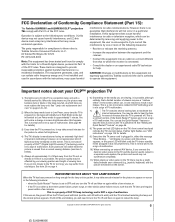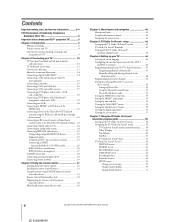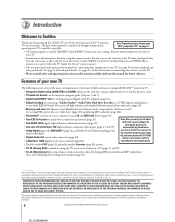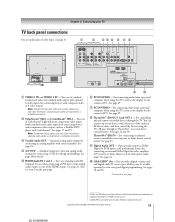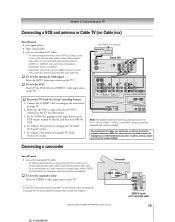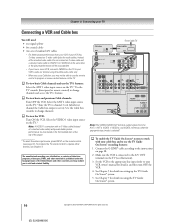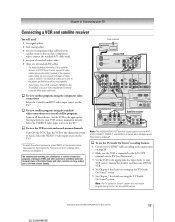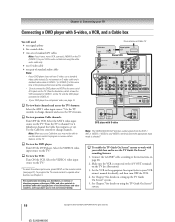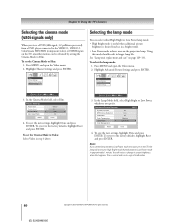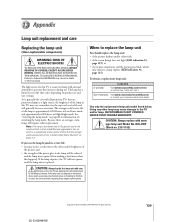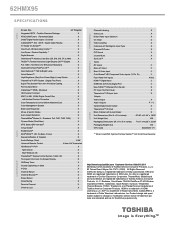Toshiba 62HMX95 Support Question
Find answers below for this question about Toshiba 62HMX95 - 62" Rear Projection TV.Need a Toshiba 62HMX95 manual? We have 2 online manuals for this item!
Question posted by Dillonsmitg4234 on July 26th, 2015
Smart Stick
how xo I get my smart stick to work in NY Toshiba TV model 62hmx95
Current Answers
Related Toshiba 62HMX95 Manual Pages
Similar Questions
Toshiba 65hm167 Rear Projection Tv Black Dots On Sceen That Move
toshiba 65hm167 rear projection tv its old but has low hours. i movied in the back of an open truck....
toshiba 65hm167 rear projection tv its old but has low hours. i movied in the back of an open truck....
(Posted by m7xg7x 3 years ago)
Toshiba 52hm94 - 62' Rear Projection Tv.dead Fuse Ok
(Posted by shanthraj 8 years ago)
How Do You Get Tv Guide To Work?
Tv guide does not download with comcast card! Can not receive tv guide on television.
Tv guide does not download with comcast card! Can not receive tv guide on television.
(Posted by Tytonyum 11 years ago)
Toshiba Model 62hmx95 Television, Onscreen Menu Question.
On the front lower right, just below the screen there are touch pads for menus. When I push them I g...
On the front lower right, just below the screen there are touch pads for menus. When I push them I g...
(Posted by mk4283 12 years ago)
Toshiba 62 Inch Rear Projection Will Not Turn On
My toshiba 62 inch rear projection tv will not turn on. When I press the power button all you hear i...
My toshiba 62 inch rear projection tv will not turn on. When I press the power button all you hear i...
(Posted by Rpjr2400 12 years ago)