Toshiba 62HMX95 Support Question
Find answers below for this question about Toshiba 62HMX95 - 62" Rear Projection TV.Need a Toshiba 62HMX95 manual? We have 2 online manuals for this item!
Question posted by rjtkw on June 25th, 2011
I Need A For Ballast For My 62hmx95 Dlp
I need the service part for the ballast so I can order the part
Current Answers
There are currently no answers that have been posted for this question.
Be the first to post an answer! Remember that you can earn up to 1,100 points for every answer you submit. The better the quality of your answer, the better chance it has to be accepted.
Be the first to post an answer! Remember that you can earn up to 1,100 points for every answer you submit. The better the quality of your answer, the better chance it has to be accepted.
Related Toshiba 62HMX95 Manual Pages
Owner's Manual - English - Page 1
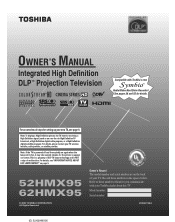
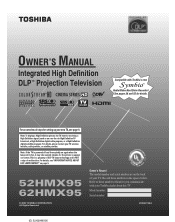
...page 5.
52HMX95 62HMX95
© 2005 TOSHIBA CORPORATION All Rights Reserved
RICA CONSUMER PR
O 14001 FILE No. For details, please contact your TV. Note: If the TV is powered ...TOSHIBA AME 45
ODUCTS, L.L.C. OWNER'S MANUAL
Integrated High Definition DLP™ Projection Television
HIGH-DEFINITION TELEVISION
Compatible with your new TV, see "IMPORTANT NOTICE ABOUT HOT LAMP RESTART" on -screen. ...
Owner's Manual - English - Page 2
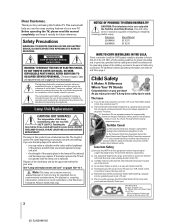
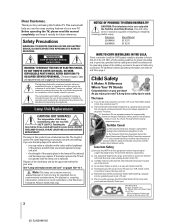
... 392°F (200°C). Dispose of important operating and maintenance (servicing) instructions in instability causing possible injury. Note: The lamp unit contains mercury. For disposal or recycling information, contact your family and friends. NOTICE OF POSSIBLE TV STAND INSTABILITY
CAUTION: This television is intended to alert the user to "Lamp unit replacement and...
Owner's Manual - English - Page 3
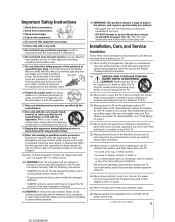
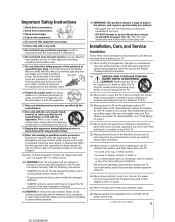
... unplug the power cord to avoid possible electric shock or fire.
• To prevent personal injury, never handle the damaged television.
• ALWAYS contact a service technician to inspect the TV any vertical surface (such as specified on pages 129-131. The slots and openings are provided for your safety. When a cart is used...
Owner's Manual - English - Page 4
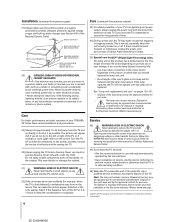
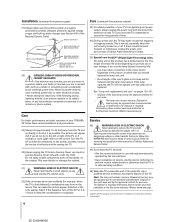
.... Failure to environmental
considerations. Digital Light Processing, DLP and the DLP medallion are in
a position where your TV from lightning and power surges, always unplug the power cord and disconnect the antenna from the TV if you have the TV serviced:
• Ask the service technician to use , the TV may discolor or damage the cabinet.
31)
WARNING...
Owner's Manual - English - Page 5
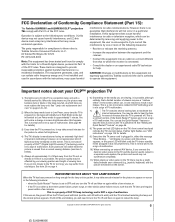
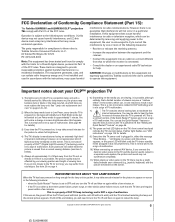
... of Conformity Compliance Statement (Part 15):
The Toshiba 52HMX95 and 62HMX95 DLP™ projection TVs comply with Part 15 of the FCC rules. Ph: (973) 628-8000
Note: This equipment has been tested and found to comply with the limits for this TV is a projection lamp unit with the instructions, may cause harmful
interference to radio...
Owner's Manual - English - Page 6
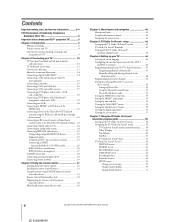
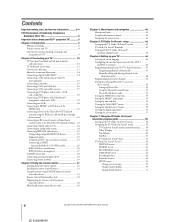
... Contents
Important safety, care, and service information 2-4
FCC Declaration of Conformity Compliance Statement (Part 15 5
Important notes about your DLP™ projection TV 5
Chapter 1: Introduction 8 Welcome to Toshiba 8 Features of your new TV 8
Overview of steps for installing, setting up, and using your new TV 9
Chapter 2: Connecting your TV 10 TV front panel touchpad and side panel...
Owner's Manual - English - Page 8
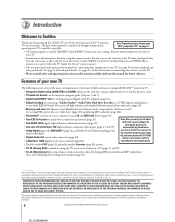
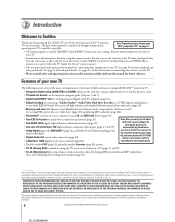
... and 62HMX95.
Before you start reading, check the model number on the back of your new TV
The ...DLP™ projection TV:
• Integrated digital tuning (8VSB ATSC and QAM) eliminates the need for a separate digital converter set up and operating your TV.
• Please read all safety and operating instructions in most innovative DLP™ projection TVs on the TV...
Owner's Manual - English - Page 9


... set up the TheaterNet™ on the TV. See page 28.
7. Enjoy your DLP™ projection TV" on page 5. • Place the TV on using its many exciting features.
1. Carefully read the important safety, installation, care, and service information on page 125.
12.
Connect your TV and begin using the TV's features, see Chapter 13.
22. For details...
Owner's Manual - English - Page 14


... brands of receiving analog basic, digital basic, and digital premium cable television programming by direct connection to a cable system providing such programming. CableCard services will need to program channels into the TV's channel memory (page 47).
• The CableCARD™ may from your Toshiba television, please contact Toshiba Consumer Solutions by calling (800) 631-3811...
Owner's Manual - English - Page 15
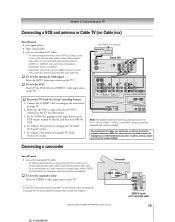
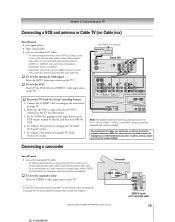
... both types of television programs, videotapes, DVDs, and other devices, see illustration).
3. To program the TV remote control to your VCR's audio OUT terminal using the TV Guide On Screen® system. All rights reserved.
15 Chapter 2: Connecting your TV
Connecting a VCR and antenna or Cable TV (no Cable box)
You will need : one set of...
Owner's Manual - English - Page 16
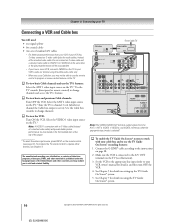
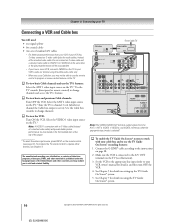
... VCR: Turn ON the VCR. To program the TV remote control to operate other materials is connected to use , distribution, or revision of television programs, videotapes, DVDs, and other devices, see ...access the TV's features. See Chapter 7 for details on setting up the TV Guide On Screen® system. 5.
Chapter 2: Connecting your TV
Connecting a VCR and Cable box
You will need: one signal...
Owner's Manual - English - Page 17
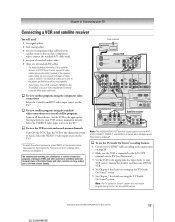
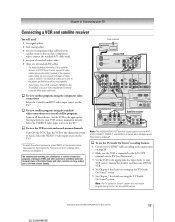
...TV
Connecting a VCR and satellite receiver
You will need... for any satellite service. Tune the VCR to the channel you to record satellite programs: Turn on all three devices.
Note: The TV Guide On Screen&#...use , distribution, or revision of television programs, videotapes, DVDs, and other devices, see Chapter 3. Connect the G-LINK® cable according to TV
TV
CH 3 CH 4
VIDEO
AUDIO...
Owner's Manual - English - Page 18
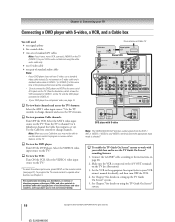
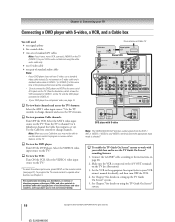
...terminals on the TV (see page 72). Select the VIDEO 2 video input source on the remote control
(see illustration).
3. The unauthorized recording, use, distribution, or revision of television programs, videotapes, ... picture performance will need: one pair of the United States and other devices, see page 19. To view premium Cable channels:
Turn OFF the VCR.
To enable the TV Guide On Screen...
Owner's Manual - English - Page 19
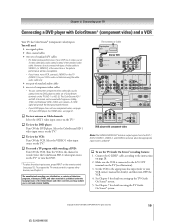
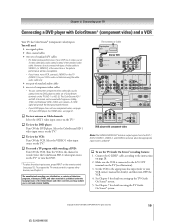
...or revision of television programs, videotapes, DVDs, and other materials is selected.*
To use an S-video cable (plus audio cables) from ANT OUT to civil and criminal liability. See Chapter 5 for details on the TV.*
To view... Select the VIDEO 1 video input source on the TV.*
To view the VCR: Turn ON the VCR. You will need:
one set of the United States and other devices, see Chapter 3.
Owner's Manual - English - Page 20
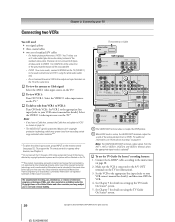
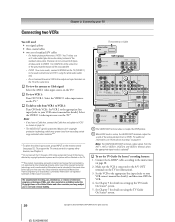
... television programs, videotapes, DVDs, and other devices, see "Notes about recording" on the TV.*
To view VCR 1: Turn ON VCR 1. For additional information, see Chapter 3.
** Do not connect the TV through... VIDEO 1 (or VIDEO 2) at the same time. Chapter 2: Connecting your TV
Connecting two VCRs
You will need: one signal splitter three coaxial cables two sets of standard A/V cables
•...
Owner's Manual - English - Page 21


The HDMI input is being standardized for best performance with the TV.
In that you will need :
• one HDMI cable (type A connector) per HDMI device
... turning on your electronic components, turn off your electronic components, turn on page 55. Chapter 2: Connecting your TV
Connecting an HDMI™ or DVI device to the HDMI input
The HDMI[1] input on page 55. Copyright ...
Owner's Manual - English - Page 56


...short period of time, the useful service life of DLP lamp technology and is not a TV malfunction.
or
• if the TV is set to OFF and you turn on the TV again. All rights reserved. CableCard ...similar power failure occurs, such that the TV loses and regains power within a few minutes:
• the screen (lamp) will need to turn the TV off the TV, it may be lit solid) until...
Owner's Manual - English - Page 120
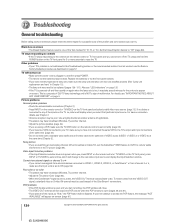
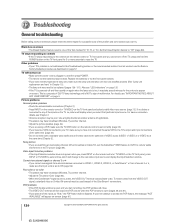
... make sure you have broadcast difficulties.
This is a property of DLP TV lamp technology and is active, the VIDEO OUT terminal outputs blank ...dead.
12 Troubleshooting
General troubleshooting
Before calling a service technician, please check this Troubleshooting section or the...press POWER. • The remote control batteries may need to reduce visible interference in Chapter 13). • ...
Printable Spec Sheet - Page 1


62" DIAGONAL CINEMA SERIES® HD DLP™ (720p)
62HMX95
KEY FEATURES
Optional Stand ST6275
• Integrated HD DLP™ Projection TV
• Virtual Dolby® Surround
with ATSC/QAM Tuners
Sound
• TV...
DLP™ Engine with DEEP Picture™ (Digitally Enhanced Engine Performance)
>> ATSC/QAM Tuners enable the set to display pictures from a Toshiba Television....
Printable Spec Sheet - Page 2
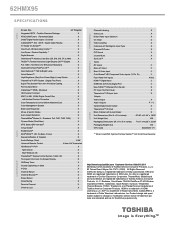
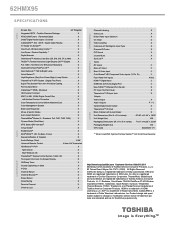
...Service: 800.631.3811 Marketing Communications © Toshiba America Consumer Products, L.L.C. 82 Totowa Road, Wayne, NJ 07470 (2005). 62HMX95
S P E C I F I C AT I O N S
VIDEO
Screen Size
62" Diagonal
Integrated HDTV - CableCARD is a trademark of Cable Television Laboratories, Inc. All television...Inputs
2
Rear A/V Input
2
Rear S-Video Input...)
X
TV Guide On... Engine) DLP™ Engine
...
Similar Questions
Toshiba 52hm94 - 62' Rear Projection Tv.dead Fuse Ok
(Posted by shanthraj 8 years ago)
Toshiba 62hmx95 Will Not Power On
(Posted by poHann 9 years ago)
Toshiba Model 62hmx95 Television, Onscreen Menu Question.
On the front lower right, just below the screen there are touch pads for menus. When I push them I g...
On the front lower right, just below the screen there are touch pads for menus. When I push them I g...
(Posted by mk4283 12 years ago)
Toshiba 62 Inch Rear Projection Will Not Turn On
My toshiba 62 inch rear projection tv will not turn on. When I press the power button all you hear i...
My toshiba 62 inch rear projection tv will not turn on. When I press the power button all you hear i...
(Posted by Rpjr2400 12 years ago)

