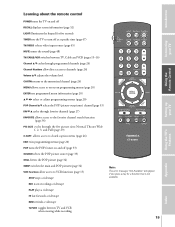Toshiba 65H82 Support and Manuals
Get Help and Manuals for this Toshiba item
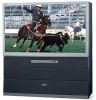
View All Support Options Below
Free Toshiba 65H82 manuals!
Problems with Toshiba 65H82?
Ask a Question
Free Toshiba 65H82 manuals!
Problems with Toshiba 65H82?
Ask a Question
Most Recent Toshiba 65H82 Questions
My Remote Will Not Work Any Of The Tv Functions.
(Posted by seacrazy35 8 years ago)
Why Wont My Big Screen Toshiba Tv Come On,the Power Button Light Goes On And Off
model#65h14
model#65h14
(Posted by Anonymous-131215 10 years ago)
Disassembling Of Tv To Move It To A New Location
Peace and blessings. we want to move the TV to the basement. we believe it can be taken apart, can y...
Peace and blessings. we want to move the TV to the basement. we believe it can be taken apart, can y...
(Posted by gthur602372 10 years ago)
Popular Toshiba 65H82 Manual Pages
Toshiba 65H82 Reviews
We have not received any reviews for Toshiba yet.