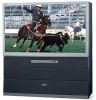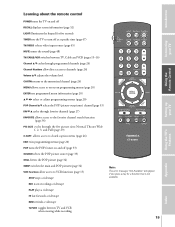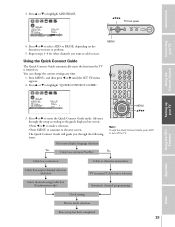Toshiba 65H82 Support Question
Find answers below for this question about Toshiba 65H82.Need a Toshiba 65H82 manual? We have 2 online manuals for this item!
Question posted by seacrazy35 on July 26th, 2015
My Remote Will Not Work Any Of The Tv Functions.
Current Answers
Answer #1: Posted by BusterDoogen on July 26th, 2015 2:15 PM
I hope this is helpful to you!
Please respond to my effort to provide you with the best possible solution by using the "Acceptable Solution" and/or the "Helpful" buttons when the answer has proven to be helpful. Please feel free to submit further info for your question, if a solution was not provided. I appreciate the opportunity to serve you!
Related Toshiba 65H82 Manual Pages
Similar Questions
light, what does that mean
model#65h14
Peace and blessings. we want to move the TV to the basement. we believe it can be taken apart, can y...