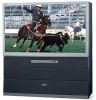Toshiba 65H82 Support Question
Find answers below for this question about Toshiba 65H82.Need a Toshiba 65H82 manual? We have 2 online manuals for this item!
Question posted by Anonymous-131215 on February 19th, 2014
Why Wont My Big Screen Toshiba Tv Come On,the Power Button Light Goes On And Off
model#65h14
Current Answers
There are currently no answers that have been posted for this question.
Be the first to post an answer! Remember that you can earn up to 1,100 points for every answer you submit. The better the quality of your answer, the better chance it has to be accepted.
Be the first to post an answer! Remember that you can earn up to 1,100 points for every answer you submit. The better the quality of your answer, the better chance it has to be accepted.
Related Toshiba 65H82 Manual Pages
User Manual - Page 1


....:
RICA CONSUMER P
O 14001 FILE No. A96
23565646
TOSHIBA AME 45
Index
RODUCTS, INC. IS Record these numbers whenever you communicate with your TV. Introduction
Connecting your TV
OWNER'S MANUAL
Projection Television
Using the Remote Control
Setting up your TV
Using the TV's Features
Appendix
42H82 50H82 57H82 65H82
Owner's Record The model number and serial number are on the...
User Manual - Page 2


... supported on page 4.
Use with the TOSHIBA TV stand recommended in the triangle tells you that a curious child may result in the triangle tells you are improperly secured or inappropriately situated on the TV screen for proper grounding and, in the picture tube. Share our safety message about television safety. For additional antenna grounding information...
User Manual - Page 4


... to evaporate.
30) For added protection of your TV from lightning and power surges, always unplug the power cord and disconnect the antenna from the TV if you leave the TV unattended or unused for long periods of time while it as possible. Never leave your TOSHIBA TV, follow these sounds become permanently engrained in safe operating...
User Manual - Page 5


...TV cabinet. SUCH DAMAGE IS NOT COVERED UNDER THE TOSHIBA LIMITED WARRANTY.
5 FEB02 For details, please refer to the insert titled "Disassembly/ Reassembly Instructions for Split Cabinet Feature" that allows disassembly of the TV cabinet (with the viewing screen... for Split Cabinet Feature
(Toshiba TV models 65H82 and 65HDX82 only)
Toshiba TV models 65H82 and 65HDX82 have a split...
User Manual - Page 6


...Toshiba VCR or cable TV converter 16 VCR code table 17 Cable TV converter code table 18 Learning about the remote control 19
Setting up your TV 20 Learning about the menu system 20 Changing the on-screen... new preference 42 Using the ALS (Automatic Light Sensor) feature ..... 42 Using the flesh tone... on-screen information 52 Viewing the demo mode 53 Understanding the auto power off feature...
User Manual - Page 7


... the Remote Control
Setting up and operating your Toshiba TV as quickly as those on the TV if they have purchased one of the finest projection TVs on -screen instructions to guide you will need to connect other equipment to your TV
Introduction
Welcome to models 42H82, 50H82, 57H82, and 65H82. This feature provides on the market.
This manual...
User Manual - Page 8


...cables usually come in the same manner as the cables.
The unauthorized recording, use, distribution, or revision of television programs, ...TV
Using the Remote Control
Setting up your TV
Connecting your TV
Note: Cables are not supplied with video equipment that comes in the same manner as the cables.
Do not connect a standard video cable and an S-video cable to your Toshiba TV...
User Manual - Page 15


... use with a non-Toshiba VCR or cable TV converter" on page 16). (Continued on next page)
LIGHT RECALL POWER
TV CABLE VCR
MUTE TV/VIDEO TIMER
123
CH
...TV/VCR REW FF
STILL
SWAP
TV/CABLE/VCR POWER
Channel yz Chanel Number Enter
PLAY STOP Fast Forward Rewind TV/VCR Record
15
Index If your TV's remote control does not operate a specific feature on your TV, most VCR models, and cable TV...
User Manual - Page 16


...table" or "Cable TV converter code table" on , you used:
VCR code Cable code
Setting up your TV
Using the TV's Features
Appendix
Index
16 If more than Toshiba models, you must reprogram the... CABLE.
3. The shaded buttons shown at the VCR or converter and press POWER to test the code. LIGHT RECALL POWER
TV CABLE VCR
MUTE TV/VIDEO TIMER
RECALL POWER
Programming the remote control for...
User Manual - Page 20


...NEW PREFERENCE
: MOVE
: SELECT AUD I N CODE
OFF
OFF OFF
: SELECT
EXIT : END
LIGHT RECALL POWER
TV CABLE VCR
MUTE TV/VIDEO TIMER
123
CH
456
789
CH RTN VOL
100 0 ENT
ADV/ POP CH
FAVORITE EXIT... main menu display will need to set some preferences on the TV using the buttons on -screen instructions to guide you do not make a selection within 15 seconds. See page ...
User Manual - Page 21


...am HD1 Co l o r S t r e am HD2 ANT 2
yzx • TV front panel
CH MENU
VOL
CH
EXIT VOL
TV/VIDEO TOUCH FOCUS
MENU
POWER
LIGHT RECALL POWER
TV CABLE VCR
MUTE TV/VIDEO TIMER
123
CH
456
789
CH RTN VOL
100 0 ENT
ADV/ POP CH
FAVORITE ...your TV
Changing the on-screen display language
You can connect to highlight the SET UP menu. 2.
Press the TV/VIDEO button on -screen display of...
User Manual - Page 24


...The red, green, and blue images are projected onto the screen where they converge to a specific channel (programmed or unprogrammed): Press the Channel Number buttons (0-9 and 100). Convergence may drift over...one second.
Adjusting the color convergence
This projection TV uses three separate TV tubes: red, green, and blue. LIGHT RECALL POWER
CTV CABLE VCR
MUTE TV/VIDEO TIMER
123
CH
456
789
CH...
User Manual - Page 26


...program into the CH RTN button. Press and hold CH ...STOP SOURCE
PLAY PIP
LIGHT RECALL POWER
TV CABLE VCR
MUTE TV/VIDEO TIMER
123
...TV's Features
Appendix
Index
26
Continue to skip other channel by switching back and forth between two channels without entering an actual channel number each for about 2 seconds until the message "Channel Memorized" appears (flashing) on the screen...
User Manual - Page 28


...• to display the CH LABELING menu.
4.
LIGHT RECALL POWER
CTV CABLE VCR
MUTE TV/VIDEO TIMER
123
CH
456
789
CH RTN VOL...Press x or • to display the CH LABELING menu. Press the Channel Number buttons to select a channel you want to identify a channel. Otherwise, a dash "-" will...turn on -screen channel number display each time you must choose an empty space...
User Manual - Page 29


...
LIGHT RECALL POWER
TV CABLE VCR
MUTE TV/VIDEO TIMER
123
CH
456
789
CH RTN VOL
100 0 ENT
ADV/ POP CH
FAVORITE EXIT
PIC SIZE
FAV
MENU/ ENTER
FAV
C.CAPT
ADV/ POP CH
STOP SOURCE
PLAY PIP
REC TV/...POP windows or black/gray bars in wide-screen picture or PIP/POP formats) can select the desired picture size by pressing the corresponding number button.
• 480i/480p signal source :...
User Manual - Page 45


... for your TV from another device connected to your TV, such as desired. TV front panel
CH MENU
VOL
CH
EXIT VOL
TV/VIDEO TOUCH FOCUS
TV/VIDEO
POWER
LIGHT RECALL POWER
TV CABLE VCR
MUTE TV/VIDEO TIMER...
Connecting your TV
Using the Remote Control
Setting up your TV
Selecting the video input source
Press the TV/VIDEO on the remote control or the TV to view a signal coming from the ...
User Manual - Page 47


... 180 → 0 → 10 MIN. LIGHT RECALL POWER
TV CABLE VCR
MUTE TV/VIDEO TIMER
123
CH
456
789
CH RTN VOL...Press y or z to highlight TIMER.
3. The clock operates on -screen menu:
1.
Note : If the TV's power source is interrupted (the power cord is set to start the timer.
1 2 3 4 5 6...you press the button, the time display will increase by 10 minutes, up your TV
Using the ...
User Manual - Page 54


...Television System NTSC standard
Channel Coverage VHF: 2 through 13 UHF: 14 through 69 Cable TV: Mid band (A-8 through A-1, A through I) Super band (J through W) Hyper band (AA through ZZ, AAA, BBB) Ultra band (65 through 94, 100 through 125)
Power...540 mm) 26 inches (660 mm)
Power Consumption 42H82: 180 W (average) 50H82: 180 W (average) 57H82: 180 W (average) 65H82: 180 W (average)
Mass 42H82: ...
Brochure - Page 1


Advantage Toshiba
l 65" Wide Screen HD Compatible Projection Television featuring Improved IDSC™ Pro with Vertical Contour Correction provides more accurate picture detail and true color.
65H82
l CableClear™ Digital Noise Reduction circuitry optimizes poor NTSC signals from
Projection Television
antenna or cable, this new video noise
reduction system eliminates video noise
(snow...
Brochure - Page 2


... image. Specifications
65" HD Wide Screen (Split Cabinet) Projection Television Improved IDSC™ Pro Hyper-Progressive Scanning 720p Capable New TheaterWide™ HD Mode New PowerFocus HD II CRTs TheaterBright Screen with SLD Built-in High Contrast TheaterShield Red and Green Color Lens Filters First Surface Mirror Ambient Light Sensor Dynamic Quadruple Focus CableClear™...
Similar Questions
What Causes White Spots On Big Screen Tv
(Posted by jhaZayto 10 years ago)
Why Does My Big Screen Tv Set Keep Getting More And More White Specks On It
what does that indicate? .
what does that indicate? .
(Posted by korgSAR 10 years ago)
Disassembling Of Tv To Move It To A New Location
Peace and blessings. we want to move the TV to the basement. we believe it can be taken apart, can y...
Peace and blessings. we want to move the TV to the basement. we believe it can be taken apart, can y...
(Posted by gthur602372 10 years ago)