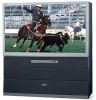Toshiba 65H82 Support Question
Find answers below for this question about Toshiba 65H82.Need a Toshiba 65H82 manual? We have 2 online manuals for this item!
Question posted by gthur602372 on July 21st, 2013
Disassembling Of Tv To Move It To A New Location
Peace and blessings. we want to move the TV to the basement. we believe it can be taken apart, can you give us instructions please
Current Answers
Answer #1: Posted by TommyKervz on July 21st, 2013 3:51 PM
Greetings - You can download its Service Manual from any one of the two links below which should be able to help you with the dissembling
http://elektrotanya.com/toshiba_50h82_65h82_sm.pdf/download.html
http://www.nodevice.com/manual/newmans/65H82_SMpdf/get15081.html
http://elektrotanya.com/toshiba_50h82_65h82_sm.pdf/download.html
http://www.nodevice.com/manual/newmans/65H82_SMpdf/get15081.html
Related Toshiba 65H82 Manual Pages
Similar Questions
If Toshiba Dlp Projection Television Has Flashing Yellow Light And Flashing Red
light, what does that mean
light, what does that mean
(Posted by foodnghiem 10 years ago)
Why Wont My Big Screen Toshiba Tv Come On,the Power Button Light Goes On And Off
model#65h14
model#65h14
(Posted by Anonymous-131215 10 years ago)
How Difficult Is It To Replace The Color Wheel On A 62hm15a Projection Televisio
how difficult is it to replace the color wheel on a 62hm15a projection television
how difficult is it to replace the color wheel on a 62hm15a projection television
(Posted by rjtakemoto 10 years ago)