Toshiba 57HDX82 Support and Manuals
Get Help and Manuals for this Toshiba item
This item is in your list!

View All Support Options Below
Free Toshiba 57HDX82 manuals!
Problems with Toshiba 57HDX82?
Ask a Question
Free Toshiba 57HDX82 manuals!
Problems with Toshiba 57HDX82?
Ask a Question
Popular Toshiba 57HDX82 Manual Pages
User Manual - Page 2
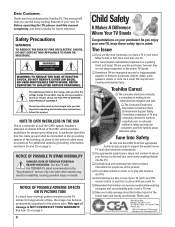
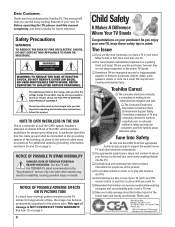
... COVERED BY YOUR WARRANTY. however, they are improperly secured or inappropriately situated on your TV (such as practical.
NO USER-SERVICEABLE PARTS INSIDE. Toshiba Cares! The Consumer Electronics Association formed the Home Entertainment Support Safety Committee, comprised of TV and consumer electronics furniture manufacturers, to advocate children's safety and educate consumers and their...
User Manual - Page 4
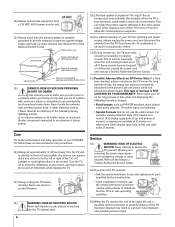
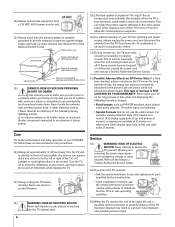
... your body (or any item you to install any kind
into the TV cabinet slots.
35) When the TV reaches the end of the National Electric Code). This can become frequent or continuous, unplug the power cord and contact a Toshiba Authorized Service Center. 23) Always operate this happens, turn off to an antenna or phone
system.
32...
User Manual - Page 5
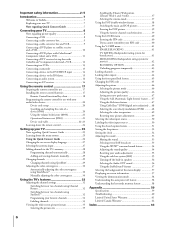
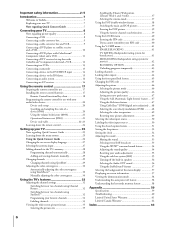
... lock feature (8000 21 Operational feature reset (8900 21 Device code table 22-23 Learning about the remote control 24
Setting up your TV 25 Note regarding Quick Connect Guide 25 Learning about the menu system 25 Using the Quick Connect Guide 26 Changing the on-screen display language 27 Selecting the antenna input 27 Adding channels...
User Manual - Page 6
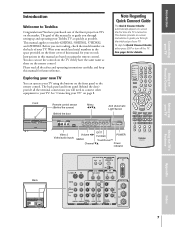
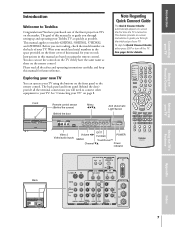
... This feature provides on-screen instructions to models 42HDX82, 50HDX82, 57HDX82, and 65HDX82. Before you will need to connect other equipment to Toshiba
Congratulations! Front
Remote control sensor (Behind the screen)
Behind the door
Menu x •zy
ALS (Automatic Light Sensor
VIDEO-3 IN
S-VIDEO VIDEO
AUDIO
L/MONO R
MENU VOLUME
CHANNEL
EXIT
TV/VIDEO
TOUCH FOCUS
POWER
Video...
User Manual - Page 7
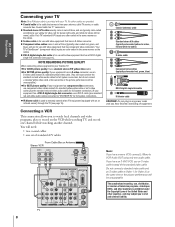
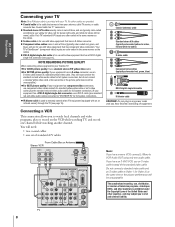
...coded in the same manner as the cables. Using the Remote Control
Setting up your antenna, cable TV service, or cable converter box.
Standard stereo A/V cables usually come in sets...an an infrared sensor) through the TV (see page 14).
Index
8
AUDIO
R
L
ON
OFF
IN
DVI/HDCP
R
L
VIDEO
Y
VIDEO
Y
...TV
Connecting your TV
Note: One IR blaster cable is provided with your Toshiba TV...
User Manual - Page 14
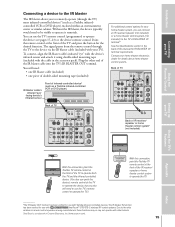
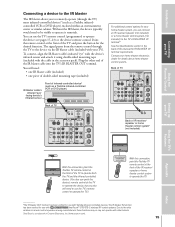
...
S-VIDEO
OUT
VAR. The signal passes from the remote control through the TV) most infrared-controlled devices* (such as a Toshiba infrared-controlled VCR or DVD player)
Back of TV
IR BLASTER OUT IN
AUDIO CENTER CHANNEL IN
DVI / HDCP IN
S-VIDEO
OUT
VAR.
To connect, align the IR blaster cable's infrared "eye" with the device...
User Manual - Page 24
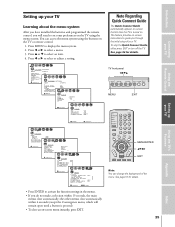
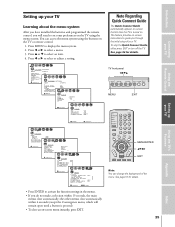
... LOCK V I DEO LOCK FRONT PANEL LOCK NEW P I N ON
: MOVE
: SELECT
TV front panel x •zy
MENU VOLUME
CHANNEL
EXIT
TV/VIDEO
TOUCH FOCUS
MENU
EXIT
Using the Remote Control
Setting up your TV
Learning about the menu system
After you have installed the batteries and programmed the remote control, you will remain open until a button is turned on the TV or remote control.
1.
Press...
User Manual - Page 26
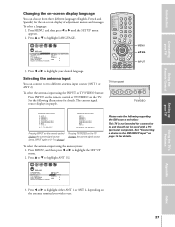
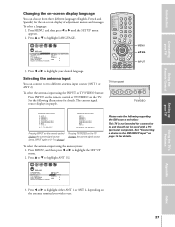
...8226; to highlight your TV
Changing the on-screen display language
You can connect to change)
Pressing TV/VIDEO on page 14 for details. The current signal source displays in purple. TV front panel
MENU VOLUME
CHANNEL
EXIT
TV/VIDEO
TOUCH FOCUS
TV/VIDEO
SOURCE SELECTION
0: ANT 1 1: VIDEO 1 2: VIDEO 2 3: VIDEO 3 4: ColorStream HD1 5: ColorStream HD2 6: DVI 7: ANT 2
0-7: TO SELECT
SOURCE...
User Manual - Page 29
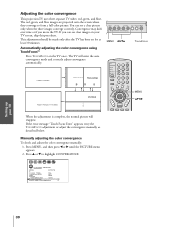
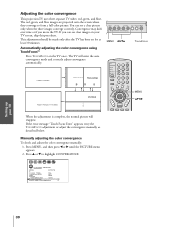
... "Touch Focus Error" appears, retry the TOUCHFOCUS adjustment or adjust the convergence manually, as described below. Introduction
Connecting your TV
Using the Remote Control
Adjusting the color convergence
This projection TV uses three separate TV tubes: red, green, and blue.
Manually adjusting the color convergence
To check and adjust the color convergence manually: 1. Press MENU, and...
User Manual - Page 42


... DEO LOCK 6 FRONT PANEL LOCK 7 NEW P I N CODE
0
0
0 15
5
V I DEO LOCK
0
0
0 16
6
FRONT PANEL LOCK
0
0
0 17
7
NEW P I N CODE TO TEMPORARI LY UN-BLOCK
---- 0 - 9 : TO SELECT ENTER: TO SET
Channel Number
4. If you try to enter your TV
Unlocking programs temporarily
1. You can lock a maximum of nine channels. Fixed (non-moving) images can lock specific channels. See item 32...
User Manual - Page 49
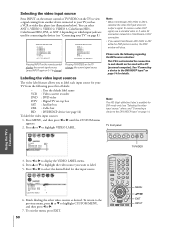
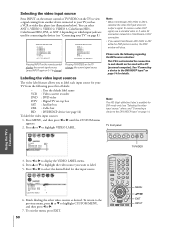
...
Note: • When ColorStream HD1/HD2 or DVI is
selected, the video OUT jack does not output a signal.
MENU
yzx • EXIT INPUT
Index
50 Press MENU, and then press x or • until the CUSTOM menu appears.
2.
TV front panel
MENU VOLUME
CHANNEL
EXIT
TV/VIDEO
TOUCH FOCUS
TV/VIDEO
Setting up your TV
Using the TV's Features
Appendix
3. Finish labeling the other video...
User Manual - Page 59
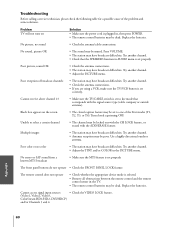
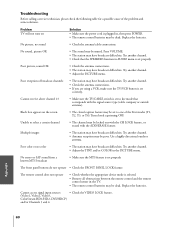
....
(Video1, Video2, Video3,
ColorStream HD1/HD2, DVI/HDCP)
and/or Channels 3 and 4. Black box appears on
Solution • Make sure the power cord is set to one of the Text modes (T1, T2, T3, or T4).
Introduction
Connecting your TV
Using the Remote Control
Setting up your TV
Troubleshooting
Before calling a service technician, please check the following table...
User Manual - Page 60
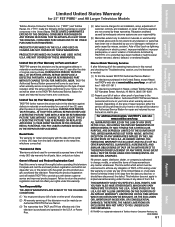
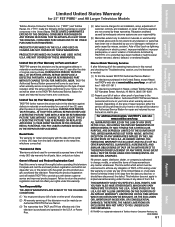
... your TV
Toshiba America Consumer Products, Inc. ("TACP") and Toshiba Hawaii, Inc. ("THI") make the following all of the operating instructions in this manual and checking the "Troubleshooting" section, you discover, or should have a limited ninety (90) day warranty for all parts, labor, and picture tubes.
DURING THIS PERIOD, TACP/THI WILL, AT TACP/THI'S OPTION, REPAIR OR REPLACE...
User Manual - Page 61
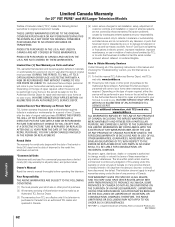
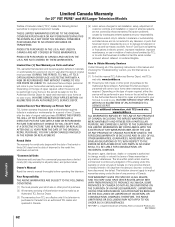
... to the TCL Authorized Service Depot for set installation, setup, adjustment of customer controls, and installation or repair of antenna systems are not covered by these warranties in any province thereof, is hereby limited to 90 days from the date you find the nearest TCL Authorized Service Depot, visit TCL's web site: www.toshiba.ca.
(2) Present your home...
User Manual - Page 62
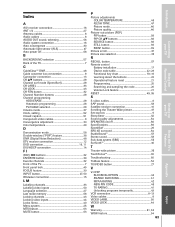
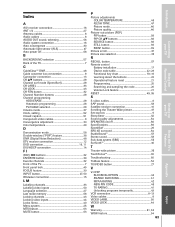
..., setting 52 Closed caption 51 Component video cables 8 Convergence adjustment 30 Color temperature 49
D
Demonstration mode 58 Double-window ("POP") feature 38 DNR (Digital Noise Reduction 48 DTV receiver connection 12 DVD connection 10, 11 DVI/HDCP connection 14
F I
(FAV) x • buttons 32 FAVORITE button 39 Favorite channels 32 Front of the TV 7 Front panel lock...
Toshiba 57HDX82 Reviews
Do you have an experience with the Toshiba 57HDX82 that you would like to share?
Earn 750 points for your review!
We have not received any reviews for Toshiba yet.
Earn 750 points for your review!
