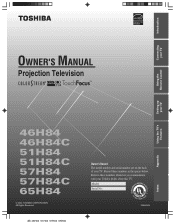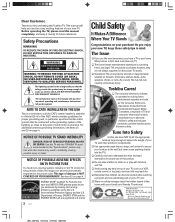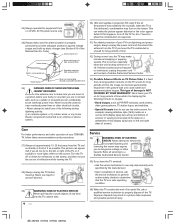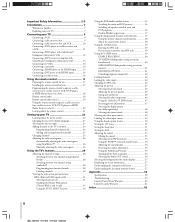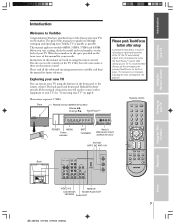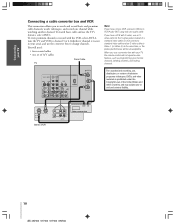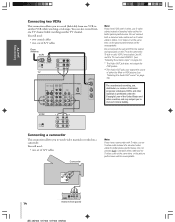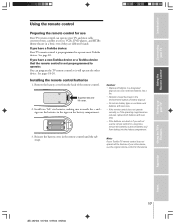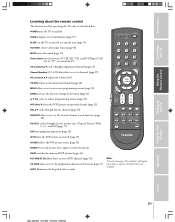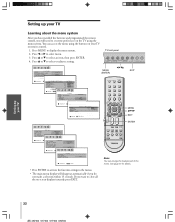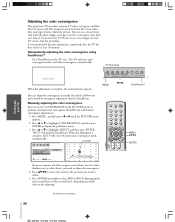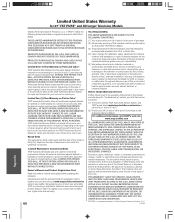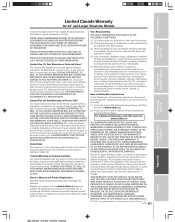Toshiba 57H84R Support and Manuals
Get Help and Manuals for this Toshiba item

View All Support Options Below
Free Toshiba 57H84R manuals!
Problems with Toshiba 57H84R?
Ask a Question
Free Toshiba 57H84R manuals!
Problems with Toshiba 57H84R?
Ask a Question
Most Recent Toshiba 57H84R Questions
Where Can I Get A Replacement Screen ?
(Posted by jaxshelton213 10 years ago)
Popular Toshiba 57H84R Manual Pages
Toshiba 57H84R Reviews
We have not received any reviews for Toshiba yet.