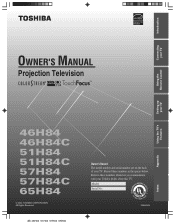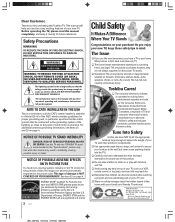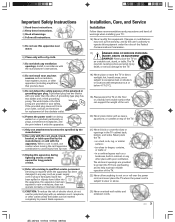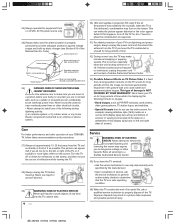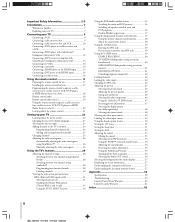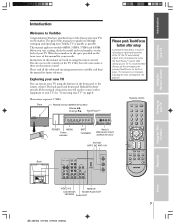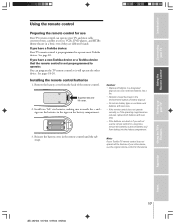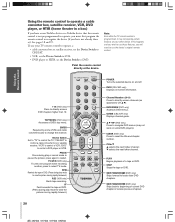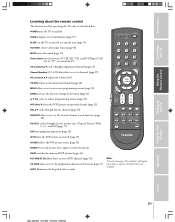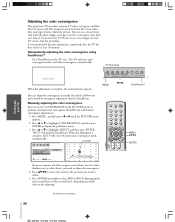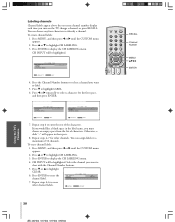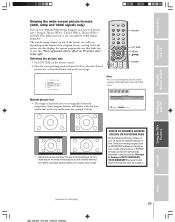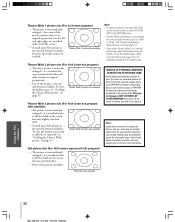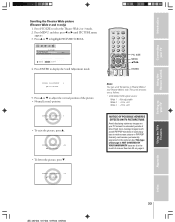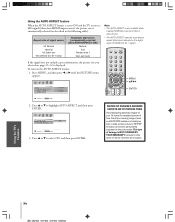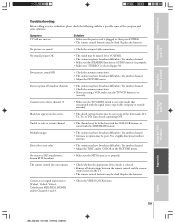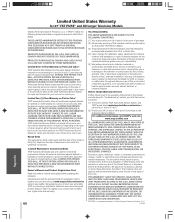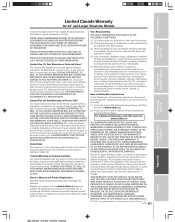Toshiba 57H84R Support Question
Find answers below for this question about Toshiba 57H84R.Need a Toshiba 57H84R manual? We have 1 online manual for this item!
Question posted by jaxshelton213 on April 25th, 2013
Where Can I Get A Replacement Screen ?
The person who posted this question about this Toshiba product did not include a detailed explanation. Please use the "Request More Information" button to the right if more details would help you to answer this question.
Current Answers
Related Toshiba 57H84R Manual Pages
Similar Questions
What Causes Spotches On My Rear Screen Projection Tv
(Posted by rosTwfl 9 years ago)
If Toshiba Dlp Projection Television Has Flashing Yellow Light And Flashing Red
light, what does that mean
light, what does that mean
(Posted by foodnghiem 10 years ago)
Where Can I Buy A Replacement Screen For A Toshiba 65hm167 Dlp
(Posted by dteaam 10 years ago)
How Difficult Is It To Replace The Color Wheel On A 62hm15a Projection Televisio
how difficult is it to replace the color wheel on a 62hm15a projection television
how difficult is it to replace the color wheel on a 62hm15a projection television
(Posted by rjtakemoto 10 years ago)
Replaced Lamp And Still Having A 'brightwashed Out Screen' Need Help 56hmx96 Dlp
Aprox 5 years old rear projection unit used constantly and dislayed the current picture asa constant...
Aprox 5 years old rear projection unit used constantly and dislayed the current picture asa constant...
(Posted by zacherma 11 years ago)