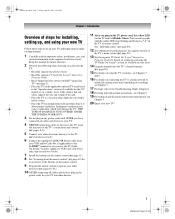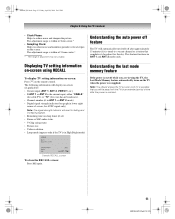Toshiba 56HMX96 Support Question
Find answers below for this question about Toshiba 56HMX96 - 56" Rear Projection TV.Need a Toshiba 56HMX96 manual? We have 4 online manuals for this item!
Question posted by zacherma on November 1st, 2012
Replaced Lamp And Still Having A 'brightwashed Out Screen' Need Help 56hmx96 Dlp
Aprox 5 years old rear projection unit used constantly and dislayed the current picture as a constant bright washed out picture as if glare was on the screen. Replaced bulb but still having same screen. Went through all settings for picture quality but was unable to get a decent picture and get rid of the " washed out effect" I can see the picture and colours appear ok but just seems very bright. When I explained the symptoms to the bulb seller he said if the bulb didn't fix it the internal unit :optics I think he called it would have to be sent away for repair costing $1000 from his estimation.
I heard of possibly having to clean the mirror as everyone is trynig to help out... Need help please.
Current Answers
Answer #1: Posted by TVDan on November 1st, 2012 7:35 PM
the mirror and lens could cause a similar problem. Take a couple screws out of one top corner so you can pull the screen open enough to look inside (I cannot remember if this model has access ports to look inside on the sides). If you can see the picture on the lens or the mirror then they're dirty
TV Dan
Related Toshiba 56HMX96 Manual Pages
Similar Questions
I Have A Toshiba 56hmx96 Tv .replaced Bul Only Get Black And White
I have replaced this bulb several times through the yrs,but this replacement has made me only have a...
I have replaced this bulb several times through the yrs,but this replacement has made me only have a...
(Posted by wkaren1964 9 years ago)
Tv Will Turn On But No Picture, No Sound, No Access To Menus.
The lamp will light up but it sounds like the tv is trying to cycle up and down several times. The p...
The lamp will light up but it sounds like the tv is trying to cycle up and down several times. The p...
(Posted by Hound 10 years ago)
Lamp Was Replaced 2 Months Ago. Yellow Light Is Flashing And Blue Light On Solid
(Posted by howardconard 10 years ago)
How Do I Reset The Lamp Timer On A Toshiba 50 Inch Dlp
(Posted by jdb520 13 years ago)
Need Help Diagnosing My Tv, Help!
When I try to turn it on, a loud noise (fan?) comes on but no picture. The green and red lights flas...
When I try to turn it on, a loud noise (fan?) comes on but no picture. The green and red lights flas...
(Posted by roarkeflips 13 years ago)