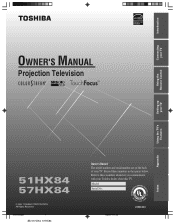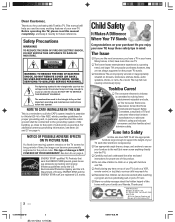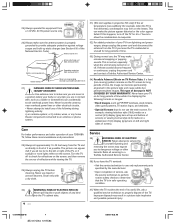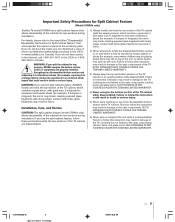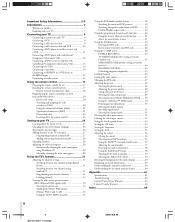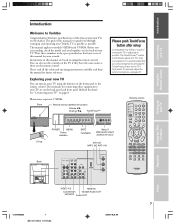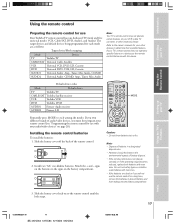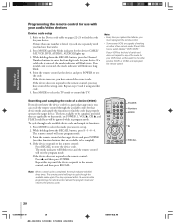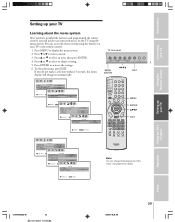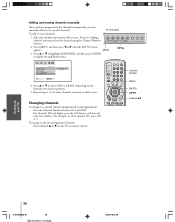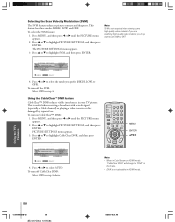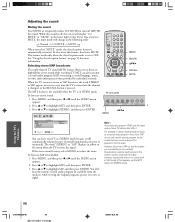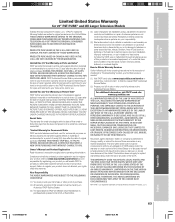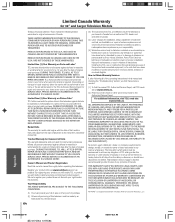Toshiba 51HX84 Support and Manuals
Get Help and Manuals for this Toshiba item

View All Support Options Below
Free Toshiba 51HX84 manuals!
Problems with Toshiba 51HX84?
Ask a Question
Free Toshiba 51HX84 manuals!
Problems with Toshiba 51HX84?
Ask a Question
Most Recent Toshiba 51HX84 Questions
Vertcal Black Lines On My 51hx84 Toshiba How Do U Fix It?
(Posted by ggalipeau2000 9 years ago)
Popular Toshiba 51HX84 Manual Pages
Toshiba 51HX84 Reviews
We have not received any reviews for Toshiba yet.