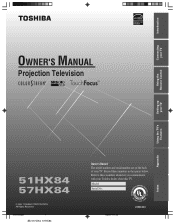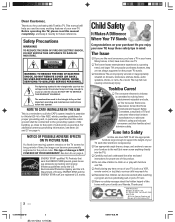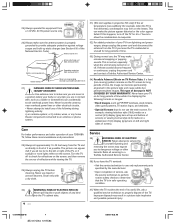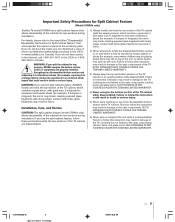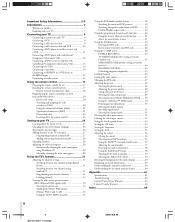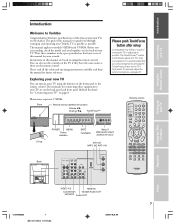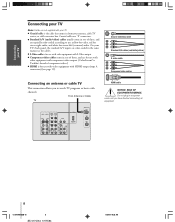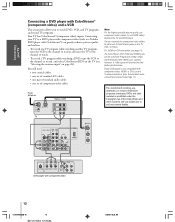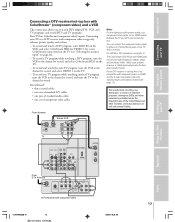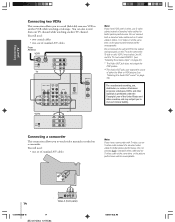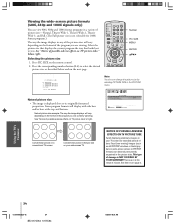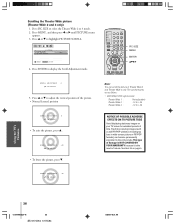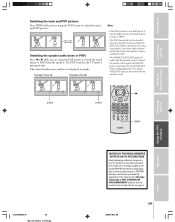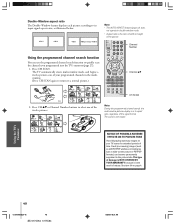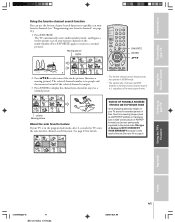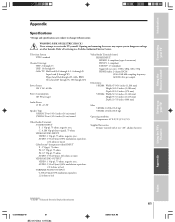Toshiba 51HX84 Support Question
Find answers below for this question about Toshiba 51HX84.Need a Toshiba 51HX84 manual? We have 1 online manual for this item!
Question posted by ggalipeau2000 on December 19th, 2014
Vertcal Black Lines On My 51hx84 Toshiba How Do U Fix It?
The person who posted this question about this Toshiba product did not include a detailed explanation. Please use the "Request More Information" button to the right if more details would help you to answer this question.
Current Answers
Answer #1: Posted by waelsaidani1 on December 20th, 2014 2:26 PM
Hello refer here for help: http://www.ecoustics.com/electronics/forum/home-video/119924.html
Related Toshiba 51HX84 Manual Pages
Similar Questions
How Do I Fix Vertical Lines On Hdtv 46h84
The purple vertical lines are all over the screen. It does not matter how long is on it does not go ...
The purple vertical lines are all over the screen. It does not matter how long is on it does not go ...
(Posted by barrigai 9 years ago)
If Toshiba Dlp Projection Television Has Flashing Yellow Light And Flashing Red
light, what does that mean
light, what does that mean
(Posted by foodnghiem 9 years ago)
How Difficult Is It To Replace The Color Wheel On A 62hm15a Projection Televisio
how difficult is it to replace the color wheel on a 62hm15a projection television
how difficult is it to replace the color wheel on a 62hm15a projection television
(Posted by rjtakemoto 10 years ago)
Bad! Bad! T.v.
My Toshiba 50HM67 have black lines from the top all the way down and no color just black and some wh...
My Toshiba 50HM67 have black lines from the top all the way down and no color just black and some wh...
(Posted by swtchavana 12 years ago)
Vertical Black Lines
I have vertical black lines running through the picture. I have tried to reboot and reset to the fac...
I have vertical black lines running through the picture. I have tried to reboot and reset to the fac...
(Posted by deenicshawn 12 years ago)