Toshiba 46H84 Support Question
Find answers below for this question about Toshiba 46H84.Need a Toshiba 46H84 manual? We have 1 online manual for this item!
Question posted by barrigai on April 22nd, 2014
How Do I Fix Vertical Lines On Hdtv 46h84
The purple vertical lines are all over the screen. It does not matter how long is on it does not go away.
Current Answers
There are currently no answers that have been posted for this question.
Be the first to post an answer! Remember that you can earn up to 1,100 points for every answer you submit. The better the quality of your answer, the better chance it has to be accepted.
Be the first to post an answer! Remember that you can earn up to 1,100 points for every answer you submit. The better the quality of your answer, the better chance it has to be accepted.
Related Toshiba 46H84 Manual Pages
Owner's Manual - English - Page 1
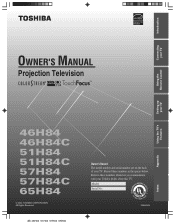
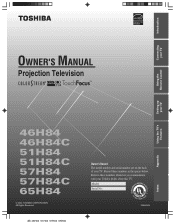
Refer to these numbers in the spaces below. Introduction
Connecting your TV
OWNER'S MANUAL
Projection Television
Using the Remote Control
Setting up your TV
Using the TV's Features
Appendix
46H84 46H84C 51H84 51H84C 57H84 57H84C 65H84
Owner's Record The model number and serial number are on the back of your Toshiba dealer about this...
Owner's Manual - English - Page 2
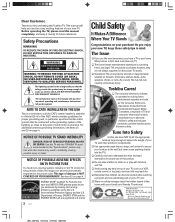
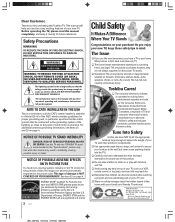
...Avoid placing any item on page 4. Share our safety message about television safety. Tel. 703-907-7600 Fax 703-907-7690 www....tube.
NOTICE OF POSSIBLE ADVERSE EFFECTS ON TV PICTURE TUBE
If a fixed (non-moving) pattern remains on page 4. The consumer electronics industry... information, see items 25 and 26 on the TV screen for long periods of the NEC, which provides guidelines for purchasing ...
Owner's Manual - English - Page 4
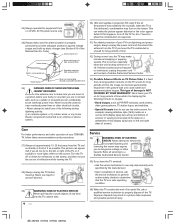
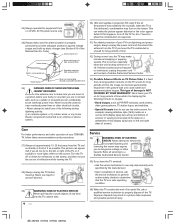
... Fixed...screen); Service
34)
WARNING: RISK OF ELECTRIC
SHOCK! QUALIFIED SERVICE TECHNICIAN
35) If you are never in a picture tube implosion and possible personal injury. Never locate the antenna
near overhead power lines...feet away ...projection TVs only.] If the air temperature rises suddenly (for long periods of the TV. For example, viewing letterbox style (16:9) media on the TV screen...
Owner's Manual - English - Page 7
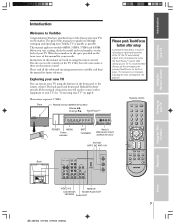
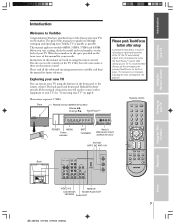
..., see page 26.
The goal of the finest projection TVs on page 8. For instructions on using the TouchFoucas...your TV
Using the Remote Control
Introduction
Welcome to models 46H84, 51H84, 57H84 and 65H84. The back panel and front... your records. Remote control
E ENT
Front
Remote sensor (Behind the screen)
Volume x • Channel zy
TouchFocus™
MENU
VOLUME
CHANNEL
...
Owner's Manual - English - Page 11
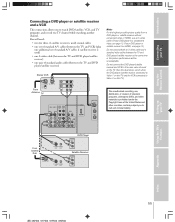
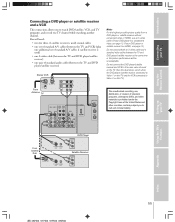
... channel. From Satellite
Dish
S-VIDEO VIDEO OUT OUT
IN from a DVD player or satellite receiver without component video or HDMI, use , distribution, or revision of television programs, videotapes, DVDs, and other materials is prohibited under the Copyright Laws of the United States and other countries, and may subject you to Video...
Owner's Manual - English - Page 13
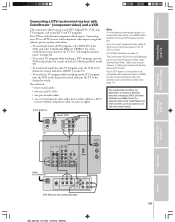
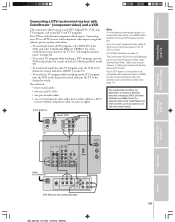
... -top box is not compatible with component video or HDMI, use , distribution, or revision of television programs, videotapes, DVDs, and other materials is prohibited under the Copyright Laws of ColorStream jacks on ...the channel to record, and tune the TV to the channel to watch a DTV program, select LINE IN on the VCR, and select ColorStream HD2 (or VIDEO 1 for a DTV receiver without component...
Owner's Manual - English - Page 14
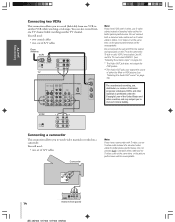
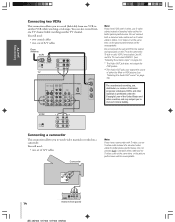
...
This connection allows you have VCRs with S-video, use , distribution, or revision of television programs, videotapes, DVDs, and other materials is prohibited under the Copyright Laws of the United... allows you to Video-1 (or Video-2) at the same time. To dub or edit, VCR 2 must select Line IN, and the TV must select VIDEO 1 (see "Selecting the Audio OUT sound" on a camcorder. The ...
Owner's Manual - English - Page 15
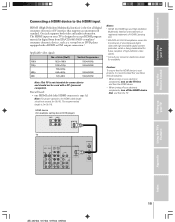
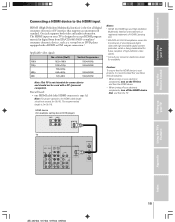
... a PC (personal computer). of dots (H×V)
1080i 720p
480p 480i
1920×1080i 1280×720p 720×480p 640×480p 720×480i
Vertical frequencies 59.94/60Hz 59.94/60Hz
59.94/60Hz 59.94/60Hz
Note: This TV is not intended for connection to the HDMI input...
Owner's Manual - English - Page 16
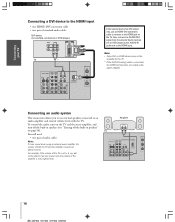
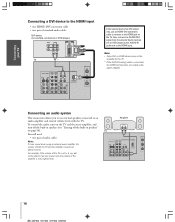
Amplifier
LINE IN LR
16
Index
Introduction
Connecting a DVI device to the HDMI input
• one HDMI-DVI conversion cable • one pair of audio cables
Note: ...
Owner's Manual - English - Page 26
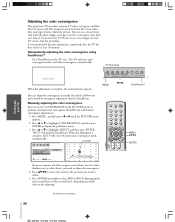
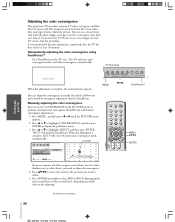
...y or z to select RED or BLUE adjusting mode (red crossed lines or blue crossed lines), depending on which color needs adjusting.
(continued on for more detailed ...TO ADJUST CONVERGENCE EX I T : TO F I N I your TV screen, skip this procedure. The red, green, and blue images are projected onto the screen where they converge to adjust the convergence.
4. Connecting I SH ADJUSTMENT
FAVOTRIOTPE...
Owner's Manual - English - Page 27
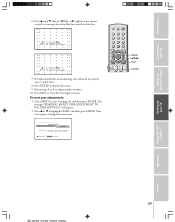
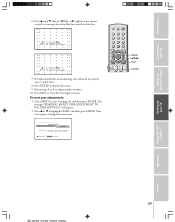
... 4 to 8 to close the Convergence menu. Your convergence settings have been reset. If both red and blue need to converge the red or blue line into the white line.
: TO ADJUST RED ENTER : TO CHANGE COLOR EX I T : TO F I N I SH ADJUSTMENT
: TO ADJUST BLUE ENTER : TO SELECT POS I T I ON EX I T : TO F I N I NGS
RESET...
Owner's Manual - English - Page 31
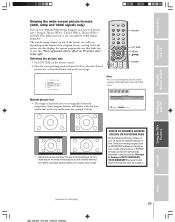
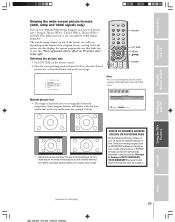
...select the desired picture size, as still PIP/POP windows or black/gray bars in wide-screen picture or PIP/POP formats) can become permanently engrained in the picture tube.
NOTICE OF...looks best to you are viewing.
Fixed (non-moving) images (such as described below right. Introduction
Connecting your TV
Using the Remote Control
Viewing the wide-screen picture formats (480i, 480p and ...
Owner's Manual - English - Page 32
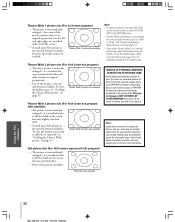
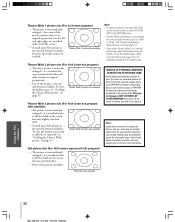
...see "Scrolling the Theater Wide picture" on your TV
Using the TV's Features
Appendix
Index
32 Fixed (non-moving) images (such as subtitles or captions), see page 31). • If you ...)
• The entire picture is uniformly enlarged-it is stretched wider to fill the width of the screen, but not stretched taller.
• None of the picture is hidden.
Theater Wide 3 picture size ...
Owner's Manual - English - Page 33
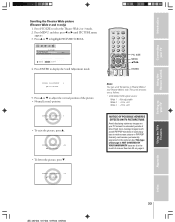
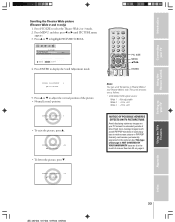
... AUTO ASPECT
P I CTURE SCROLL
OFF
RESET : MOVE ENTER : START
SAVE
4. See item 33 on your TV screen for extended periods of time. Press y or z to select the Theater Wide 2 or 3 mode. 2.
SCROL...
Index
33 Press PIC SIZE to adjust the vertical position of misuse. Press MENU, and then press x or • until PICTURE menu
appears. 3.
Fixed (non-moving) images (such as follows:
...
Owner's Manual - English - Page 34
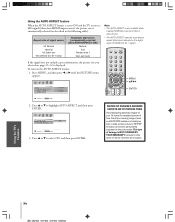
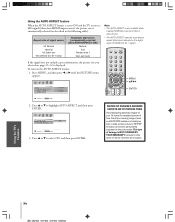
... PIP/POP windows or black/gray bars in wide-screen picture or PIP/POP formats) can become permanently engrained in the following table). Fixed (non-moving) images (such as described in the...menu appears. Press y or z to highlight AUTO ASPECT, and then press ENTER. Setting up your TV screen for extended periods of signal source
4:3 Normal 16:9 Full
4:3 Letter box Not defined (no ID-1 data)...
Owner's Manual - English - Page 35


...480p ColorStream, and 1080i ColorStream signals will display in purple. 5. These signals will not display in the main (left) window when the TV is in wide-screen picture or PIP/POP formats) can select the ... If an HDMI or ColorStream source is active and you to watch two programs at the same time. Fixed (non-moving) images (such as the POP picture, or select a channel for the POP window using...
Owner's Manual - English - Page 36
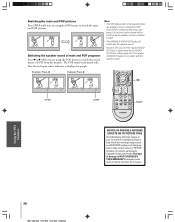
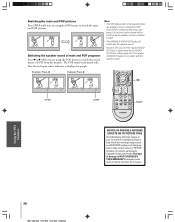
...OUT menu setting (page 56). Example: Press x
Example: Press •
MAIN
6
POP
12
purple
MAIN
6
POP
12
purple
Note: • The SAP channel will not be heard when the speaker sound is switched to...with the speaker sound.
This type of misuse. Fixed (non-moving) images (such as still PIP/POP windows or black/gray bars in wide-screen picture or PIP/POP formats) can become permanently ...
Owner's Manual - English - Page 37


...yz CH SCAN
2. See item 33 on your TV
Using the TV's Features
Appendix
Index
37 Fixed (non-moving) images (such as illustrated below.
480i
480i
480i
480p-720p
Using the programmed...engrained in the picture tube.
Press the Channel Number buttons to select one of time. Setting up your TV screen for extended periods of the twelve pictures.
2
3
4
5
6
7
8
9
10
11
12
13
...
Owner's Manual - English - Page 38
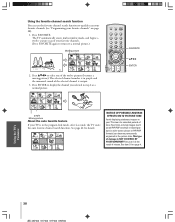
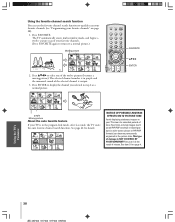
... in wide-screen picture or PIP/POP formats) can use the favorite channel search function to quickly scan your favorite channels (see "Programming your TV
Using the TV's Features
Appendix
Index
38 Fixed (non-moving picture). Setting up your favorite channels" on page 28).
1. The selected channel number is in purple and the...
Owner's Manual - English - Page 58
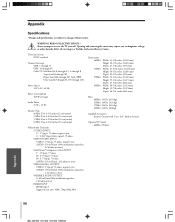
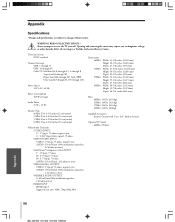
... 150 mV(rms), 22 k ohms or more VIDEO/AUDIO OUTPUT VIDEO: 1 V(p-p), 75 ohms, negative sync. Television System NTSC standard
Channel Coverage VHF: 2 through 13 UHF: 14 through 69 Cable TV: Mid band (A-8 through...Supplied Accessories Remote Control with 2 size "AA" alkaline batteries
Optional TV Stand 46H84: ST4663
Using the TV's Features
Appendix
Index
58 Introduction
Connecting your TV
...
Similar Questions
If Toshiba Dlp Projection Television Has Flashing Yellow Light And Flashing Red
light, what does that mean
light, what does that mean
(Posted by foodnghiem 10 years ago)
Toshiba Tv Model 46h84
My 2005 Toshiba TV model 46H84 has sound but no picture (Image). I need help is to heavy to move.
My 2005 Toshiba TV model 46H84 has sound but no picture (Image). I need help is to heavy to move.
(Posted by graceconsig 10 years ago)
Where Can I Buy A Replacement Lamp For My Toshiba 46h84?
Is lamp for 46hm84 the same?
Is lamp for 46hm84 the same?
(Posted by jb7302 11 years ago)
How Do You Fix Vertical Line In Tv?
(Posted by lray001 12 years ago)

