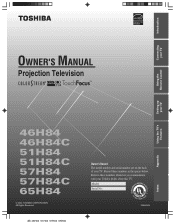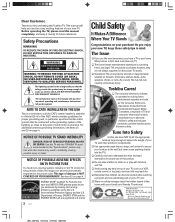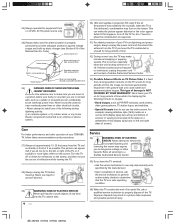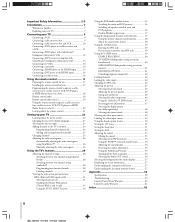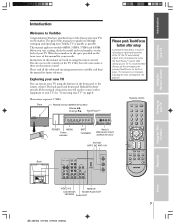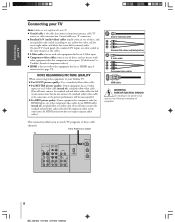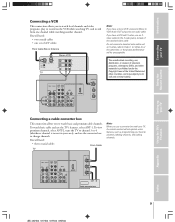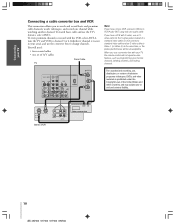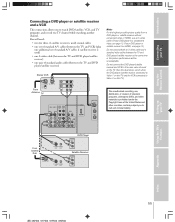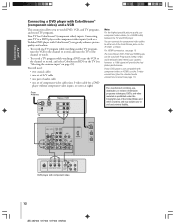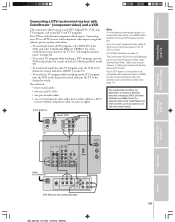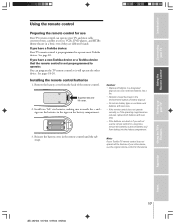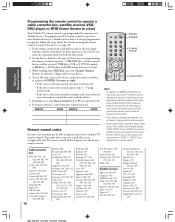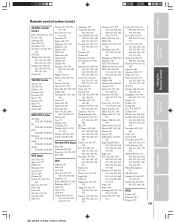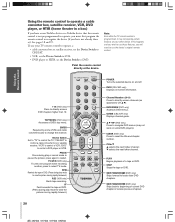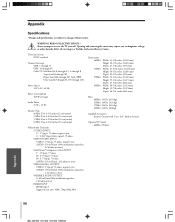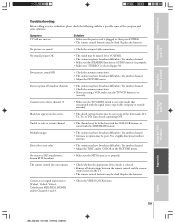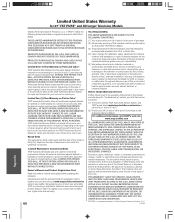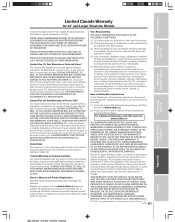Toshiba 46H84 Support Question
Find answers below for this question about Toshiba 46H84.Need a Toshiba 46H84 manual? We have 1 online manual for this item!
Question posted by graceconsig on April 15th, 2013
Toshiba Tv Model 46h84
Current Answers
Answer #1: Posted by tintinb on April 15th, 2013 4:31 PM
If you have more questions, please don't hesitate to ask here at HelpOwl. Experts here are always willing to answer your questions to the best of our knowledge and expertise.
Regards,
Tintin
Related Toshiba 46H84 Manual Pages
Similar Questions
My television has this blurry picture when I turn it on and use to clear up after a few minutes... n...
WHY DOESNT MY TVS PICTURE COME OUT BRIGHT ENOUGH I CAN BARELY SEE ANYTHING ON IT