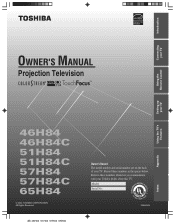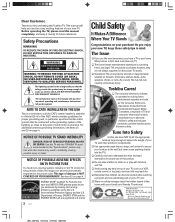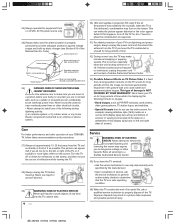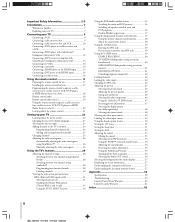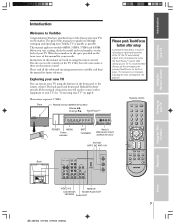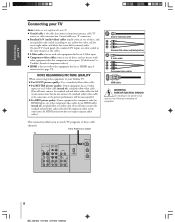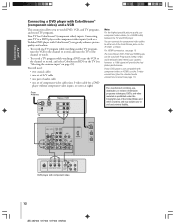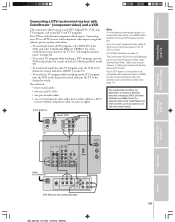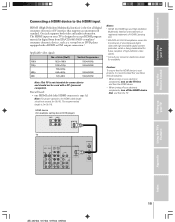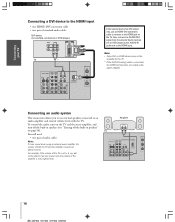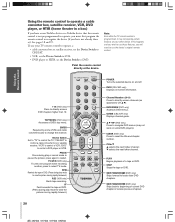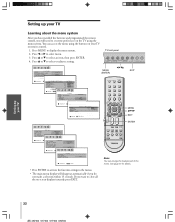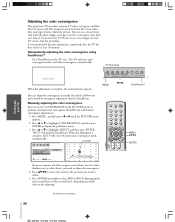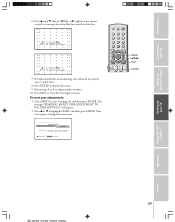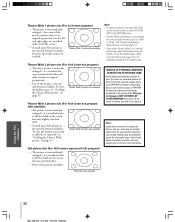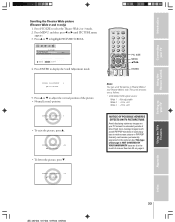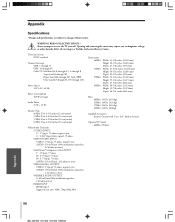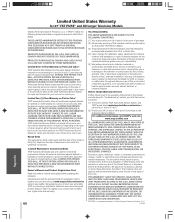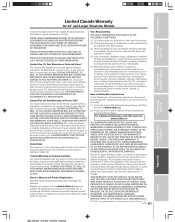Toshiba 46H84 Support Question
Find answers below for this question about Toshiba 46H84.Need a Toshiba 46H84 manual? We have 1 online manual for this item!
Question posted by mdubb4real on July 3rd, 2013
How Do I Hard Reset My Toshiba 46h84 Tv?
My television has this blurry picture when I turn it on and use to clear up after a few minutes... now I tries to do the same and its not working. Its been on for a week. I read that someone reset there television and it turned out fine so I wanna try the same.
Current Answers
Related Toshiba 46H84 Manual Pages
Similar Questions
If Toshiba Dlp Projection Television Has Flashing Yellow Light And Flashing Red
light, what does that mean
light, what does that mean
(Posted by foodnghiem 10 years ago)
Toshiba Projection Tv Keeps Flashing Blue Then Yellow, Won't Turn On
(Posted by saHsjs 10 years ago)
Toshiba Tv Model 46h84
My 2005 Toshiba TV model 46H84 has sound but no picture (Image). I need help is to heavy to move.
My 2005 Toshiba TV model 46H84 has sound but no picture (Image). I need help is to heavy to move.
(Posted by graceconsig 10 years ago)