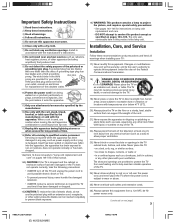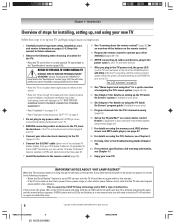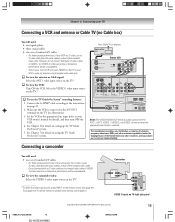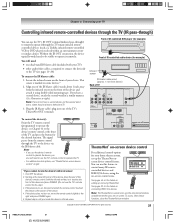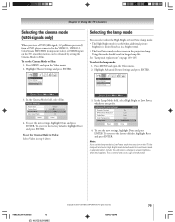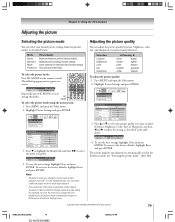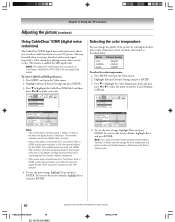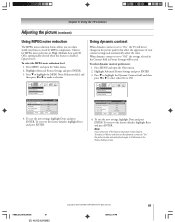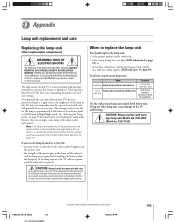Toshiba 62HM95 Support Question
Find answers below for this question about Toshiba 62HM95 - 62" Rear Projection TV.Need a Toshiba 62HM95 manual? We have 2 online manuals for this item!
Question posted by deenicshawn on July 9th, 2011
Vertical Black Lines
I have vertical black lines running through the picture. I have tried to reboot and reset to the factory settings
Current Answers
Related Toshiba 62HM95 Manual Pages
Similar Questions
Toshiba 52hm94 - 62' Rear Projection Tv.dead Fuse Ok
(Posted by shanthraj 8 years ago)
Reset My Tv So The Stand By Would Go Off
How do I reset my TV by remote? The screen is black and I can't see anything
How do I reset my TV by remote? The screen is black and I can't see anything
(Posted by Dillonsmitg4234 8 years ago)
How Do I Replace The Cooling Fan In A 1995 Toshiba 62hm95 Projection Tv?
(Posted by Donmosu 9 years ago)
Black Screen
when i switch channels my screen is black,i have to turn off and on so the picture can come back on....
when i switch channels my screen is black,i have to turn off and on so the picture can come back on....
(Posted by bigchief1987 11 years ago)
Lines Running Thru My Screen
my picture screen has lines running thru it, they just appeared in the middle of programs? i put on ...
my picture screen has lines running thru it, they just appeared in the middle of programs? i put on ...
(Posted by lorenakot 12 years ago)