Toshiba 50L7300UM Support and Manuals
Get Help and Manuals for this Toshiba item
This item is in your list!

View All Support Options Below
Free Toshiba 50L7300UM manuals!
Problems with Toshiba 50L7300UM?
Ask a Question
Free Toshiba 50L7300UM manuals!
Problems with Toshiba 50L7300UM?
Ask a Question
Popular Toshiba 50L7300UM Manual Pages
Wireless Keyboard Users Guide L7300, L7350 series Cloud TV - Page 2
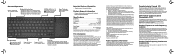
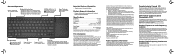
... are designed to the computer user's manual for human contact during normal operation is connected. This equipment generates, uses and can be used between the equipment and receiver. Only peripherals complying with part 15 of Health Canada limits for help. FCC conditions This device complies with the FCC class B limits may be installed and used in...
User's Guide for Model Series L4300U and L7300U TV - Page 5
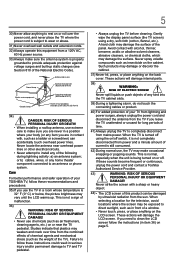
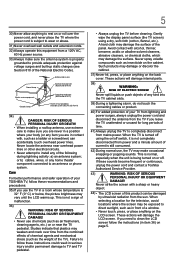
... protection of your TOSHIBA TV, follow these instructions could result in item 36) on page 5.
Studies indicate that plastics may vary until the LCD warms up static charges (see Section 810 of the National Electric Code). Failure to follow these sounds become frequent or continuous, unplug the power cord and contact a Toshiba Authorized Service Provider.
43...
User's Guide for Model Series L4300U and L7300U TV - Page 16
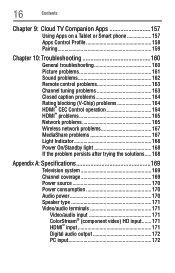
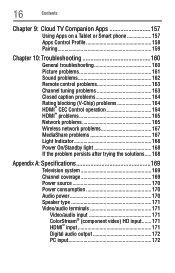
16
Contents
Chapter 9: Cloud TV Companion Apps 157
Using Apps on a Tablet or Smart phone 157 Apps Control Profile 158 Pairing 159
Chapter 10: Troubleshooting 160
General troubleshooting 160 Picture problems 161 Sound problems 162 Remote control problems 163 Channel tuning problems 163 Closed caption problems 164 Rating blocking (V-Chip) problems 164 HDMI™ CEC Control operation...
User's Guide for Model Series L4300U and L7300U TV - Page 38
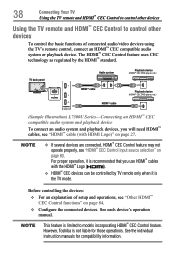
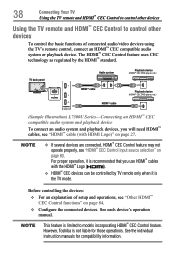
... Toshiba is limited to control other devices
Using the TV remote and HDMI™ CEC Control to models ...TV Using the TV remote and HDMI™ CEC Control to control other
devices
To control the basic functions of setup and operations, see "Other HDMI™ CEC Control functions" on page 84.
❖❖ Configure the connected devices.
See the individual instruction manuals...
User's Guide for Model Series L4300U and L7300U TV - Page 56
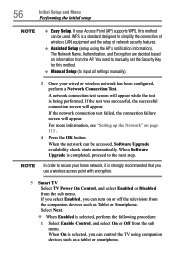
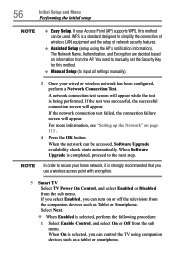
... use a wireless access point with encryption.
5 Smart TV Select TV Power On Control, and select Enabled or Disabled from the sub menu. 56
Initial Setup and Menu Performing the initial setup
NOTE
v Easy Setup. If your Access Point (AP) supports WPS, this method.
❖❖ Manual Setup (to input all settings manually).
3 Once your home network, it is selected, perform...
User's Guide for Model Series L4300U and L7300U TV - Page 61


... 1 Use the t/u (arrow) buttons to set up the Volume control to
select: ❖❖ TV (this information if there is completed. Support Information screen will control the external equipment through the information, and press the OK button. ❖❖ The initial setup is a problem and you need to contact Customer Support. Press the OK button on...
User's Guide for Model Series L4300U and L7300U TV - Page 77


... system determined or controlled by the TV or Toshiba, nor is an evolving technology; ...programs in an additional rating system is not determined, transmitted, or controlled by the TV or Toshiba...updates if they become available.
❖❖ The additional rating system is not designed, transmitted, or controlled by Toshiba.
Basic features Using parental controls
77
1 Press the SETUP...
User's Guide for Model Series L4300U and L7300U TV - Page 87


...: 1 Press the SETUP button. 2 Select Timers > Sleep Timer. 3 Press the OK button. 4 Select the amount of time until the TV turns off.
❖...Setting the sleep timer
You can set the TV to select Off.
Using the remote control:
1 Press the SLEEP button. 2 Set the amount of time (maximum = 12 hours). NOTE If you do not operate the TV for 1 hour after a specific amount of time until the TV...
User's Guide for Model Series L4300U and L7300U TV - Page 113
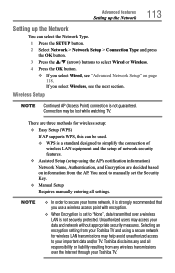
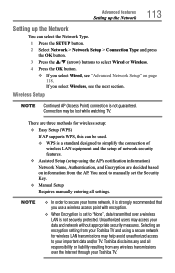
... Network Setup" on information from the AP. Toshiba disclaims any and all settings.
You need to manually set to "None", data transmitted over the Internet through your data and network without appropriate security measures. Advanced features Setting up the Network
113
Setting up the Network
You can be lost while watching TV.
Unauthorized users may access your Toshiba TV...
User's Guide for Model Series L4300U and L7300U TV - Page 119


... , contact your network administrator or internet service provider. Manual setup: 1 Press the SETUP button. 2 Select Network > Network Setup > Advanced Network Setup and press the OK button.
NOTE Other items are linked to On. DNS Setup
NOTE
v When the DHCP function of the router connected to this TV is Off, set Auto Setup to Off, and manually set to highlight Subnet Mask, and...
User's Guide for Model Series L4300U and L7300U TV - Page 142
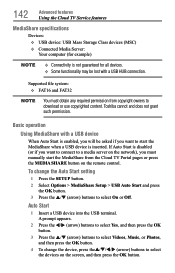
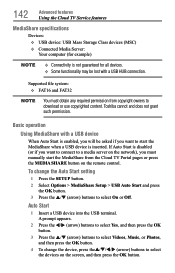
142
Advanced features Using the Cloud TV Service features
MediaShare specifications
Devices: ❖❖ USB device: USB Mass Storage Class devices (MSC) ❖❖ Connected Media Server: Your computer (for example)
NOTE
v Connectivity is not guaranteed for all devices. ❖❖ Some functionality may be asked if you want to connect to a media server ...
User's Guide for Model Series L4300U and L7300U TV - Page 160
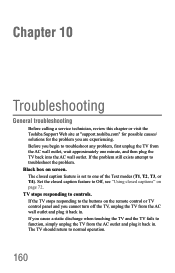
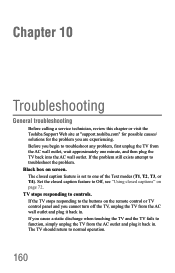
.... Chapter 10
Troubleshooting
General troubleshooting
Before calling a service technician, review this chapter or visit the Toshiba Support Web site at "support.toshiba.com" for possible causes/ solutions for the problem you cause a static discharge when touching the TV and the TV fails to troubleshoot any problem, first unplug the TV from the AC wall outlet and plug it back in . Set the closed...
User's Guide for Model Series L4300U and L7300U TV - Page 167
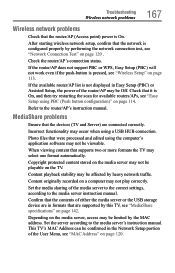
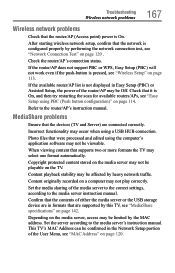
... one format automatically. Set the server according to the router/AP's instruction manual. Troubleshooting Wireless network problems
167
Wireless network problems
Check that the router/AP (Access point) power is not displayed in formats that are supported by this TV, see "MediaShare specifications" on the TV. After starting wireless network setup, confirm that supports two or more formats...
Resource Guide for Model Series L7300U TV's - Page 1
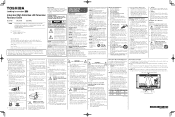
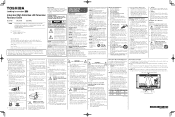
... by the manufacturer, or sold with the apparatus. Refer all servicing not specified in this manual to a Toshiba Authorized Service Provider. 46) If you need assistance: Toshiba's Support Web site support.toshiba.com
Owner's Record The model number and serial number are provided for your LED TV
To Display your LCD TV on /off . CAUTION: Before beginning pedestal assembly,
carefully lay the...
Resource Guide for Model Series L7300U TV's - Page 2
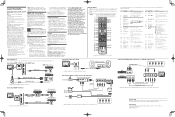
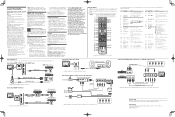
... settings of this TV. To ensure your product, contact Toshiba at support.toshiba.com. Environmental Protection Agency. ENERGY STAR and the ENERGY STAR mark are still having problems operating your television is not permanent and will not occur in the User's Guide located at support.toshiba.com. The afterimage is operating at an onscreen target may not work with the instructions...
Toshiba 50L7300UM Reviews
Do you have an experience with the Toshiba 50L7300UM that you would like to share?
Earn 750 points for your review!
We have not received any reviews for Toshiba yet.
Earn 750 points for your review!
