Toshiba 50L2300UM Support and Manuals
Get Help and Manuals for this Toshiba item
This item is in your list!

View All Support Options Below
Free Toshiba 50L2300UM manuals!
Problems with Toshiba 50L2300UM?
Ask a Question
Free Toshiba 50L2300UM manuals!
Problems with Toshiba 50L2300UM?
Ask a Question
Most Recent Toshiba 50L2300UM Questions
Popular Toshiba 50L2300UM Manual Pages
User's Guide for L1350U and L2300U Series TV's - Page 1


...provider
GMA300018010 01/13 Record these numbers whenever you need assistance: Toshiba's Support Web site support.toshiba.com For more information, see "Troubleshooting" on the back and side of your TV. Leading Innovation
Integrated High Definition LED Television User's Guide:
23L1350U 29L1350U 32L1350U 39L1350U 50L1350U
23L2300U 32L2300U 39L2300U 50L2300U
If you communicate with your...
User's Guide for L1350U and L2300U Series TV's - Page 2
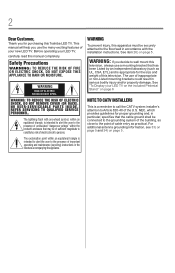
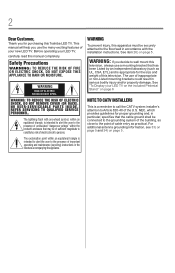
...installation instructions. For additional antenna grounding information, see 33) on page 5 and 34) on page 5 . This manual will help you use of the U.S. WARNING: TO REDUCE THE RISK OF ELECTRIC SHOCK, DO NOT REMOVE COVER (OR BACK). WARNING
To prevent injury, this Toshiba LED TV...manual completely. REFER SERVICING TO QUALIFIED SERVICE PERSONNEL. See "To Display your LED TV... installer's attention ...
User's Guide for L1350U and L2300U Series TV's - Page 6


... Bracket:
If you to a Toshiba Authorized Service Provider. Choosing a location for your LED TV
To Display your TV from lightning and power surges, always unplug the power cord and disconnect the antenna from the TV if you leave the TV unattended or unused for installation. 2) Unplug and remove any kind into the TV cabinet slots.
39) During a lightening...
User's Guide for L1350U and L2300U Series TV's - Page 8


... meeting strict guidelines set by removing and applying power to radio communications...., if not installed and used in this TV is manufactured using an extremely high level of this TV. These limits ...Conformity Compliance Statement (Part 15):
Toshiba 23L1350U, 29L1350U, 32L1350U, 39L1350U, 50L1350U, 23L2300U, 32L2300U, 39L2300U, 50L2300U Television models comply with Part 15 of light) ...
User's Guide for L1350U and L2300U Series TV's - Page 11
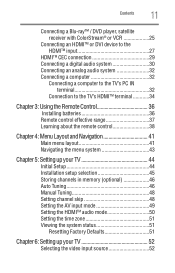
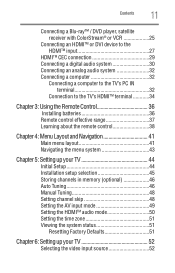
... 43
Chapter 5: Setting up your TV 44
Initial Setup 44 Installation setup selection 45 Storing channels in memory (optional 46 Auto Tuning 46 Manual Tuning 48 Setting channel skip 48 Setting the AV input mode 49 Setting the HDMITM audio mode 50 Setting the time zone 51 Viewing the system status 51
Resetting Factory Defaults 51
Chapter 6: Setting up your TV 52
Selecting the...
User's Guide for L1350U and L2300U Series TV's - Page 14
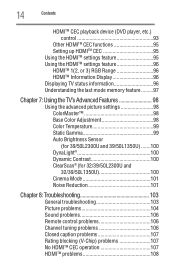
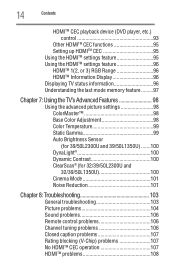
... settings 98 ColorMaster 98 Base Color Adjustment 98 Color Temperature 99 Static Gamma 99 Auto Brightness Sensor (for 39/50L2300U and 39/50L1350U)........100 DynaLight 100 Dynamic Contrast 100 ClearScan® (for 32/39/50L2300U and 32/39/50L1350U 100 Cinema Mode 101 Noise Reduction 101
Chapter 8: Troubleshooting 103
General troubleshooting 103 Picture problems 104 Sound problems...
User's Guide for L1350U and L2300U Series TV's - Page 15
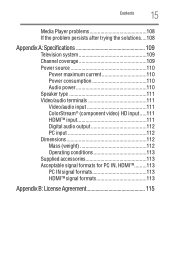
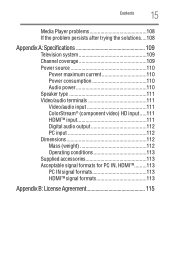
Contents
15
Media Player problems 108 If the problem persists after trying the solutions....108
Appendix A: Specifications 109
Television system 109 Channel coverage 109 Power source 110
Power maximum current 110 Power consumption 110 Audio power 110 Speaker type 111 Video/audio ...
User's Guide for L1350U and L2300U Series TV's - Page 17
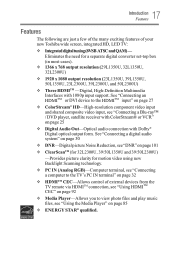
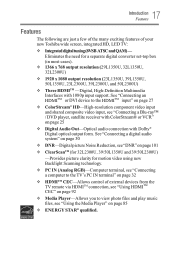
... your new Toshiba wide screen, integrated HD, LED TV:
v Integrated digital tuning (8VSB ATSC and QAM) -
See "Connecting a digital audio system" on page 30
v DNR-Digital picture Noise Reduction, see "Using the Media Player" on page 101
v ClearScanTM (for 32L2300U, 39/50L1350U and 39/50L2300U) -Provides picture clarity for a separate digital converter set-top box...
User's Guide for L1350U and L2300U Series TV's - Page 18


... cords for a few seconds and then plug them in the power cords for your TV and other devices. Then press the POWER button on the TV control panel or remote control to "Troubleshooting" on page 103
13 For technical specifications, see "Specifications" on page 109
14 For the End User License Agreement, see "License Agreement...
User's Guide for L1350U and L2300U Series TV's - Page 30


... the desired settings, see the operation manual for compatibility information. You will need an optical audio cable (Use an optical audio cable that are connected. v This feature uses the CEC technology as regulated by the HDMITM standard.
Refer to models incorporating Toshiba's HDMITM CEC. For details, see "Setting up HDMMIITTMM CEC" on the TV and the...
User's Guide for L1350U and L2300U Series TV's - Page 86
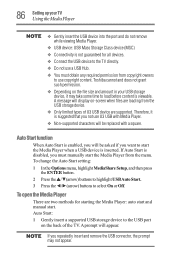
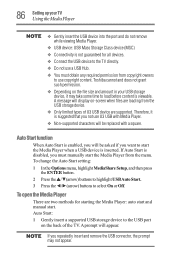
... square. Toshiba cannot and does not grant such permission. v Depending on the back of the TV.
To change the Auto Start setting: 1 In the Options menu, highlight MediaShare Setup, and ...To open the Media Player
There are supported. v You must manually start . A message will be replaced with Media Player. Auto Start: 1 Gently insert a supported USB storage device to use copyright ...
User's Guide for L1350U and L2300U Series TV's - Page 103


....
103 Chapter 8
Troubleshooting
General troubleshooting
Before calling a service technician, review this method, unplug the TV from the AC wall outlet and plug it back in . If the TV does not power off the TV, press and hold POWER button on page 69 TV stops responding to reset the TV. The TV should return to troubleshoot the problem. If the TV stops responding to...
User's Guide for L1350U and L2300U Series TV's - Page 107
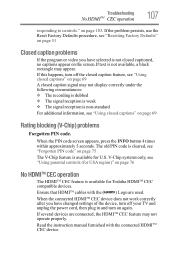
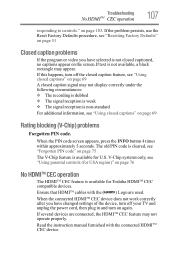
... for U.S.
Read the instruction manual furnished with the (
) Logo are connected, the HDMITM ...problems
Forgotten PIN code. When the PIN code screen appears, press the INFO button 4 times within approximately 5 seconds.
Troubleshooting NoHDMITTMM CEC operation
107
responding to controls." When the connected HDMITM CEC device does not work correctly after you have changed settings...
Resource Guide for L2300U Series TV's - Page 1
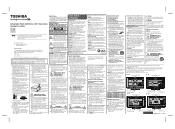
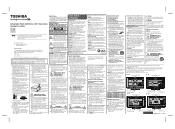
... floor. Record these recommendations and
precautions and heed all instructions supplied by ultraviolet radiation from the hook(s) on the back cover. Model name
Serial number
Register your TV:
19)
WARNING: NEVER expose
the batteries to follow all warnings when
installing your Toshiba Television at support.toshiba.com.
WALL OR CEILING MOUNT YOUR TELEVISION • ALWAYS...
Resource Guide for L2300U Series TV's - Page 2
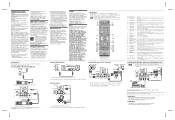
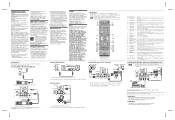
... installation.
Returns to these symptoms. 1) An afterimage (ghost) may not work with this equipment not expressly approved by Toshiba America Information Systems, Inc. Accesses the main TV menu system.
Troubleshooting Refer to provide reasonable protection against harmful interference in the User's Guide. Toshiba Support If you require help . Changing Picture Settings...
Toshiba 50L2300UM Reviews
Do you have an experience with the Toshiba 50L2300UM that you would like to share?
Earn 750 points for your review!
We have not received any reviews for Toshiba yet.
Earn 750 points for your review!
