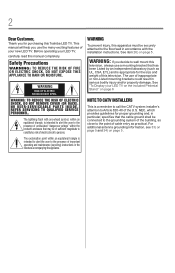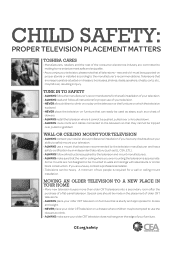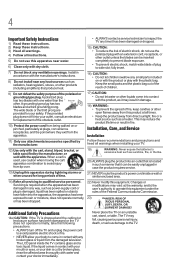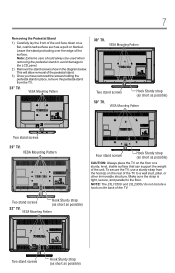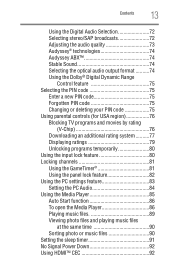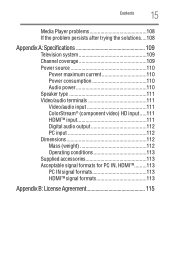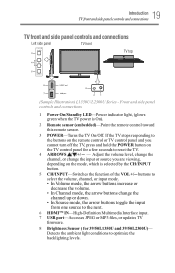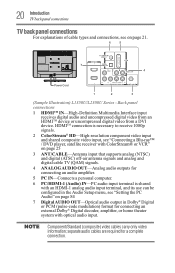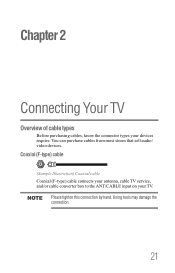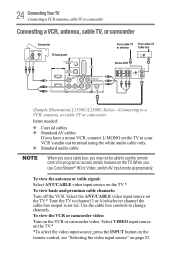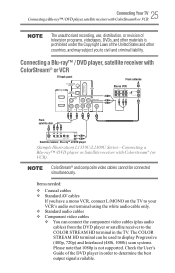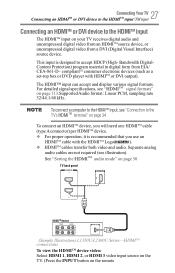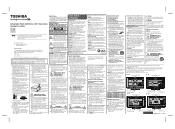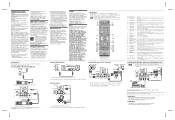Toshiba 50L2300UM Support Question
Find answers below for this question about Toshiba 50L2300UM.Need a Toshiba 50L2300UM manual? We have 2 online manuals for this item!
Question posted by terjam1220 on July 31st, 2015
Amps
Did to know how many amps my Toshiba TV model # 50l2200u is. Thank you
Current Answers
Answer #1: Posted by TommyKervz on August 1st, 2015 12:52 PM
Refer on the user manual below
http://www.manualslib.com/manual/539559/Toshiba-39l2300u.html?page=115#manual
Related Toshiba 50L2300UM Manual Pages
Similar Questions
Toshiba 46wx800u - 3d Glasses
I recently bought a Toshiba 46WX800U 46 inch HDTV that includes 3D. I could not be happier!!! It is ...
I recently bought a Toshiba 46WX800U 46 inch HDTV that includes 3D. I could not be happier!!! It is ...
(Posted by SharkGoal 10 years ago)
How To Replace A Light Bult On A Tosiba Flat Tv Model 32av502u
(Posted by gary2spider 10 years ago)
I Have A Toshiba Flat Screen Tv Model Number 42hl196 With Two Flashing Red
lights what does this mean
lights what does this mean
(Posted by NaGust 10 years ago)
Problem Using Tv As Pc Monitor
I connected the tv to my pc (vga cable) and followed manua to make sure refresh rate was set at 60 h...
I connected the tv to my pc (vga cable) and followed manua to make sure refresh rate was set at 60 h...
(Posted by mgarbinski 12 years ago)
Blank Screen Toshiba 22av600u Flat Panel Hdtv
when i turn tv on it flickers then goes blank thank you
when i turn tv on it flickers then goes blank thank you
(Posted by dale74 12 years ago)