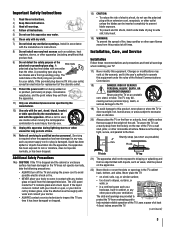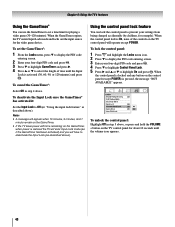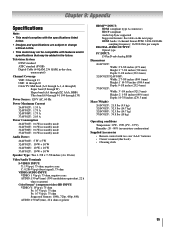Toshiba 32AV502U Support Question
Find answers below for this question about Toshiba 32AV502U - 31.5" LCD TV.Need a Toshiba 32AV502U manual? We have 2 online manuals for this item!
Question posted by gary2spider on March 7th, 2014
How To Replace A Light Bult On A Tosiba Flat Tv Model 32av502u
The person who posted this question about this Toshiba product did not include a detailed explanation. Please use the "Request More Information" button to the right if more details would help you to answer this question.
Current Answers
Related Toshiba 32AV502U Manual Pages
Similar Questions
Replacement Part For This Toshiba Tv 42rv530u
Looking for the connecting piece from the base to the tv. chassis # tac0801serial# am394068130
Looking for the connecting piece from the base to the tv. chassis # tac0801serial# am394068130
(Posted by bosmitty43 4 years ago)
User Manualtoshiba Model 32av502u
I have a Dell Optiplex sx 270 desktop computer... a regular monitor connection cord is not compatibl...
I have a Dell Optiplex sx 270 desktop computer... a regular monitor connection cord is not compatibl...
(Posted by besthandsdown727 9 years ago)
My Toshiba Tv Wont Turn On Model 32av502u
(Posted by goocomp 10 years ago)
What Is The Red Blinking Light On Toshiba 42hl196 Tv
(Posted by miBM 10 years ago)
Saludos Necesito Ayuda
por favor si alguien puede ayudarme tengo un tv toshiba lcd model 32av502u el cual presenta una fall...
por favor si alguien puede ayudarme tengo un tv toshiba lcd model 32av502u el cual presenta una fall...
(Posted by ejimenez757 11 years ago)