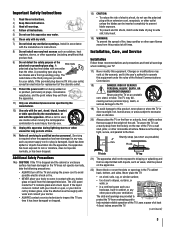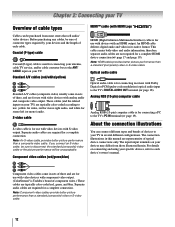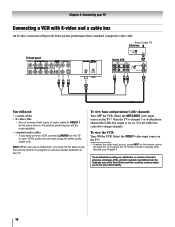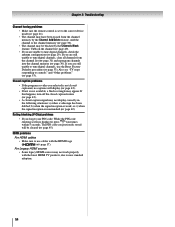Toshiba 32AV502U Support Question
Find answers below for this question about Toshiba 32AV502U - 31.5" LCD TV.Need a Toshiba 32AV502U manual? We have 2 online manuals for this item!
Question posted by ejimenez757 on July 28th, 2012
Saludos Necesito Ayuda
por favor si alguien puede ayudarme tengo un tv toshiba lcd model 32av502u el cual presenta una falla en la pantalla esta como un fondo blanco como una nube y no se ve ninguna imagen favor de decirme cuales son las posibilidades o factores por los cuales puedes presentar esto
Current Answers
Related Toshiba 32AV502U Manual Pages
Similar Questions
How Can I Get A User's Manual For My Toshiba 40' Led Smart Tv, A Model 4ol3400u?
(Posted by Kolohe 9 years ago)
How To Replace A Light Bult On A Tosiba Flat Tv Model 32av502u
(Posted by gary2spider 10 years ago)
Toshiba 32 Lcd Tv (32av502r) And It Will Not Turn On. I
(Posted by Kanpapil 10 years ago)
Blank Screen Toshiba 22av600u Flat Panel Hdtv
when i turn tv on it flickers then goes blank thank you
when i turn tv on it flickers then goes blank thank you
(Posted by dale74 12 years ago)