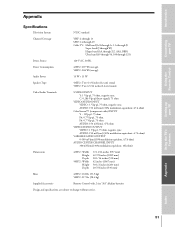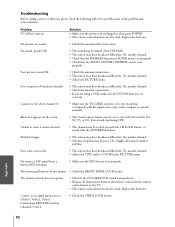Toshiba 50H72 Support and Manuals
Get Help and Manuals for this Toshiba item

View All Support Options Below
Free Toshiba 50H72 manuals!
Problems with Toshiba 50H72?
Ask a Question
Free Toshiba 50H72 manuals!
Problems with Toshiba 50H72?
Ask a Question
Most Recent Toshiba 50H72 Questions
Manual
WHERE CAN I GET A MANUAL FOR MY TOSHIBA 50H72 I NEED TO MAKE SOME REPAIRS
WHERE CAN I GET A MANUAL FOR MY TOSHIBA 50H72 I NEED TO MAKE SOME REPAIRS
(Posted by skydymon2841 11 years ago)
Popular Toshiba 50H72 Manual Pages
Toshiba 50H72 Reviews
We have not received any reviews for Toshiba yet.