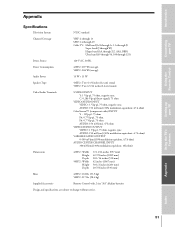Toshiba 50H72 Support Question
Find answers below for this question about Toshiba 50H72.Need a Toshiba 50H72 manual? We have 1 online manual for this item!
Question posted by skydymon2841 on August 30th, 2012
Manual
WHERE CAN I GET A MANUAL FOR MY TOSHIBA 50H72
I NEED TO MAKE SOME REPAIRS
Current Answers
Answer #2: Posted by Odin on August 30th, 2012 1:32 PM
Here.
Hope this is useful. Please don't forget to click the Accept This Answer button if you do accept it. My aim is to provide reliable helpful answers, not just a lot of them. See https://www.helpowl.com/profile/Odin.
Related Toshiba 50H72 Manual Pages
Similar Questions
If Toshiba Dlp Projection Television Has Flashing Yellow Light And Flashing Red
light, what does that mean
light, what does that mean
(Posted by foodnghiem 10 years ago)
How Difficult Is It To Replace The Color Wheel On A 62hm15a Projection Televisio
how difficult is it to replace the color wheel on a 62hm15a projection television
how difficult is it to replace the color wheel on a 62hm15a projection television
(Posted by rjtakemoto 10 years ago)
Yellow Indicator Lamp Flashes 3 Times, Pauses 2 Seconds Then Repeats. No Picture
Toshiba 62HM196. Yellow indicator light flashes 3 times, then pauses to 2 seconds then flashes 3 tim...
Toshiba 62HM196. Yellow indicator light flashes 3 times, then pauses to 2 seconds then flashes 3 tim...
(Posted by johnangell 11 years ago)
Can I Download The Service Manual For Toshiba Tv 65hm167
tried to download earlier but download froze
tried to download earlier but download froze
(Posted by glennljthompson 12 years ago)
Need A Manual For 72hm195 Tv
Service guy claims there is a Energy control mode in my to causing my lamps to blow out , want to fi...
Service guy claims there is a Energy control mode in my to causing my lamps to blow out , want to fi...
(Posted by andysr 13 years ago)