Toshiba 50A61 Support and Manuals
Get Help and Manuals for this Toshiba item
This item is in your list!

View All Support Options Below
Free Toshiba 50A61 manuals!
Problems with Toshiba 50A61?
Ask a Question
Free Toshiba 50A61 manuals!
Problems with Toshiba 50A61?
Ask a Question
Popular Toshiba 50A61 Manual Pages
Owners Manual - Page 1
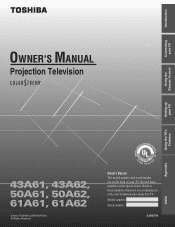
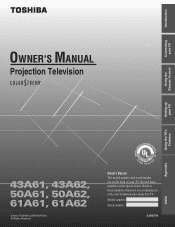
... numbers in the spaces below. Model number: Serial number:
23565704
TOSHIBA AME
RODUCTS, INC. Introduction
Connecting your TV
OWNER'S MANUAL
Projection Television
®
Using the Remote Control
Setting up your Toshiba dealer about this TV. Record these numbers whenever you communicate with your TV
Using the TV's Features
Appendix
43A61, 43A62, 50A61, 50A62, 61A61, 61A62
© 2002...
Owners Manual - Page 2
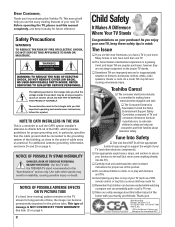
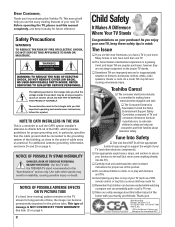
... as a VCR, remote control, or toy) that children can potentially push or pull a TV over , causing unnecessary injury.
Carefully read this manual completely, and keep these safety tips in particular, specifies that the cable ground shall be strong enough to climb on your purchase! NO USER-SERVICEABLE PARTS INSIDE. Sometimes TVs are not always supported on page 4.
NOTICE...
Owners Manual - Page 4
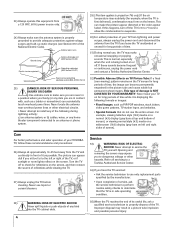
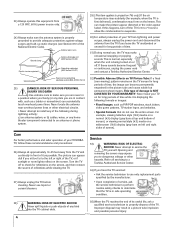
... contact a Toshiba Authorized Service Center. Improper disposal may expose
you sit too far to an antenna or phone
system.
32) Possible Adverse Effects on TV Picture Tube: If a fixed (non-moving) pattern remains on for long periods of it is properly grounded to projection TVs only.] If the air temperature rises suddenly (for reflections on the screen.
Owners Manual - Page 5


... remote control 13 Preparing the remote control for use 13 Installing the remote control batteries 13 Using the remote control with a VCR or cable TV converter 13 Programming the remote control for use with a non-Toshiba VCR or cable TV converter 14 VCR code table 15 Cable TV converter code table 16 Learning about the remote control 17
Setting up your TV 18 Changing the on-screen display...
Owners Manual - Page 6
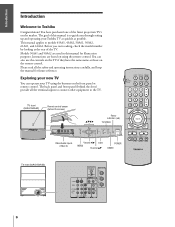
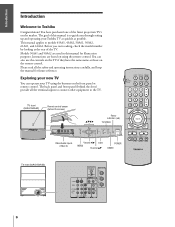
... on the remote control. Instructions are used in this manual is to Toshiba
Congratulations!
TV front (50A61/50A62)
Remote control sensor (behind the door) provide all the safety and operating instructions carefully, and keep the manual for illustration purposes. You have the same name as possible. This manual applies to the TV.
The goal of the finest projection TV's on the...
Owners Manual - Page 7
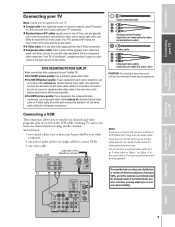
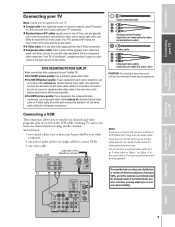
...; two coaxial cables (one or more may subject you to civil and criminal liability.
7
Index Using the Remote Control
Setting up your TV
Using the TV's Features
Appendix
Connecting a VCR
This connection allows you to your Toshiba TV: For GOOD picture quality: Use a standard yellow video cable.
The unauthorized recording, use, distribution, or revision of three, and are...
Owners Manual - Page 14


... remote control to operate Toshiba VCRs and cable TV converters.
To use with a non-Toshiba VCR or a cable TV converter
The TV remote control is listed, try each one separately until you may have a switch labeled "VCR1/VCR2." If you have entered the correct code. Refer to the VCR and Cable TV converter code tables on the remote control to VCR.
• Cable converter, set the TV...
Owners Manual - Page 21


...; until the SET UP menu appears.
3. Setting up your TV
Using the Remote Control
Adding and erasing channels manually
After you have programmed the channels automatically, you want to perform.
5. Press x or • to select Add or Erase, depending on -screen to scroll the channel list.
Repeat steps 1-4 for about one second. Release the button to a specific channel (programmed...
Owners Manual - Page 22


Introduction
Connecting your TV
Using the Remote Control
Setting up ), z (down), x (left), or • (right) to converge the red or blue line into the green (or white) line. Make this procedure.
Press y or z to select the area of the screen you move the TV. Press EXIT to highlight RED or BLUE.
5. Press the corresponding Number button (1-4 and 6-9) to...
Owners Manual - Page 29


... (Independent rating system for all children)
Note: The V-Chip function is not supported.
V-Chip system.
PG
STEREO
SAP
TV-PG L
V
L
V
ANT 1
9 : 25 CABLE 4
29
Index
Appendix
Using the TV's Features
Setting up your TV
Using the Remote Control
Connecting your selections.
Ratings MA
14
PG
G Y7, Y7FV Y
Description and Content themes
Mature Audience Only (This...
Owners Manual - Page 36
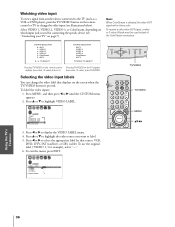
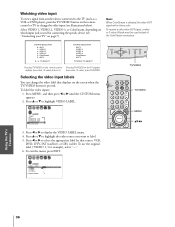
... 29 30 31 32 33 34 35
Pressing TV/VIDEO on the remote control displays this screen. Introduction
Connecting your TV
Using the Remote Control
Watching video input
To view a signal from another device connected to the TV (such as a VCR or DVD player), press the TV/VIDEO button on the remote control or TV to change the video label that source...
Owners Manual - Page 43
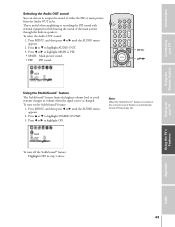
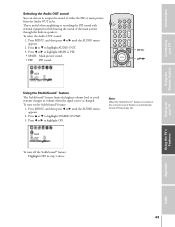
...sound of the main picture through the built-in step 3 above. Press y or z to highlight STABLE SOUND. 3. Press MENU, and then press x or • until the AUDIO menu appears. 2. Setting up your TV
Using the Remote Control
Selecting the Audio OUT sound...OUT sound: 1. Introduction
Connecting your TV
Using the TV's Features
Appendix
Index
43
LIGHT RECALL POWER
TV CABLE VCR
MUTE TV/VIDEO...
Owners Manual - Page 47
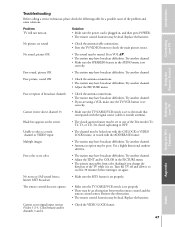
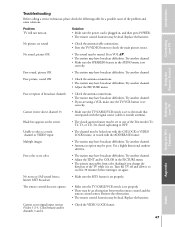
... set properly.
Try another channel.
• Antenna reception may be dead.
Using the Remote Control
Poor sound, picture OK
• The station may be dead. Try another channel. • Adjust the PICTURE menu. Try another channel.
• If you change the direction of the Text modes (T1, T2, T3, or T4). Problem TV will not turn on the screen...
Owners Manual - Page 48
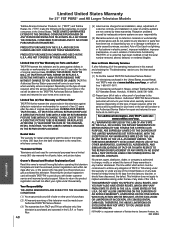
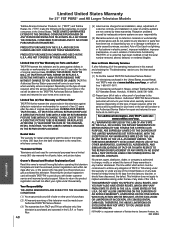
...'S OPTION, REPAIR OR REPLACE A DEFECTIVE PART WITH A NEW OR REFURBISHED PART WITHOUT CHARGE TO YOU FOR PARTS OR LABOR. IN NO EVENT SHALL TACP OR THI BE LIABLE FOR CONSEQUENTIAL OR INCIDENTAL DAMAGES. Introduction
Limited United States Warranty
for 27'' FST PURE® and All Larger Television Models
Connecting your TV
Using the Remote Control
Setting up your TV
Toshiba America Consumer...
Owners Manual - Page 49
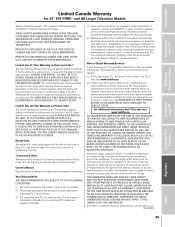
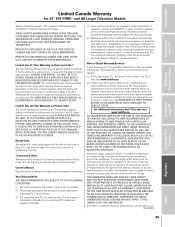
... SPECIFIC LEGAL RIGHTS, AND YOU MAY ALSO HAVE OTHER RIGHTS, WHICH MAY VARY FROM PROVINCE TO PROVINCE IN CANADA. Introduction
Connecting your TV
Using the Remote Control
Setting up your TV
Limited Canada Warranty
for 27'' FST PURE® and All Larger Television Models
Toshiba of Canada Limited ("TCL") makes the following all parts, labor, and picture tubes. IN-HOME SERVICE...
Toshiba 50A61 Reviews
Do you have an experience with the Toshiba 50A61 that you would like to share?
Earn 750 points for your review!
We have not received any reviews for Toshiba yet.
Earn 750 points for your review!
