Toshiba 36A61 Support and Manuals
Get Help and Manuals for this Toshiba item
This item is in your list!

View All Support Options Below
Free Toshiba 36A61 manuals!
Problems with Toshiba 36A61?
Ask a Question
Free Toshiba 36A61 manuals!
Problems with Toshiba 36A61?
Ask a Question
Popular Toshiba 36A61 Manual Pages
Owners Manual - Page 1


Appendix
Using the TV's Features
Setting up your TV
Using the Remote Control
Connecting your TV
Welcome to Toshiba Color Television
36A61
Owner's Manual
©
© 2001 TOSHIBA CORPORATION All Rights Reserved.
Owners Manual - Page 5


... 12 Preparing the remote control for use 12 Installing the remote control batteries 12 Using the remote control with a Toshiba VCR or cable TV converter 12 Programming the remote control for use with a non-Toshiba VCR or cable TV converter 13
VCR code table 13 Cable TV converter code table 14 Learning about the remote control 15
Setting up your TV 16 Changing the on...
Owners Manual - Page 6


... or try turning it
into a standard
electrical outlet (120 volt AC, 60 Hz).
Welcome to Toshiba
Connecting your TV
Welcome to connect your equipment. You have received the following items: TV, remote control, batteries, owner's manual, registration card, and extended service plan literature. In addition, you will fit only one way into a non-standard outlet. See...
Owners Manual - Page 7


...video;
Welcome to Toshiba
Connecting your TV
Connecting your TV
If you have ...at the same time. Using the Remote Control
Setting up your antenna or cable converter box...sets of three. Connecting a VCR
This connection allows you will distort the picture.
Note: Cables are not supplied.
• A coaxial cable is the standard cable that the terminals are usually color coded according to TV...
Owners Manual - Page 9
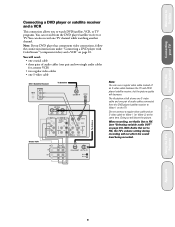
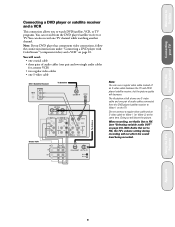
...DVD player/satellite receiver to Video-1 on page 10.
Setting up your TV
Using the Remote Control
Connecting a DVD player or satellite receiver and a VCR
This connection... or TV.
Welcome to Toshiba
Connecting your TV
Using the TV's Features
Appendix
Reference
9 Doing so will not affect the sound level being recorded. When recording, set to FIX, the TV's volume setting during recording...
Owners Manual - Page 11


... R AUDIO
VIDEO-3 IN
Connecting an audio amplifier
This connection allows you to use an audio amplifier to adjust the audio level.
Welcome to Toshiba
Connecting your TV
Using the Remote Control
Setting up your camcorder has an S-video connection, an S-video cable will provide better picture performance than a regular video cable. This connection also...
Owners Manual - Page 12


... page 13. Using the Remote Control
Using the remote control
Preparing the remote control for use
The remote control will operate your TV, most VCR models, and most cable TV converters together, even if they are available. symbols on your TV's remote control. Using the remote control with a Toshiba VCR or cable TV converter
To control a Toshiba VCR: Set the TV/CABLE/VCR switch to...
Owners Manual - Page 13


... either of the codes for your VCR brand, set the switch to control the TV. For future reference, write down RECALL, press the CHANNEL NUMBERS to "CABLE."
3. Welcome to Toshiba
Connecting your TV
Using the Remote Control
Programming the remote control for use with a non-Toshiba VCR or cable TV converter
The remote control provided with your Toshiba TV is listed, try...
Owners Manual - Page 15


... Toshiba
Connecting your TV
Using the Remote Control
Setting up your TV
Learning about the remote control
LIGHT illuminates the keys
RECALL displays on-screen information (pages 21, 22)
TV/CABLE/VCR switch switches among TV,...LIGHT TV/CABLE/VCR switch
MUTE
LIGHT RECALL POWER
TV CABLE VCR
MUTE TV/VIDEO TIMER
12 45
3
CH
6
TIMER sets the TV to turn off at a specific time (page 31)
TV/VIDEO ...
Owners Manual - Page 17


... press CHANNEL LM on the TV or remote control, the TV stops only on the channels stored in the TV's memory. Press y or z to highlight the SET UP menu. 3. Welcome to Toshiba
Connecting your TV
Using the Remote Control
Setting up your TV
Selecting the signal source
Use the TV/VIDEO button on the remote control or TV to monitor or change the...
Owners Manual - Page 19


... two channels:
1.
Press z to add the current channel to program as a favorite channel. 2. To program your TV
Using the TV's features
Adjusting the channel settings
Switching between two channels
You can program a maximum of 12 favorite channels. Welcome to Toshiba
Connecting your TV
Using the Remote Control
Setting up to 12 channels, or press EXIT to highlight...
Owners Manual - Page 21
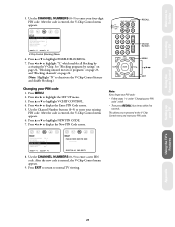
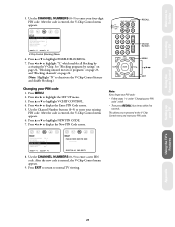
... Number buttons (0-9) to enter your TV
Using the Remote Control
5. See "Blocking programs by activating the V-Chip. This allows you forget your PIN code:
• Follow steps 1-4 under "Changing your PIN code
1. After the code is entered, the V-Chip Control menu appears. SET UP
ENABLE BLOCKING [Y] N
SET RATING
SET BLOCKING OPTIONS
NEW PIN CODE BLOCK CHANNEL
VIDEO LOCK
OFF...
Owners Manual - Page 33


... activated. Press x or • to reduce the noise. Welcome to Toshiba
Connecting your TV
Using the Remote Control
Adjusting the sound
Muting the sound
Press MUTE to highlight the AUDIO ...Selecting stereo/SAP broadcasts
The multi-channel TV sound (MTS) feature provides high-fidelity stereo sound. Setting up your TV in VIDEO mode. When the TV receives a stereo or SAP broadcast, the...
Owners Manual - Page 35


... highlight the AUDIO menu.
3. Welcome to Toshiba
Connecting your TV
Using the Remote Control
Setting up your TV
Selecting variable audio OUT
If you connect external audio equipment (such as a stereo audio amplifier or surround sound system) to the TV's Audio OUT jack, you connect external speakers to your TV (see "Connecting an audio amplifier" on page...
Owners Manual - Page 39


... respect to the repair or replacement of the original retail purchase, you pay labor charges involved in Canada are your home when warranty service is one (1) year from state to state. In Hawaii, contact Toshiba Hawaii, Inc., Service, 327 Kamakee Street, Honolulu, HI 96814, (808) 591-9281.
(2) Present your rights under this set installation, setup, adjustment of customer...
Toshiba 36A61 Reviews
Do you have an experience with the Toshiba 36A61 that you would like to share?
Earn 750 points for your review!
We have not received any reviews for Toshiba yet.
Earn 750 points for your review!
