Toshiba 20AS23 Support and Manuals
Get Help and Manuals for this Toshiba item
This item is in your list!

View All Support Options Below
Free Toshiba 20AS23 manuals!
Problems with Toshiba 20AS23?
Ask a Question
Free Toshiba 20AS23 manuals!
Problems with Toshiba 20AS23?
Ask a Question
Popular Toshiba 20AS23 Manual Pages
Owners Manual - Page 2
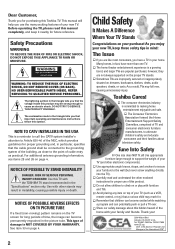
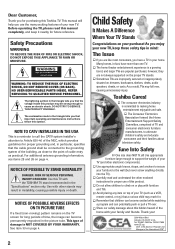
...
¾ instructions for long periods of time, the image can become excited while watching
¾ a program and can become permanently engrained in the "Specifications" section only. REFER SERVICING TO QUALIFIED SERVICE PERSONNEL. NOTE TO CATV INSTALLERS IN THE USA
This is a growing trend, and larger TVs are not always supported on or play with the TOSHIBA TV stand recommended...
Owners Manual - Page 3
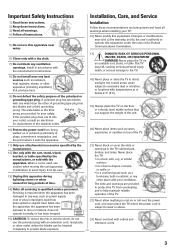
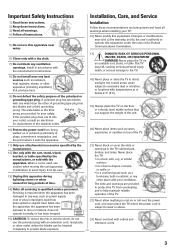
... in direct sunlight;...TV on an unstable cart, stand, or table. or locations with a dry cloth.
7) Do not block any other . The slots and openings are provided for replacement...support the weight of the unit.
20) Never place items such as a bookcase, built-in the TV cabinet back, bottom, and sides. Important Safety Instructions
Installation, Care, and Service
1) Read these instructions...
Owners Manual - Page 4
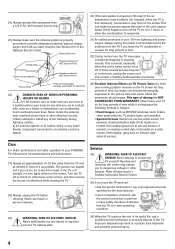
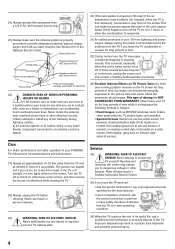
... against voltage surges and built-up static charges (see Section 810 of the National Electric Code). Never locate the antenna
near overhead power lines or other
hazards.
Never attempt to a
Toshiba Authorized Service Center. Refer all servicing to service the
TV yourself. Never spill liquids or push objects of any of the following formats or images...
Owners Manual - Page 5


... ...6 REMOTE CONTROL ...7 ANTENNA/CATV CONNECTIONS ...8 CONNECTION TO OTHER EQUIPMENT ...8 SETTING THE LANGUAGE ...9 TV OPERATION ...9 TO MEMORIZE CHANNELS ...10 ADJUSTING THE PICTURE ...10 CLOSED CAPTIONS ...11 SETTING THE V-CHIP ...11 USING THE LOCK MENU ...12 TO SET THE ON TIMER ...12 TROUBLESHOOTING GUIDE ...13 SPECIFICATIONS ...13
FEATURES
• 181 Channel Tuner - When operating on -screen...
Owners Manual - Page 6
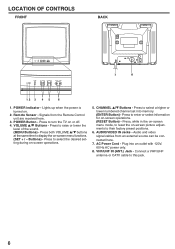
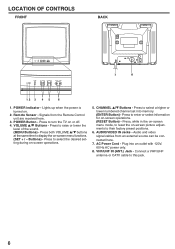
...
VIDEO AUDIO
ANT.
7
8
12 3 4 5
6
1. Lights up when the power is
turned on or off. 4. POWER Button - Press to reset the on -screen menu functions. (SET + / - Press, while in the on-screen menu mode, to turn the TV on . 2. Connect a VHF/UHF
antenna or CATV cable to select a higher or lower numbered channel...
Owners Manual - Page 7
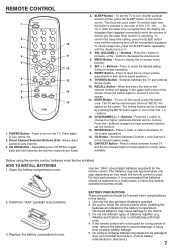
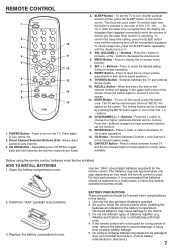
...
Replace the battery compartment cover. Be sure to turn off the TV.
2. Press the + button to decrease the volume level.
6. button to increase, or the - The TV will be replaced on... battery manufacturer's directions.)
7 buttons.
12. Press the - button to change to a higher numbered channel set the TV to follow the correct polarity when installing the
batteries as...
Owners Manual - Page 8
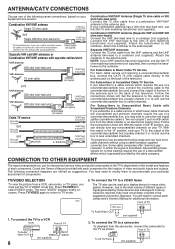
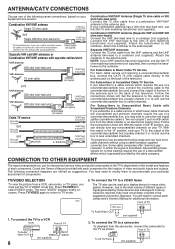
...to the TV is dependent on the model and ...TV Service If you subscribe to a cable service which is scrambled. This television has an extended tuning range and can directly tune any nonscrambled channels on the back of the television. Check the Owner's Manual provided with each component.
To connect the TV...the cable installer or an electronics supply store. If your TV. Descrambling these...
Owners Manual - Page 9
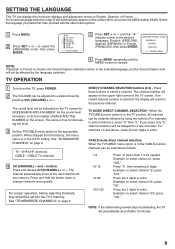
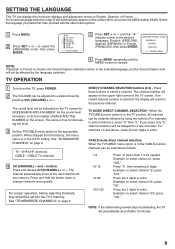
... DIRECT CHANNEL SELECTION - Press the 3 digits in the selected language, but the Closed Caption text will be in order. NOTE: If the station being viewed stops broadcasting, the TV will automatically appear on the screen when you press the MENU button initially. MENU CH SETUP PICTURE LANGUAGE V-CHIP SET LOCK ON TIMER
〈+ / Ð...
Owners Manual - Page 10


...ENTER. The TV will be memorized. MENU CH SETUP PICTURE LANGUAGE V-CHIP SET LOCK ON TIMER
〈+ / Ð / ENTER / MENU 〉
TV CABLE AUTO ...Direct Channel Selection buttons (0-9), CH + or -, SET + or -.
Repeat
Steps 4 and 5 for color, sharpness, contrast, brightness and tint.
1 Press MENU.
4 Press SET + or -
lower darker paler reddish softer
TO RETURN TO INITIAL SETTING...
Owners Manual - Page 11
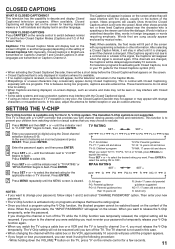
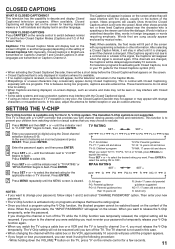
... new
password.
• The V-Chip function is to select the desired rating for a few seconds.
11 to prevent your password (4 digits) using the V-Chip function, the blocked program cannot be delayed approximately 10 seconds. If you turn off the TV.
Words that you block a program using the Direct channel
selection buttons (0-9).
The V-Chip setting will...
Owners Manual - Page 12
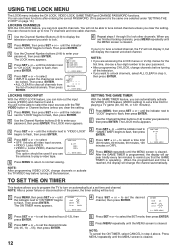
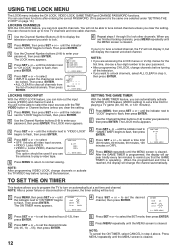
... the Channel Number buttons (0-9) to
be able to select the input sources with the TV/ VIDEO button or Channel buttons unless you try to flash, then
VIDEO LOCK GAME TIMER CHANGE PASSWORD
press ENTER.
〈 + / - / ENTER / MENU 〉
5
Press SET + or -
NOTE: To cancel the ON TIMER, select CANCEL in step 5,
then press...
Owners Manual - Page 13
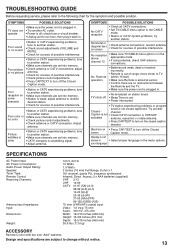
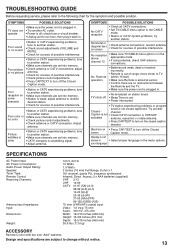
... Control with two size "AAA" batteries
Design and specifications are set into memory. • CATV company is not • Check CATV connection or VHF/UHF
activated
antenna, reposition or rotate antenna.
• Press CAP/TEXT to turn on the closed captioned. TROUBLESHOOTING GUIDE
Before requesting service, please refer to the following chart for sources of...
Owners Manual - Page 14


Head Office 82 Totowa Road, Wayne, NJ 07470 LATIN AMERICAN DIVISION 1900 NORTHWEST 84th AVENUE MIAMI, FL 33126 TEL: 305-470-9355
TOSHIBA DE MEXICO, S.A. DE C.V. LOMAS DE CHAPULTEPEC MEXICO D.F. C.P. 11000 TEL: (5) 540-1008 (D.F), (800)-712-6764 (OUTSIDE D.F.)
03/07 U
Printed in Thailand COL. Head Office SIERRA CANDELA #111-6TO. TOSHIBA AMERICA CONSUMER PRODUCTS, INC.
Toshiba 20AS23 Reviews
Do you have an experience with the Toshiba 20AS23 that you would like to share?
Earn 750 points for your review!
We have not received any reviews for Toshiba yet.
Earn 750 points for your review!
