Toshiba 32A42 Support and Manuals
Get Help and Manuals for this Toshiba item
This item is in your list!

View All Support Options Below
Free Toshiba 32A42 manuals!
Problems with Toshiba 32A42?
Ask a Question
Free Toshiba 32A42 manuals!
Problems with Toshiba 32A42?
Ask a Question
Popular Toshiba 32A42 Manual Pages
Owners Manual - Page 1


... your own personal records.
IP"
DO DOLBY dits
DIGITAL
DIGITAL OUT
ATTENTION For your protection in the information listed below which is set this manual thoroughly. Before operating the unit, please read this menu option to the "CATV"(Cable Television) mode. If not using CATV, set to the "TV" position.
Date of Purchase Serial No.
Owners Manual - Page 2


...SERVICEABLE PARTS INSIDE. The lightning flash with arrowhead symbol, within an equilateral triangle is intended to alert the user to the presence of uninsulated dangerous voltage within an equilateral triangle is intended to alert the user to the presence of important operating and maintenance (servicing) instructions in a residential installation...READ THIS OWNER'S MANUAL CAREFULLY AND RETAIN FOR...
Owners Manual - Page 4


...instructions, as an improper adjustment of time, unplug it is in fire or electric shock. POWER LINES An outside antenna or cable system is connected to the unit, be sure the service technician uses replacement parts...service or repairs to this unit, ask the service.... When installing an outside...Code, ANSI/NFPA 70, provides information with respect to proper grounding of the mast and supporting...
Owners Manual - Page 5
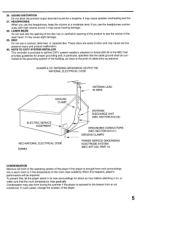
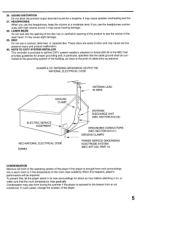
...
27. If you use a cracked, deformed, or repaired disc. NOTE TO CATV SYSTEM INSTALLER This reminder is brought from an air conditioner. Condensation...SERVICE EQUIPMENT
NEC-NATIONAL ELECTRICAL CODE S2898A
ANTENNA LEAD IN WIRE
ANTENNA DISCHARGE UNIT (NEC SECTION 810-20)
GROUNDING CONDUCTORS (NEC SECTION 810-21) GROUND CLAMPS POWER SERVICE GROUNDING ELECTRODE SYSTEM (NEC ART 250, PART...
Owners Manual - Page 7


... of rating level by DVD disc
37
Setting the aspect ratio of TV screen
38
Setting on screen display/Status display of Disc
39
Setting menu language
40
Setting subtitle language
41
Setting audio soundtrack language
42
Language code list
43
Connection to other equipments
44
Problems and troubleshooting
46
Reception disturbances
48
Specifications
49
Warranty
50
Contents 7
Owners Manual - Page 9


...
Direct channel selection of TV
14,18
Input setting
29,31
Enter a password
19,21,35-37
Switch between present/last channel
15
Zoom
29
Switch between TV/AV and DVD
26
Call TV information
15
Call DVD...
Sleep timer
15
Switch between TV/AV
45
Switch between A and B
30
Select channel of TV Cursor buttons
15 13,17-24
23-42
Adjust volume of TV Call initial setup mode
13,17-24 27,...
Owners Manual - Page 12


...ohm Cable to TVNCR
Antenna Jack
UHF/ VHF
FOR SUBSCRIBERS TO UNSCRAMBLED BASIC CABLE TV SERVICE WITH SCRAMBLED PREMIUM CHANNELS
If you may wish to use the Converter/Descrambler box ...). Set the TV/DVD to the Converter/Descrambler box. Follow the connections shown below . FOR SUBSCRIBERS TO BASIC CABLE TV SERVICE
75 IMIl ohm
Coaxial Cable
[
Antenna Jack
UHF/ VHF
For basic cable service not...
Owners Manual - Page 26


... Other OSD Language atitob-
41 41.• /Enter/Setup/Return
• If the unit does not operate properly: Static electricity, etc., may affect the player's operation. Language Picture Parental M.
RECALL TV/DVD
00
POWER
INPUT SELECT
© 0GAME
SLEEP
CCALPOTSIEorDy VOLUME
0000
SUBTITLE AUDIO
TZSIENU SET
D MENU
Dii :) 1
4 !4) -E
A
CH +
Preparation
• Insert the...
Owners Manual - Page 35


... under the same conditions (especially with DVD discs).
Press or to select Password. Language Picture Parental Other
Password - Press number buttons (0-9) to store the password.
Parental control setting
1 Press SET UP in the memory if you enter the correct password. Each setup will not work. RECALL TV/DVD
C.) CD
POWER
INPUT SELECT
0 CD CD 2 .
00 CD CD 0
0 CD...
Owners Manual - Page 39


.../ Status display of the disc will appea on or off when you press the buttons.
1 Press SET UP in the stop mode or No Disc.
Language Fare Parental Other
Tv Screen 4:3
Display ap
4►Av /Enter/Setup/Return
ON: On screen displays appear when you press any buttons.
4 To make status display disappear...
Owners Manual - Page 41


...SETUP screen disappear, press SET UP or RETURN while the SETUP screen is not recorded on the disc.
OTHER: If you want to select
Language.
Press 4 or to select another language, enter the language code (see the language code... Other
RECALL TV/DVD
00
0 0 0 0 0
POWER
INPUT SELECT
0 GAME
0
CD 0 SLEEP
0
CAPTION VOLUME
0
CD
0
C)
TOP MENU SUBTITLE AUDIO ANGLE
C)
C)
CD
SET UP/MENU ...
Owners Manual - Page 44


...support DVD-DTS interface may not work properly with built-in digital surround decoder as listed above , do not set DOLBY DIGITAL to DOLBY DIGITAL, MPEG to MPEG to ON on the model... outputs.
Check the Owner's Manual provided with a built-in digital surround If you are using an Amplifier with each component.
Using an Audio Amplifier
Rear of TV/DVD
@"°
DIGITAL
AUDIO
UVHHF...
Owners Manual - Page 46


...
Use the following check list for troubleshooting when you have problems with other units.
Try another station. • Make sure channels are set into memory.
18
•CATV company is scrambling signal.
-
•Check antenna orientation.
11
•Check all connections are set . • Power interrupted.
•TV station experiencing problems or program tuned is off...
Owners Manual - Page 50


... of two (2) years after ninety (90) days from the Service Station.
or Puerto Rico. ( 4 ) Labor service charges for the set up, adjustment of customer controls and installation or repair of original retail purchase. Reception problems caused by inadequate antenna systems are responsible for all transportation for set installation, set to no other proof of purchase. ( 2 ) All warranty...
Owners Manual - Page 51


... limitation on the type of repair required, the service will either be performed in this manual and checking the section "Problems and trouble- ATTENTION CANADIAN CONSUMERS: Canadian consumers are expressly limited to the duration of the limited warranties set will come to your home when warranty service is required.
This warranty gives you specific legal rights and you...
Toshiba 32A42 Reviews
Do you have an experience with the Toshiba 32A42 that you would like to share?
Earn 750 points for your review!
We have not received any reviews for Toshiba yet.
Earn 750 points for your review!
