Toshiba 30HFX85 Support and Manuals
Get Help and Manuals for this Toshiba item
This item is in your list!

View All Support Options Below
Free Toshiba 30HFX85 manuals!
Problems with Toshiba 30HFX85?
Ask a Question
Free Toshiba 30HFX85 manuals!
Problems with Toshiba 30HFX85?
Ask a Question
Popular Toshiba 30HFX85 Manual Pages
User Manual - Page 2
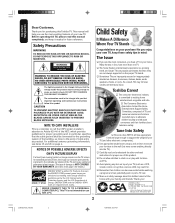
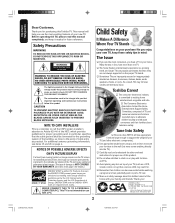
...product. NO USER-SERVICEABLE PARTS INSIDE. The exclamation mark...TV (and other enclosed instructions for future reference. This manual will help you enjoy your home.
NOTE TO CATV INSTALLERS
The home theater entertainment experience is committed to climb on page 4 for purchasing this manual completely, and keep these safety tips in the triangle tells you are not always supported...
User Manual - Page 3
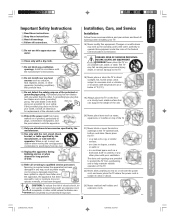
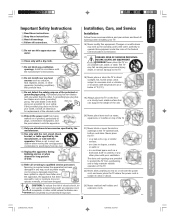
... can support the weight of time.
14) Refer all servicing to qualified service personnel.
receptacle, or other apparatus (including amplifiers) that can
be inserted completely to prevent blade exposure.
0303
33
Setting up your TV:
16) Never modify this apparatus during lightning storms or when unused for your TV
Using the Remote Control
Important Safety Instructions
1) Read...
User Manual - Page 4
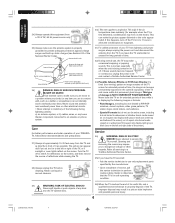
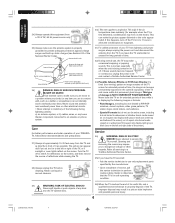
... or screwdriver) can appear dull if you have the TV serviced:
• Ask the service technician to use only replacement parts specified by the manufacturer.
• Upon completion of your TV from lightning and power surges, always unplug the power cord and disconnect the antenna from a 120 V AC, 60 Hz power source only.
25) Always make sure you to...
User Manual - Page 5
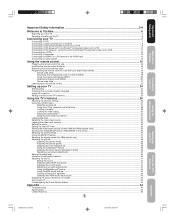
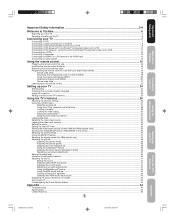
... ...42 Turning off the built-in speakers ...43 Selecting the HDMI audio input source ...43 Displaying TV status information on-screen ...43 Auto power off ...44 Understanding the Power Return feature ...44
Appendix ...44
Troubleshooting ...44 Specifications ...45 Limited Warranty ...46
5
Setting up your TV
Using the TV's Features
Appendix
J3S40321A(E)_P02-06
5
12/07/2005, 8:36 AM
User Manual - Page 6
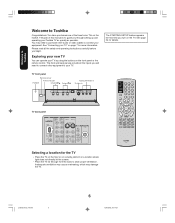
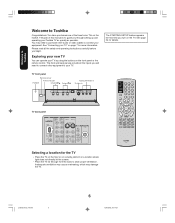
... all the safety and operating instructions carefully before you through setting up and operating your TV" on a sturdy platform in a location where light does not directly hit the screen.
• Place the TV far enough from the walls to guide you begin. See page 24 for more information.
See "Connecting your Toshiba TV as quickly as possible...
User Manual - Page 8


..., blocking channels, and programming your TV to the Antenna Jack on the back of the television. Option 2 : For Subscribers to Scrambled Cable TV Service If you subscribe to a cable service that you may be features that ... channel 3 or 4) and use a two-set signal splitter (sometimes called a "two-set coupler") and an A/B Switch box from the cable installer or an electronics supply store.
User Manual - Page 17
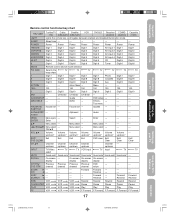
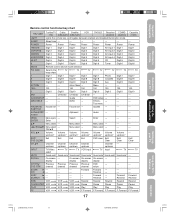
...
Tuner
Digit 6
Digit 6
MODE
Remote control device mode selection
PIC SIZE
Selects the
TV
TV
TV
TV
TV
TV
TV
image shape.
7
Digit 7
Digit 7
Digit 7
Digit 7
Digit 7
Phono
Digit 7
Digit 7
8
Digit 8
Digit 8
Digit 8
Digit 8
Digit 8
Cassette Digit 8
Digit 8
9
Digit 9
Digit 9
Digit 9
Digit 9
Digit 9
Aux
Digit 9
Digit 9
ACTION
---
--- GUIDE/SETUP ---
---
INFO...
User Manual - Page 19
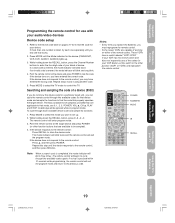
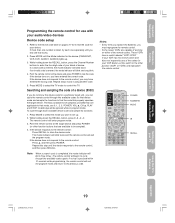
.... POWER NUMBERS MODE
5
RECALL
Using the Remote Control
Setting up your VCR brand, set up .
3.
If a valid code is completed, the mode indicator will begin to Toshiba
Connecting your TV
Programming the remote control for use with
your VCR has this step until the device responds to store the device code. If your audio/video devices
Device code setup...
User Manual - Page 24
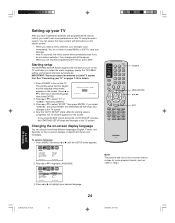
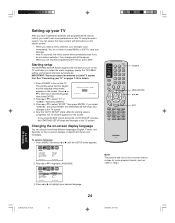
.... Press L or M to select "START," then press ENTER.
POWER
MENU/ENTER EXIT
SETUP
LANGUAGE
CLOCK SET TV / CABLE CH PROGRAM ADD / ERASE
ENGLISH
12:00AM CABLE
ADD
...installed the batteries and programmed the remote control, you need to the TV screen. Changing the on-screen display language
You can access the menu system with the buttons on the screen. Starting setup
The STARTING SETUP...
User Manual - Page 25
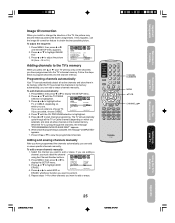
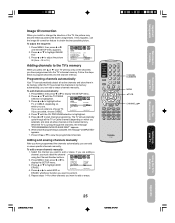
... add or erase channels manually:
1. Press L or M to display the SETUP menu.
3. When channel programming is highlighted.
3. CHANNEL NUMBERS
MENU
CHANNEL 5∞
Setting up your TV
Using the TV's Features
Appendix
J3S40321A(E)_P16-26
25
25
12/07/2005, 8:42 AM Press M until the SETUP menu appears.
2. Important Safeguards
Welcome to Toshiba
Connecting your TV
Using the Remote...
User Manual - Page 27
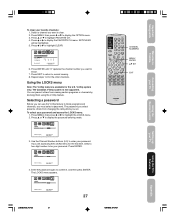
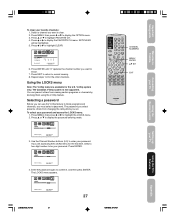
... Number buttons (0-9) to display the FAVORITE CH menu. Press L or M to display the password entering mode. FAVORITE CH :CH 002
SET / CLEAR
SETUP CH TV CABLE
002
0
0
0
0
0
0
0
0
0
0
0
:ADJUST
CLEAR:ENTER END:EXIT
6. Press ENTER until "0" replaces the channel number you must select a password.
V-Chip system only. You can use the V-Chip feature to block programs and...
User Manual - Page 33
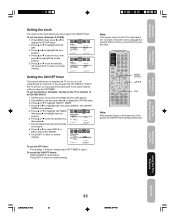
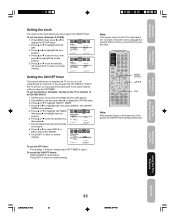
...power source for the TV is interrupted (for example, the power cord is unplugged or a power failure occurs), you have not already done so (see above).
2. Press L or M to set the clock: (Example: 8:30...viewing.
Press L or M to set the desired hour, then press . 7. SETUP LANGUAGE CLOCK SET TV / CABLE CH PROGRAM ADD / ERASE
:SELECT
SETUP LANGUAGE CLOCK SET TV / CABLE CH PROGRAM ADD / ...
User Manual - Page 44


... of the TV while it is turned on screen
• Select OFF in the SETUP menu is set properly. Select STR or MONO in the
MTS menu. Understanding the Power Return feature
If the power is set properly on that channel. No picture, no color
• The station may have broadcast difficulties. The V-Chip password does not...
User Manual - Page 45
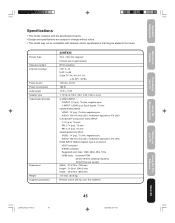
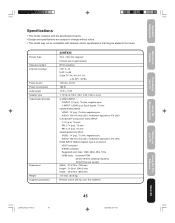
... compatible with two size "AA" batteries
Setting up your TV
Using the Remote Control
Specifications
• This model complies with the specifications below. • Design and specifications are subject to Toshiba
Connecting your TV
Using the TV's Features
Appendix
J3S40321A(E)_P41-Back
45
45
12/07/2005, 8:47 AM AUDIO: 150 mV (rms) (30% modulation equivalent, 47k ohm)
ColorStream...
User Manual - Page 46
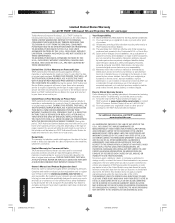
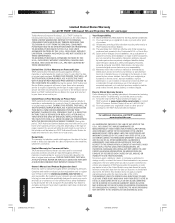
...by a
TACP Authorized Service Station. (3) The warranties from TACP are effective only if this manual and reviewing the section entitled "Troubleshooting," you new products specifically designed to meet your... Safety Act. or Puerto Rico. (4) Labor service charges for set installation, setup, adjustment of
customer controls, and installation or repair of antenna systems are not covered by TACP;...
Toshiba 30HFX85 Reviews
Do you have an experience with the Toshiba 30HFX85 that you would like to share?
Earn 750 points for your review!
We have not received any reviews for Toshiba yet.
Earn 750 points for your review!
