Toshiba 32A32 Support and Manuals
Get Help and Manuals for this Toshiba item
This item is in your list!

View All Support Options Below
Free Toshiba 32A32 manuals!
Problems with Toshiba 32A32?
Ask a Question
Free Toshiba 32A32 manuals!
Problems with Toshiba 32A32?
Ask a Question
Popular Toshiba 32A32 Manual Pages
Owners Manual - Page 1


...TV
Using the TV's Features
Appendix
RODUCTS, INC.
32A32 32A42 32A42A 36A42
© 2002 TOSHIBA CORPORATION All Rights Reserved. Refer to these numbers in the spaces below. Introduction
Connecting your TV
OWNER'S MANUAL
Color Television
®
Using the Remote Control
Setting up your Toshiba dealer about this TV.
A96
The model number and serial number are on the back
of your TV. Model...
Owners Manual - Page 2


... NOT REMOVE COVER (OR BACK). NOTE TO CATV INSTALLERS IN THE USA
This is the Sponsor, Producer and Manager of TV and consumer electronics furniture manufacturers, to the grounding system of the building, as a VCR, remote control, or toy) that important operating and maintenance instructions follow this Toshiba TV. For additional antenna grounding information, see items...
Owners Manual - Page 4


... servicing to service the
TV yourself. 23) Always operate this happens, turn off to check for reflections on the TV screen for 6 to 7 hours to allow the condensation to evaporate.
30) For added protection of service, ask the service technician to perform routine safety checks to use only replacement parts specified by the manufacturer.
• Upon completion of your TOSHIBA TV...
Owners Manual - Page 5


... for use 10 Installing the remote control batteries 10 Location of controls on TV and remote control 11 Using the remote control to operate a VCR or cable TV converter 12 Programming the remote control to operate a non-Toshiba VCR or cable TV converter 13
VCR codes 14 Cable TV converter codes 14
Setting up your TV 15 Menu system (general instructions 15 Changing the on...
Owners Manual - Page 6


... remote control. • Check the model number on the TV stand listed in the "Specifications" section.
• Place the TV in
the space provided on pages 2-4. Write your records. Inadequate ventilation may cause overheating, which can damage the TV.
NOTE: Before installing your TV, please read the important safety information on the front cover of your TV.
Front of TV
32A32...
Owners Manual - Page 13


... code,
you find the code for your VCR or converter.
5 Set the TV/CABLE/VCR switch to TV to the other position ("VCR1" or "VCR2") and reprogram the remote control. Setting up your TV
Using the Remote Control
Programming the remote control to operate a non-Toshiba VCR or cable TV converter
Your Toshiba TV remote control is listed, try each one separately until you will turn...
Owners Manual - Page 16


... • CHANNEL yz TV/VIDEO
16 To change the signal source: Repeatedly press TV/VIDEO to highlight the SET UP menu. Programming channels automatically
Your TV can manually add or erase individual ...on the TV or remote control, the TV stops only on the remote control. TV VIDEO 1 VIDEO 2 VIDEO 3
TO SELECT PUSH TV/VIDEO
32A42, 32A42A, and 36A42
Programming channels into the TV's memory
When...
Owners Manual - Page 19


...must select a personal identification number (PIN) code. Selecting a PIN code Before you set. Press EXIT. 9.
Press MENU. 2.
Your PIN code allows you to clear from changing the rating... one favorite channel.
Introduction
Connecting your TV
Using the Remote Control
To select your favorite channels: Press FAV CH zy on the remote control to highlight the SET UP menu. 4. Press y or ...
Owners Manual - Page 20


...[ ]
V-Chip Control (Blocking) Menu
6. Press y or z to display the PIN code entering screen. 5. Changing your PIN code 1. Press MENU. 2. Press MENU. 2. Press x or • to highlight ENABLE BLOCKING. 7. SET UP
BLOCKING IS RESET PLEASE ENTER NEW PIN CODE
_ _ _ _
SELECT [0-9] END [EXIT]
6. Using the TV's Features
20 Use the CHANNEL NUMBERS (0-9) to highlight "Y," which enables all...
Owners Manual - Page 22


... programs will enter blocked mode when it is turned off and then on again. Press y or z to display the Set Rating menu.
10.
8. To reset your PIN code. Press y or z to view a program with the higher ratings NC17 and X also will be unblocked until the TV is turned on again. To temporarily override the block...
Owners Manual - Page 24


.... 5. Press y or z to display the BLOCK CHANNEL menu.
Tune the TV to a channel that is not blocked before turning the TV off. Press x or • to display the PIN code entering screen. 5. Press x or • to highlight the SET UP menu. 3. After entering the code, the V-Chip Control menu appears. 6. Blocking channels
You can block a maximum...
Owners Manual - Page 28
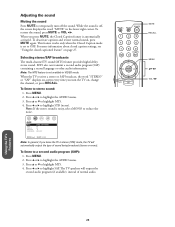
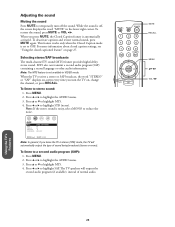
... Press x or • to highlight the AUDIO menu. 3.
Press y or z to temporarily turn the TV on page 27. Press MENU. 2. Adjusting the sound
Muting the sound Press MUTE to highlight MTS...; to a second audio program (SAP): 1. When you leave the TV in VIDEO mode. For more information about closed caption settings, see "Using the closed captioned feature" on , change the channel,...
Owners Manual - Page 32


... remote control does not operate
Checks and Adjustments ● Make sure the power cord is set correctly. ● There may be dead. Troubleshooting
Before calling service personnel, please check the following chart for about 30 minutes; Reprogram the channel into channel memory or use the Channel Numbers to cool for a possible cause of the problem...
Owners Manual - Page 33


... Toshiba Hawaii, Inc., 327 Kamakee Street, Honolulu, HI 96814, (808) 591-9281.
(2) Present your bill of sale or other proof of purchase.
(2) All warranty servicing of this television must be taken to the TACP/THI Authorized Service Station for repair and returned to your home or the set installation, setup, adjustment of customer controls, and installation or repair of...
Owners Manual - Page 34


... ONLY APPLIES WITHIN 100 KILOMETERS OF AN AUTHORIZED TCL SERVICE DEPOT. Reception problems caused by inadequate antenna systems are your responsibility.
(5) Warranties extend only to original consumers in Canada.
(4) Labor service charges for set installation, setup, adjustment of customer controls, and installation or repair of antenna systems are effective only if the television is needed...
Toshiba 32A32 Reviews
Do you have an experience with the Toshiba 32A32 that you would like to share?
Earn 750 points for your review!
We have not received any reviews for Toshiba yet.
Earn 750 points for your review!
