Toshiba 100CS - Satellite - Pentium 75 MHz Support and Manuals
Get Help and Manuals for this Toshiba item
This item is in your list!

View All Support Options Below
Free Toshiba 100CS manuals!
Problems with Toshiba 100CS?
Ask a Question
Free Toshiba 100CS manuals!
Problems with Toshiba 100CS?
Ask a Question
Most Recent Toshiba 100CS Questions
Popular Toshiba 100CS Manual Pages
User Guide - Page 2


...ERROR FREE. Model: Satellite®/Satellite Pro® L700 Series
Recordable and/or ReWritable Drive(s) and Associated Software Warranty
The computer system you purchased may lose data or suffer other damage. As with any new technology, you must read and follow all set...usage instructions in the applicable user guides and/or manuals enclosed or provided electronically. YOU AGREE THAT TOSHIBA, ...
User Guide - Page 5


... resolved.
If these changes might affect your service or the operation of your equipment, the telephone company will notify the customer as soon as possible. If trouble is to provide you in a margin at (949) 859-4273. or an authorized representative of Toshiba, or the Toshiba Customer Support Center within the United States at (800...
User Guide - Page 31


...50 Setting up your software 50 Registering your computer with Toshiba 51 Adding optional external devices 51 Adding memory (optional 52 Installing a memory module 52 Removing a memory module 59 Checking total memory 62 ... internal storage drive operating status 80 Installing drivers and applications 80 Using the touch pad 81 Adjusting touch pad settings 84 Disabling or enabling the touch ...
User Guide - Page 52
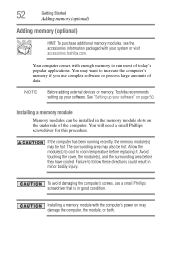
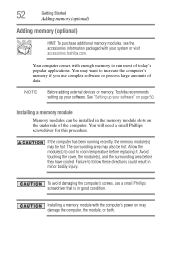
Installing a memory module
Memory modules can be installed in minor bodily injury. Installing a memory module with enough memory to increase the computer's memory if you use a small Phillips screwdriver that is in good condition. See "Setting up your software.
To avoid damaging the computer's screws, use complex software or process large amounts of data.
You will need a small ...
User Guide - Page 156


... functions: 1 Click Start, All Programs, TOSHIBA, Utilities, and then
TOSHIBA Assist.
The TOSHIBA Assist window appears. 2 On the left side, click the Secure tab. 3 Click the User Password icon. 4 Click Not Registered. 5 Follow the on-screen instructions to exit. 156
Utilities
Setting passwords
To register a password for the power-on password function: 1 Click Start, All Programs...
User Guide - Page 160


... drives for the operating system
You can also manually choose the Boot Setting by pressing the arrow keys, then pressing the Enter key.
❖ Boot Speed-Reduces the time needed for the BIOS to initialize, using either the Fast or Normal settings.
General tab options
The TOSHIBA HWSetup screen may have the following tabs:
❖...
User Guide - Page 168


... as power consumption, the cooling system and the 3D Accelerometer (available on the computer's internal storage drive. The TOSHIBA Service Station will alert you when updates are available, and you can then choose to install the updates if you when updated software, firmware, documentation or other information is not limited to specific system conditions via pop-up messages.
User Guide - Page 173
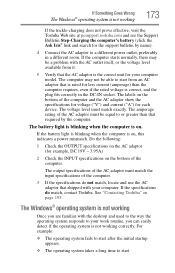
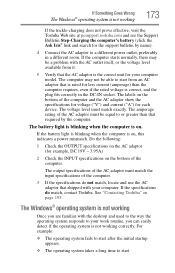
...model. The output specifications of the AC adaptor must match the input specifications of the computer and the AC adaptor show the specifications for voltage ("V") and current ("A") for the support ...Toshiba Web site at pcsupport.toshiba.com and see the Support Bulletin Step-Charging the computer's battery (click the Ask Iris® link and search for each device. The computer may be a problem...
User Guide - Page 174


...Services Restore Mode ❖ Debugging Mode ❖ Disable automatic restart on system failure ❖ Disable Driver Signature Enforcement ❖ Start Windows® Normally When you may have to change the system in the Startup menu to fix the problem... problem. See your computer starts and before Windows® starts
loading. To do this, use the options in some way such as installing...
User Guide - Page 178
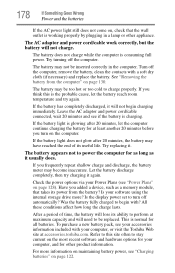
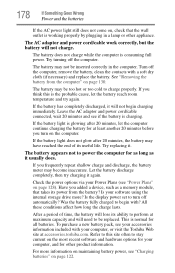
... your computer, or visit the Toshiba Web site at maximum capacity and will need to be too hot or too cold to turn on the most recent software and hardware options for as long as a memory module, that the wall outlet is glowing after 20 minutes, the battery may be replaced.
After a period of its...
User Guide - Page 186
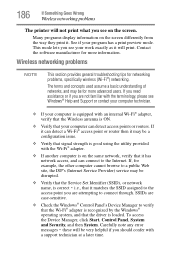
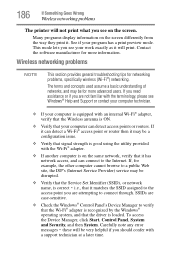
...service may be disrupted.
❖ Verify that it will print. Wireless networking problems
NOTE
This section provides general troubleshooting tips for more information. If, for more advanced users. SSIDs are not familiar with the terminology, please see Windows® Help and Support...the driver is correct - Carefully note any error
...be for networking problems, specifically wireless (Wi-Fi...
User Guide - Page 192


... Restore utility to set a restore point (see "Backing up your data or your entire computer with restore points" on battery power. Connect the...installation successfully.
General tips for installing hardware and software
Here are a few tips to help , click Start, Help and Support, and search for your files. Always carefully follow directions carefully! Follow the on-screen instructions...
User Guide - Page 228


... 125 BIOS Setup see TOSHIBA Hardware Setup Blu-ray Disc™
using 113, 114
button eject, optical disc drive 115 power 50
Shut down 53, 92
start 139
C
Call2Recycle™ battery 136
caring for your computer 100 changing
battery 130 character keys 104 charging the battery 48 cleaning the computer 100 communications
set up 140 computer
caring for 100 cleaning 100
environmental...
User Guide - Page 230
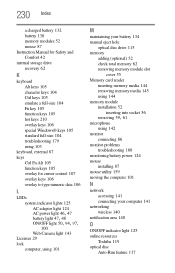
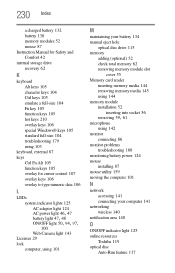
...maintaining your battery 134 manual eject hole
optical disc drive 115 memory
adding (optional) 52 check total memory 62 removing memory module slot
cover 55 Memory card reader
inserting memory media 144 removing memory media 145 using 144 memory module installation 52
inserting into socket 56
removing 59, 61
microphone using 142
monitor connecting 86
monitor problems troubleshooting 180
monitoring...
User Guide - Page 233


... 97 Sleep mode 100 Startup menu problem solving 174 supervisor password, deleting 155 supervisor password, set up 154 system indicator lights AC power 46 drive in-use indicator 115
LEDs 47, 48, 50, 94, 97, 100, 124, 125, 143
T
taking care of battery 133 taskbar 140 television
adjusting display 87 tips
for computing 102 Toshiba
online resources 119...
Toshiba 100CS Reviews
Do you have an experience with the Toshiba 100CS that you would like to share?
Earn 750 points for your review!
We have not received any reviews for Toshiba yet.
Earn 750 points for your review!
