TRENDnet TU2-NU4 Support and Manuals
Get Help and Manuals for this TRENDnet item
This item is in your list!

View All Support Options Below
Free TRENDnet TU2-NU4 manuals!
Problems with TRENDnet TU2-NU4?
Ask a Question
Free TRENDnet TU2-NU4 manuals!
Problems with TRENDnet TU2-NU4?
Ask a Question
Popular TRENDnet TU2-NU4 Manual Pages
Datasheet - Page 1


... file sharing. SETUP INFO • 1 x 10/100Mbps Auto-MDIX Fast Ethernet port
• 4 x USB 2.0 ports • Turns most USB devices over a Local Area Network. wireless
4-Port Network USB Hub
TU2-NU4 (V1.0R)
The 4-Port Network USB Hub (model TU2-NU4) provides access to most USB peripheral devices into a shared network resource; Plug in order to the 4Port Network USB Hub*.
Install the...
Datasheet - Page 2
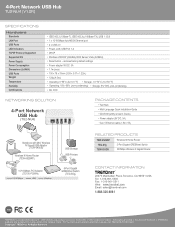
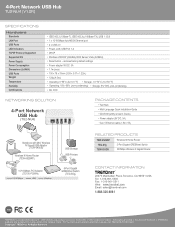
For the most recent product information please visit http://www.trendnet.com. Copyright © TRENDnet. 4-Port Network USB Hub
TU2-NU4 (V1.0R)
SPECIFICATIONS
Hardware
Standards LAN Port USB Ports LED Indicators TCP/IP Protocol Supported Supported OS Power Supply Power Consumption Dimensions (LxWxH) USB Ports Weight Temperature Humidity Certifications
• IEEE 802.3 (10Base-T), IEEE 802....
User's Guide - Page 4


... Server User Manual
Introduction
The 4-Port Network USB Hub (model TU2-NU4) provides access to most USB printers and all-in USB devices and start sharing content across your local reseller for fast network-wide file sharing. Power up the device and connect it . Features
• Access USB devices across your digital network. Connect USB hard drives, flash drives, printers, digital cameras...
User's Guide - Page 8
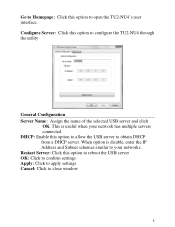
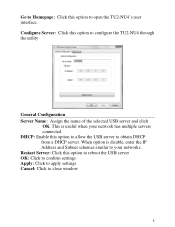
... server. USB Server User Manual
Go to Homepage: Click this option to reboot the USB server OK: Click to confirm settings Apply: Click to apply settings Cancel: Click to close window
8 Restart Server: Click this option to your network has multiple servers connected. This is disable, enter the IP Address and Subnet schemes similar to open the TU2-NU4's user...
User's Guide - Page 9
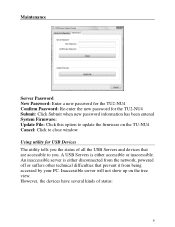
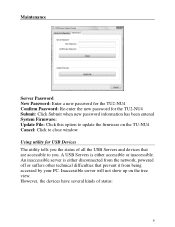
... all the USB Servers and devices that prevent it from the network, powered off or suffers other technical difficulties that are accessible to update the firmware on the tree view. Inaccessible server will not show up on the TU-NU4 Cancel: Click to close window
Using utility for the TU2-NU4 Submit: Click Submit when new password information has...
User's Guide - Page 10
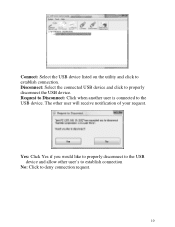
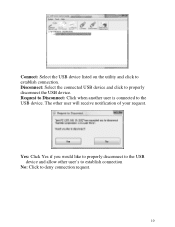
... allow other user will receive notification of your request. USB Server User Manual
Connect: Select the USB device listed on the utility and click to properly disconnect the USB device. Disconnect: Select the connected USB device and click to establish connection. The other user's to establish connection
No: Click to the USB device. Request to Disconnect: Click when another user...
User's Guide - Page 16
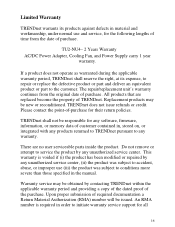
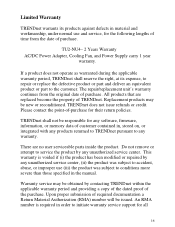
.... TU2-NU4- 2 Years Warranty AC/DC Power Adapter, Cooling Fan, and Power Supply carry 1 year
warranty.
The repair/replacement unit's warranty continues from the date of purchase. Please contact the point-of-purchase for the following lengths of time from the original date of purchase. Warranty service may be issued. USB Server User Manual
Limited Warranty
TRENDnet warrants...
User's Guide - Page 17
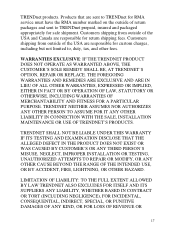
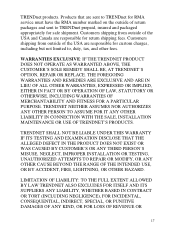
... WARRANTED ABOVE, THE CUSTOMER'S SOLE REMEDY SHALL BE, AT TRENDNET'S OPTION, REPAIR OR REPLACE. TRENDNET NEITHER ASSUMES NOR AUTHORIZES ANY OTHER PERSON TO ASSUME FOR IT ANY OTHER LIABILITY IN CONNECTION WITH THE SALE, INSTALLATION MAINTENANCE OR USE OF TRENDNET'S PRODUCTS. Products that are sent to TRENDnet for RMA service must have the RMA number marked on the outside...
Quick Installation Guide - Page 2


How to Install
2
3. Using the TU2-NU4
5
Troubleshooting
6
Version 01.22.2010 Configure the TU2-NU4
3
4. Before You Start
1
2. Table of Contents
English
1
1.
Quick Installation Guide - Page 3


...not support USB hubs
DEUTSCH
ESPAÑOL
1 CPU: 350MHz or above / 800MHz (Windows Vista) / 1GHz or above (Windows 7) ? CD-ROM (Utility and User's Guide) ? Multi-Language Quick Installation Guide ? Do not install the TU2-NU4 utility and connect any USB devices to the
TU2-NU4 until instructed to operate your USB device is installed
before installing the TU2-NU4 2. TU2-NU4 ? Power...
Quick Installation Guide - Page 4


... outlet.
3. Verify the Power and the LAN LEDs are lit on the TU2-NU4.
4. Connect a RJ-45 network cable from a Router to the LAN port on the TU2-NU4.
2
ESPAÑOL ENGLISH
FRANÇAIS
DEUTSCH
2. Connect the AC Power Adapter to the TU2-NU4 and then to operate your USB device's manual for installation instructions.
2.
Note: Please refer to Install
1. How to your...
Quick Installation Guide - Page 5
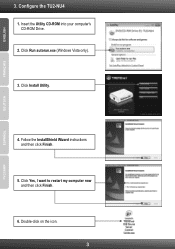
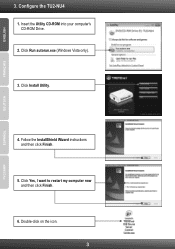
Configure the TU2-NU4
1. Insert the Utility CD-ROM into your computer's CD-ROM Drive.
2. Follow the InstallShield Wizard instructions and then click Finish.
5. Click Yes, I want to restart my computer now and then click Finish.
6. Double-click on the icon.
3
ESPAÑOL ENGLISH
FRANÇAIS
DEUTSCH
3. Click Run autorun.exe (Windows Vista only).
3. Click Install Utility.
4.
Quick Installation Guide - Page 6
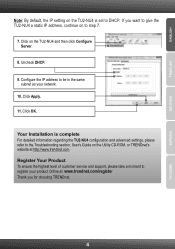
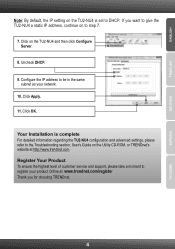
... regarding the TU2-NU4 configuration and advanced settings, please refer to the Troubleshooting section, User's Guide on the Utility CD-ROM, or TRENDnet's website at : www.trendnet.com/register Thank you want to give the TU2-NU4 a static IP address, continue on the TU2-NU4 and then click Configure Server.
8. Uncheck DHCP.
9. Click Apply. 11. Click on to register your network.
10...
Quick Installation Guide - Page 7
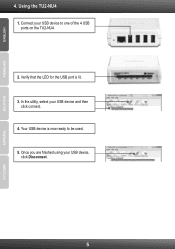
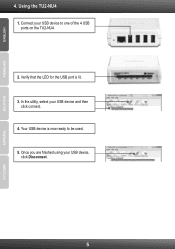
In the utility, select your USB device to be used. 5. Connect your USB device and then
click connect. 4. Once you are finished using your USB device,
click Disconnect.
5
ESPAÑOL Verify that the LED for the USB port is now ready to one of the 4 USB ports on the TU2-NU4.
2. Your USB device is lit. 3. Using the TU2-NU4
1. ENGLISH
FRANÇAIS
DEUTSCH
4.
Quick Installation Guide - Page 8
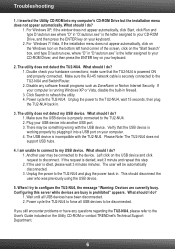
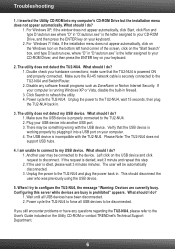
... The TU2-NU4 does not support USB hubs.
4. Left click on the Utility CD-ROM or contact TRENDnet's Technical Support Department.
6 This should I do ? 1.
For Windows XP, if the window does not appear automatically, click Start, click Run and type D:\autorun.exe where "D" in "D:\autorun.exe" is working properly by plugging it into a USB port on your keyboard.
2. For Windows 7/ Vista, if...
TRENDnet TU2-NU4 Reviews
Do you have an experience with the TRENDnet TU2-NU4 that you would like to share?
Earn 750 points for your review!
We have not received any reviews for TRENDnet yet.
Earn 750 points for your review!
